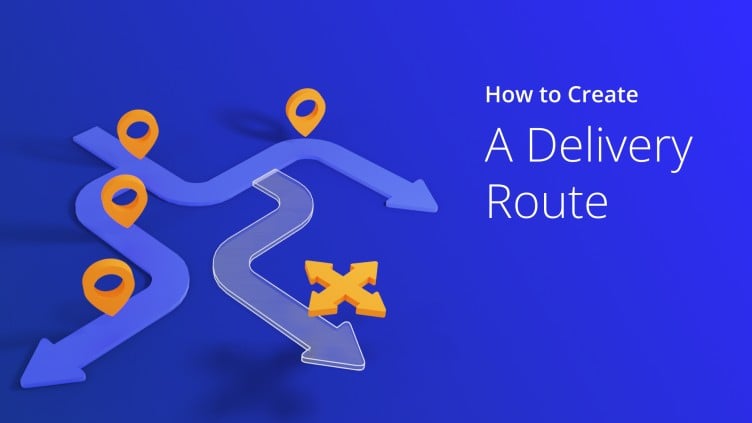How to plan a delivery route to make drivers’ journeys seamless and cost-efficient?
Well, there are various ways to plan delivery routes. You can plan routes manually using pen and paper, use the Google Maps delivery route planner, or take the help of an advanced delivery route planner app like Route4Me.
Not all offer the same benefits; your requirements will decide what tools and processes you should implement.
This article will walk you through the above methods for creating the best route. And below is a quick outline of what you would learn.
Table of Contents
How to Create Delivery Routes Manually
You need a pen and paper to plan an efficient route manually. Below are several steps you may take.
Create a Map of All the Stops
To manually plan a delivery route, map all the stops on that route on paper.
It would help you envision the drivers’ daily schedules and decide which roads are the best to include in the route and which stops can be grouped together.
If your delivery drivers must fulfill different delivery schedules, such as one customer requires weekly deliveries and another needs daily deliveries, note them on your map. You may need to then create different delivery routes for other days of the week.

Calculate Distance and Fuel Consumption
Next, determine the total miles a driver will drive on the route. And then find out the total fuel consumption to cover that number of miles. You need the figures to calculate delivery service expenses.
Keep in mind that fewer miles do not necessarily mean less fuel consumed. Try out multiple variations of the route to determine the time required to complete different versions of the route and the fuel consumed in each. When assessing the variations, note down your fuel expenses.
Fuel requirements can vary for different routes through the same area. That’s because of the number of times your drivers have to turn off the engines, face congested city streets versus highway driving, and sit idle at traffic signals.
Along with monitoring fuel usage, track your drivers’ delivery times too. That’s because an inefficient route can waste a lot of their time while out on deliveries.
Cluster Nearby Stops
Clustering nearby stops on a route means your drivers can serve all the customers on the eastbound side of the highway and then make a U-turn to complete all westbound deliveries. They don’t need to crisscross the roadway.
Be Realistic and Plan Alternate Routes
Sometimes, a route planned manually may not be a realistic one. Traffic patterns, local parking, idling directives, and widely varied receiving hours can mean your drivers can serve certain customers only during specific delivery time windows. That also means you must send drivers through particular neighborhoods multiple times daily.
Other realities or circumstances that can impact your delivery route include:
- Local rush-hour traffic patterns
- Whether the deliveries are in a purely commercial area or a primarily residential area
- Local noise mandates
- Local school schedules – school buses make frequent stops and can jeopardize deliveries
- Drainage – when certain parking lots and roads often get flooded, the deliveries will be slowed down in those areas.
When you create a delivery route manually, you should also plan multiple alternate routes that serve the same customers.
These alternate routes would be helpful if some unanticipated circumstances prohibit your drivers from following their standard route. They include snowstorms, flooding, sudden road closures, and traffic-halting vehicle crashes.
Consider Your Customers’ Needs and Availability
When you create a delivery route manually, it will look great on paper but may not be effective if your customers on that route have different schedules and needs.
For some stores, unloading the vehicle could take a lot of time because of traffic and other hindrances that make reaching the loading dock challenging. In contrast, others can only accept deliveries between certain hours.
Consider your customers’ operating and delivery acceptance hours when creating a delivery route. It would help you plan a delivery route that works for both your drivers and customers.
Also, some deliveries could be of a high priority than others. That’s because they could contain perishable food items or substances that should be stored in certain conditions.
So, you must consider such time-sensitive deliverables while planning a route and prioritize these deliveries over others. And this could mean you must create an entire route around that customer using manual methods.
Other reasons for different order priorities include:
- Paid vs. Free delivery
- Order value and volume
- Customer loyalty and lifetime value
- Selected delivery option (e.g., same-day delivery)
- Delivery time and date
Other elements you should consider when creating a delivery route are factors distinctive to the individual customers, such as:
- The layout of each customer’s business and where it receives deliveries
- The service requirements of each customer, such as delivering inside versus dropping off at the door
Want To See For Yourself How Route4Me Can Help Plan a Delivery Route Quickly?

The Downsides of Manual Route Planning
Below are reasons you should avoid creating delivery routes using pen and paper.
Time-Consuming and Complex Process
There are many factors you need to consider to plan accurate routes. Manually considering all of them during delivery route planning isn’t always feasible. It takes too much time, and you could overlook some during the planning process.
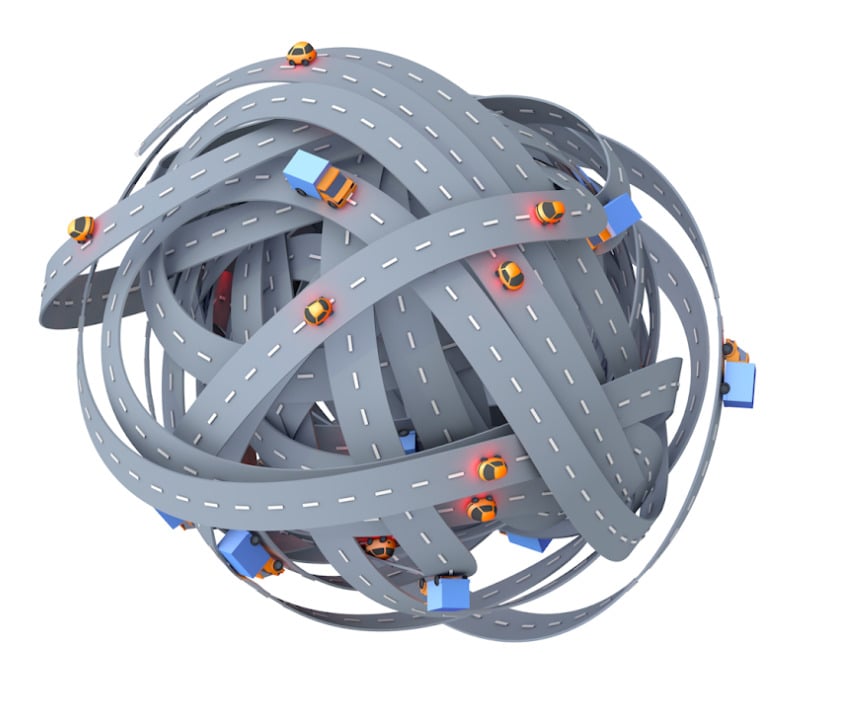
Plus, some constraints could change unexpectedly, which would be challenging to keep track of manually.
For example, you need to account for the weather in the region your drivers will deliver. You would never know if there will be a thunderstorm in an hour, which could jeopardize the deliveries.
Long story short, your routes will not be foolproof, which is necessary to make deliveries on time.
Increases the Chances of Failed Deliveries
Wrong addresses are an unfortunate yet common occurrence. It could be because of the customer’s fault or a typo error done by your team. Whatever the reason, when creating delivery routes manually, you cannot identify the wrong addresses.
As a result, if a driver has the wrong house number, they would waste time and fuel searching for a house that doesn’t even exist. This would delay the rest of the deliveries, waste fuel, and increase the expenses that you have budgeted.
You Can Not Assign Balanced Workloads
Along with many constraints, you also need to consider your drivers’ schedules and availability. Otherwise, you may assign too many deliveries to one set of drivers while others may have to sit idle for too few deliveries. This would frustrate your drivers as some will be overburdened, and others will not have enough opportunity to earn. And unhappy employees mean reduced productivity and high attrition.
Plus, if you cannot balance workloads properly, you may hire additional resources (even if you don’t need them!), increasing your expenses.
Optimizing delivery routes could be more challenging if drivers change their availability or take time off. You will have a last-minute driver shortage and replan the deliveries at the last moment, which may not be feasible due to the complexity of the delivery routes.
Difficult to Monitor Driver Activities
You can plan routes manually, but you cannot monitor your drivers’ activities on the road, and you will hardly know their status.
For example, if you get a complaint from one of your customers about delayed delivery, you would have no idea why and how it happened. You must rely on the driver’s version of the answer as you cannot validate yourself.
You cannot even call your drivers asking for their status while driving as it could lead to distracted driving and compromise their safety.
How to Plan a Delivery Route with Google Maps
Planning a delivery route on Google Maps is pretty straightforward. There are only three steps involved, as follows:
Step 1: You need to add the first stop on your route. To add the destination, type in the full address, choose the suggested location, or pick the address from the map. You can add more stops or tap the ‘Directions’ and then ‘Start’ for driving directions.
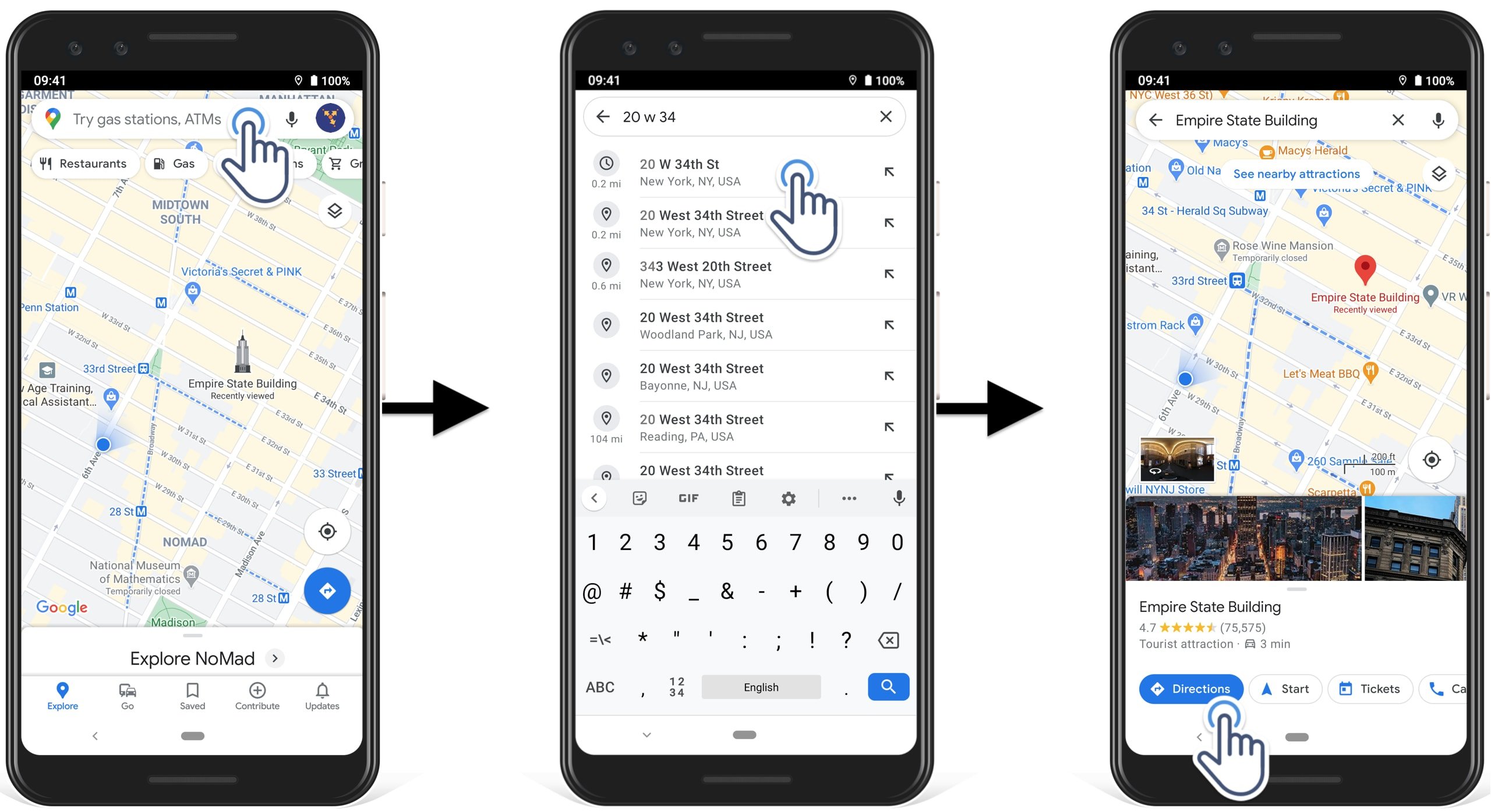
Step 2: To add multiple stops, tap on the three dots, tap ‘Add Stop,’ and then type complete addresses or choose from the suggested locations. Tap ‘Add Stop’ as shown below to add another address and repeat the step for adding multiple destinations.
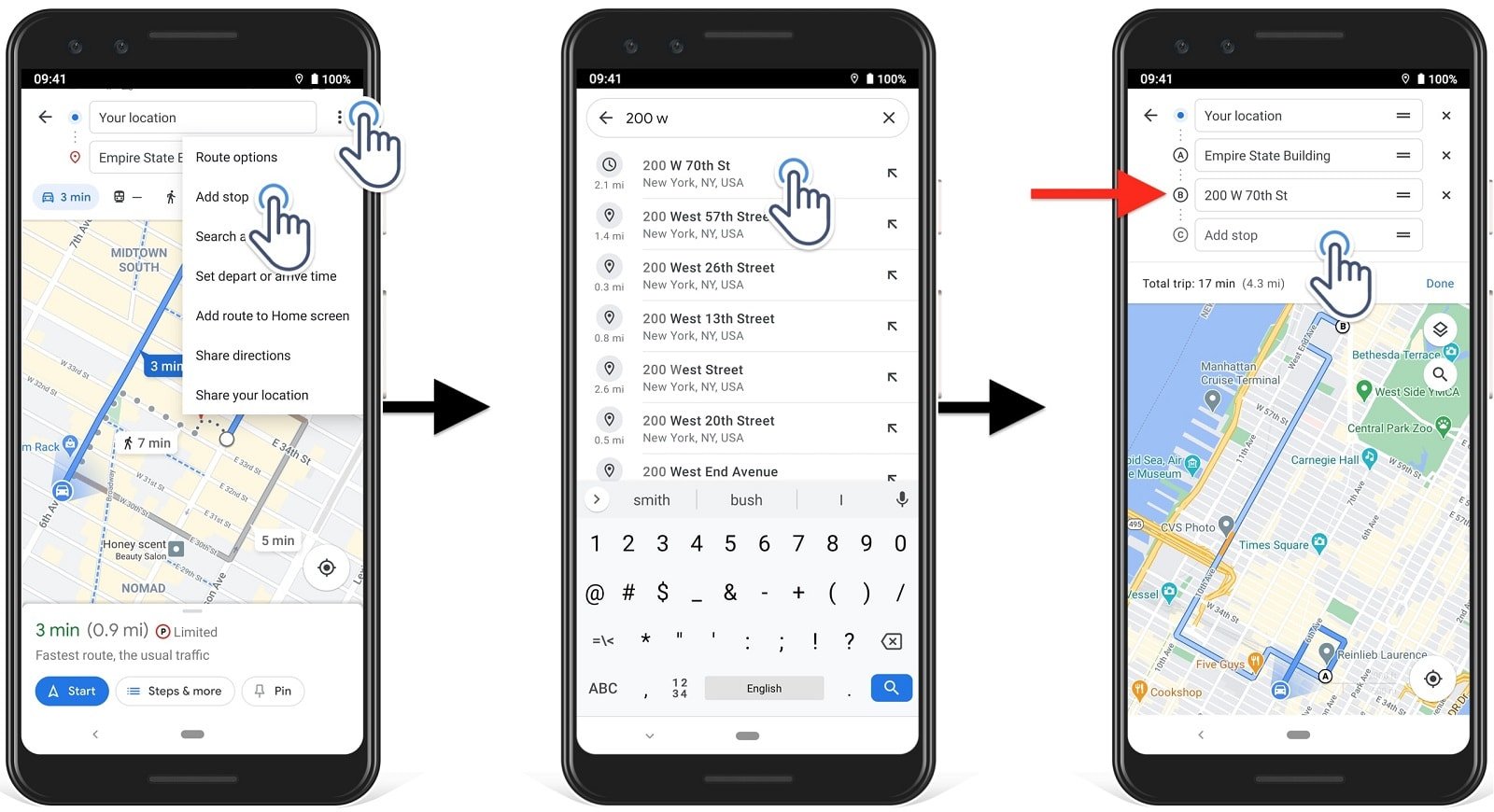
You can adjust the sequence manually to improve the total trip parameters and tap on ‘Done’ to finish route planning.
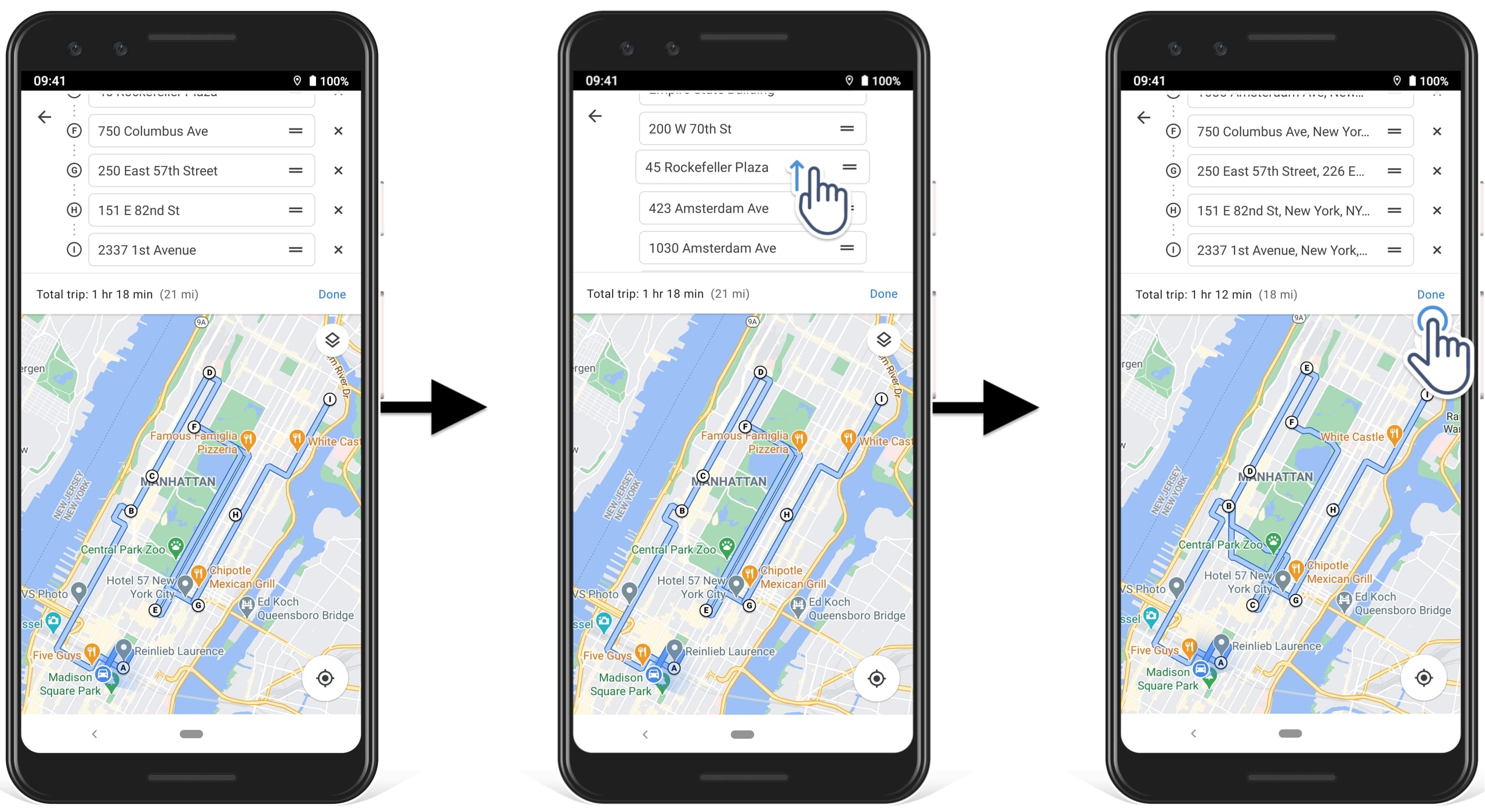
Step 3: Next, tap the car icon for the driving directions to service all the addresses. And then tap ‘Start’ for navigation.
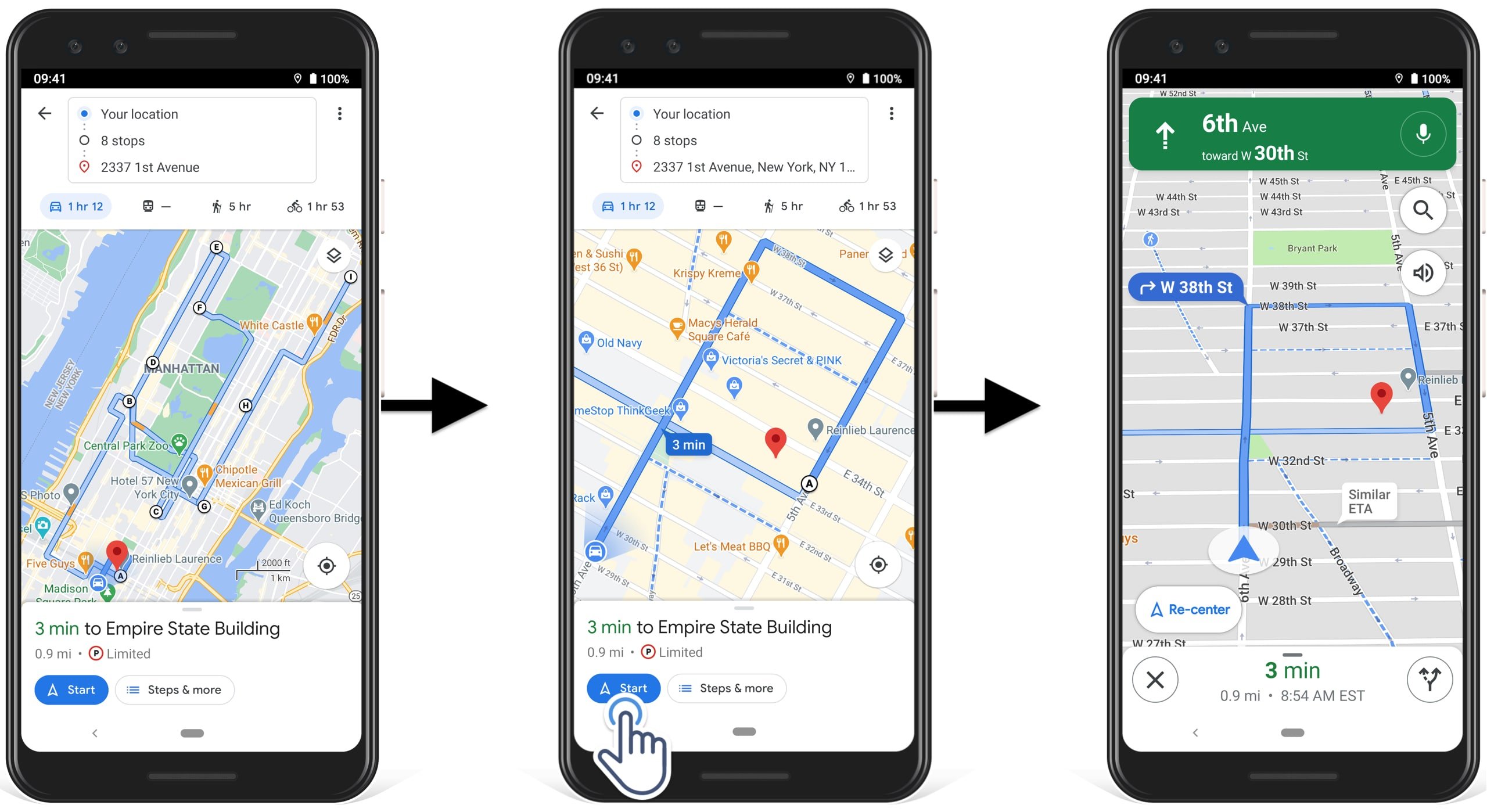
You can modify your stops by tapping the three dots icon and then ‘Edit Stops.’ You can drag and drop addresses, and Google Maps automatically update the directions to accommodate route changes.
Should You Use Google Maps to Plan a Delivery Route?
Google Maps is undoubtedly the most popular tool, but it may not always be apt. Below are some instances when Google Maps could be beneficial:
- Go from point A to point B
- Plan routes for up to 10 stops
- Download maps and navigate stops at a later moment without using the internet.
- Mapping a bike, jog, or walk route
- Planning personal trips
- Locate parking lots, gas stations, and hangout areas on the map
And below are some instances when Google Maps isn’t suitable for you:
- Plan routes with hundreds of thousands of stops in seconds
- Rearrange stops in the optimal order automatically
- Predict traffic and weather
- Integrate with other systems/platforms
- Track your vehicle movements and drivers
- Improve driver safety
Here are some articles which should help you assess in detail if you should use Google Maps for route planning:
- Is Google Maps Route Planner Right for Your Delivery Business?
- Grocery Delivery Woes: Why Google Maps Is Not The Answer
- Secrets of Google Route Optimization
How to Create a Delivery Route with Route4Me Route Planner
You can plan routes for unlimited stops in a minute with the Route4Me route planner. And most importantly, the routes will be foolproof. Below is a step-by-step guide to planning a delivery route with Route4Me’s route optimizer.
Step 1: Add the customer addresses to Route4Me’s route optimization software. There are five ways you can input addresses such as:
- Add manually thru Interactive Map Editor
- Copy-and-Paste
- Upload a spreadsheet with the addresses
- Import data from cloud storage
- Upload scanned documents
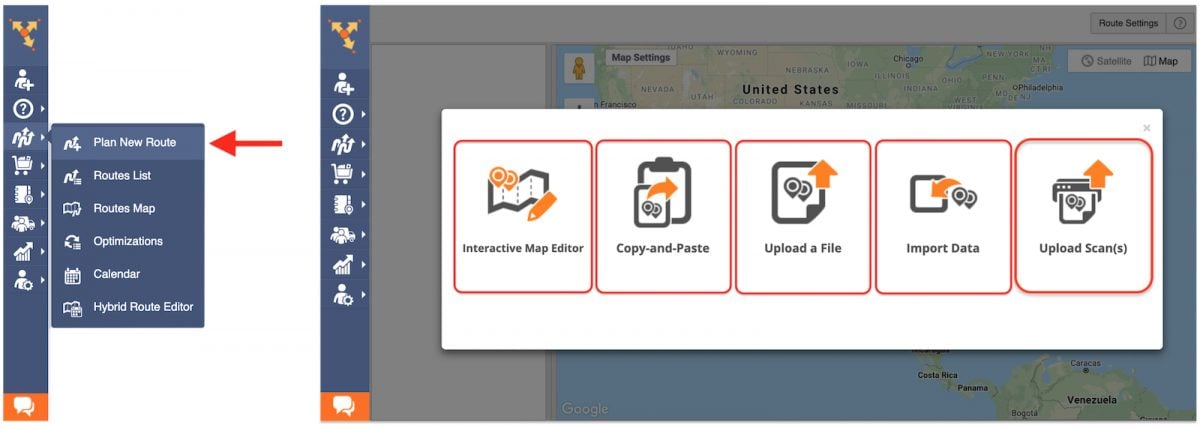 Step 2:
Step 2:
Specify optimization and routing constraints per your requirements and click ‘Create Route and Proceed to Add Addresses’ to add the addresses to the route using the previously selected import method. 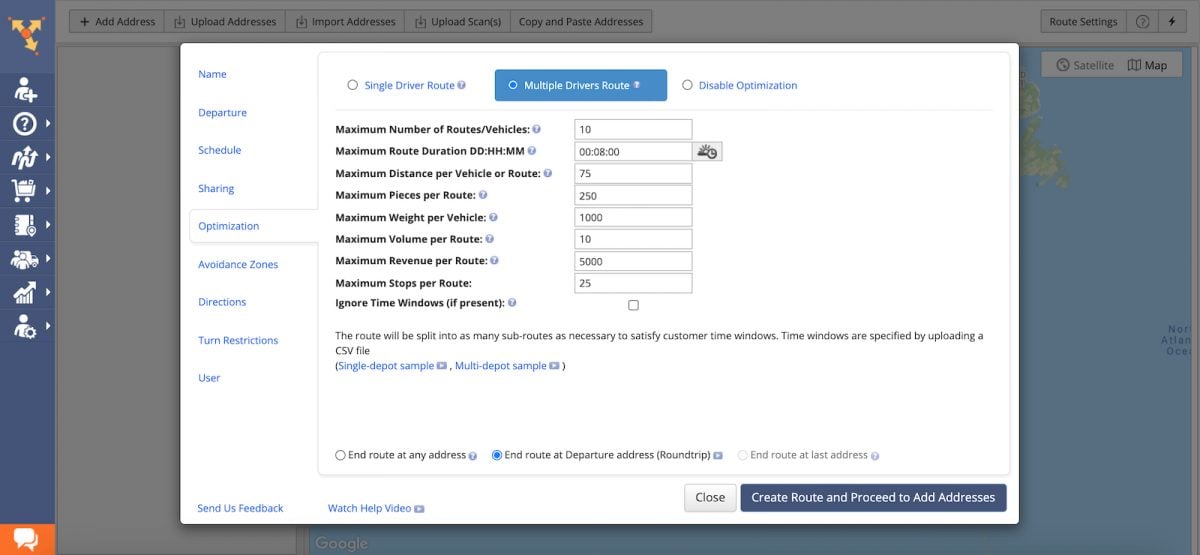
Route4Me enables you to set many constraints that you would like the software to consider to plan a delivery route, such as:
- Route duration
- Traffic congestion
- Weather
- Weight per vehicle
- Maximum distance per route
- Avoidance zones
- Sunrise and sunset times and more.
Step 3:
Next, choose the addresses you want to route. You can include unlimited stops in a route. You can either select to route the addresses added to the software during the first step or drop pins in a map to select different locations. And then click Finished Adding Addresses to create the optimized route. 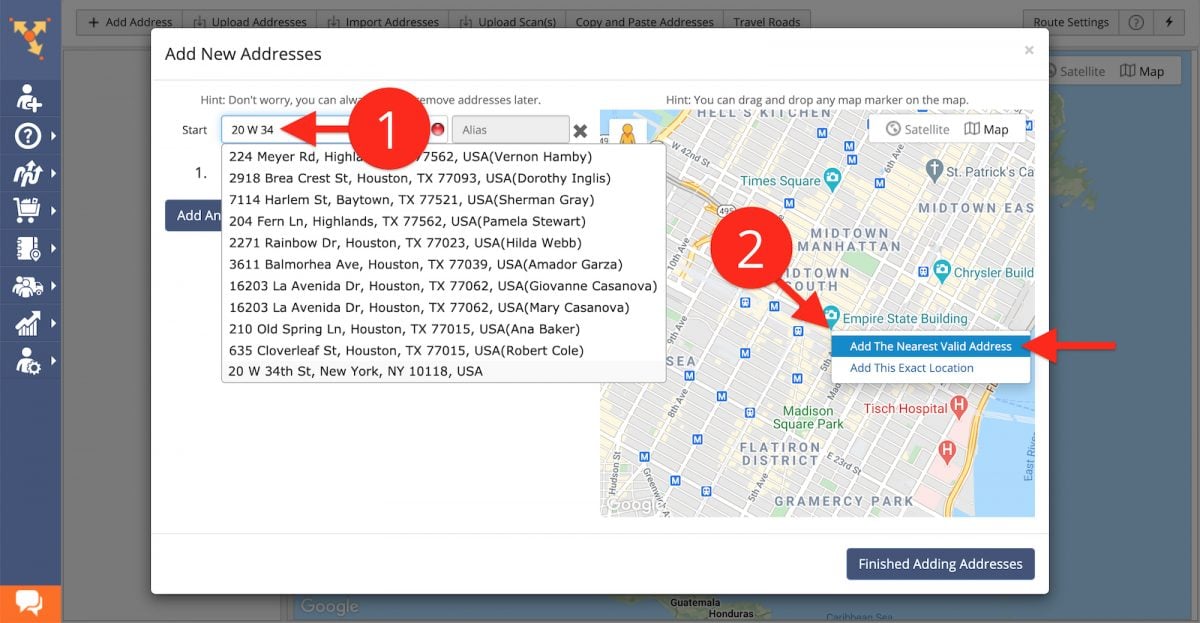
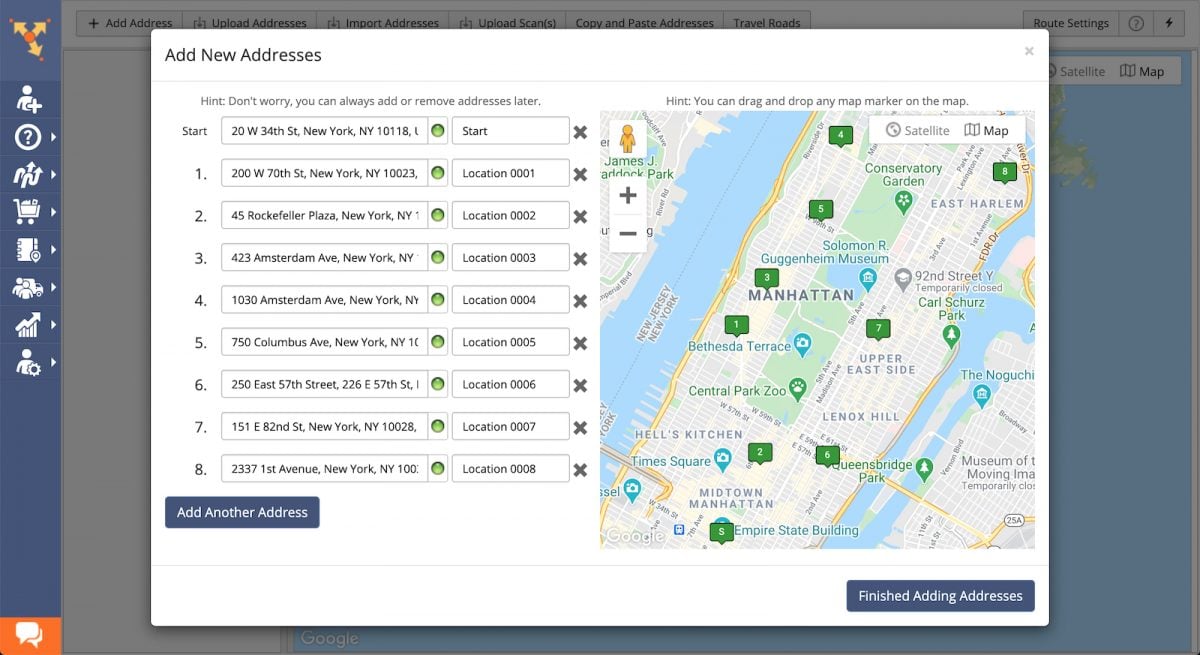
That’s it! You will have well-optimized multi-stop routes with turn-by-turn directions ready in 30 seconds.
Learn how to plan, dispatch, and navigate routes on Route4Me.
Do You Really Need Route4Me to Plan a Delivery Route?
You may not need Route4Me’s route planning software for planning routes for 10 addresses per day. But if you need optimized routes for many stops and make your complex field service operations seamless without spending a lot of time and dimes, Route4Me is your best bet.
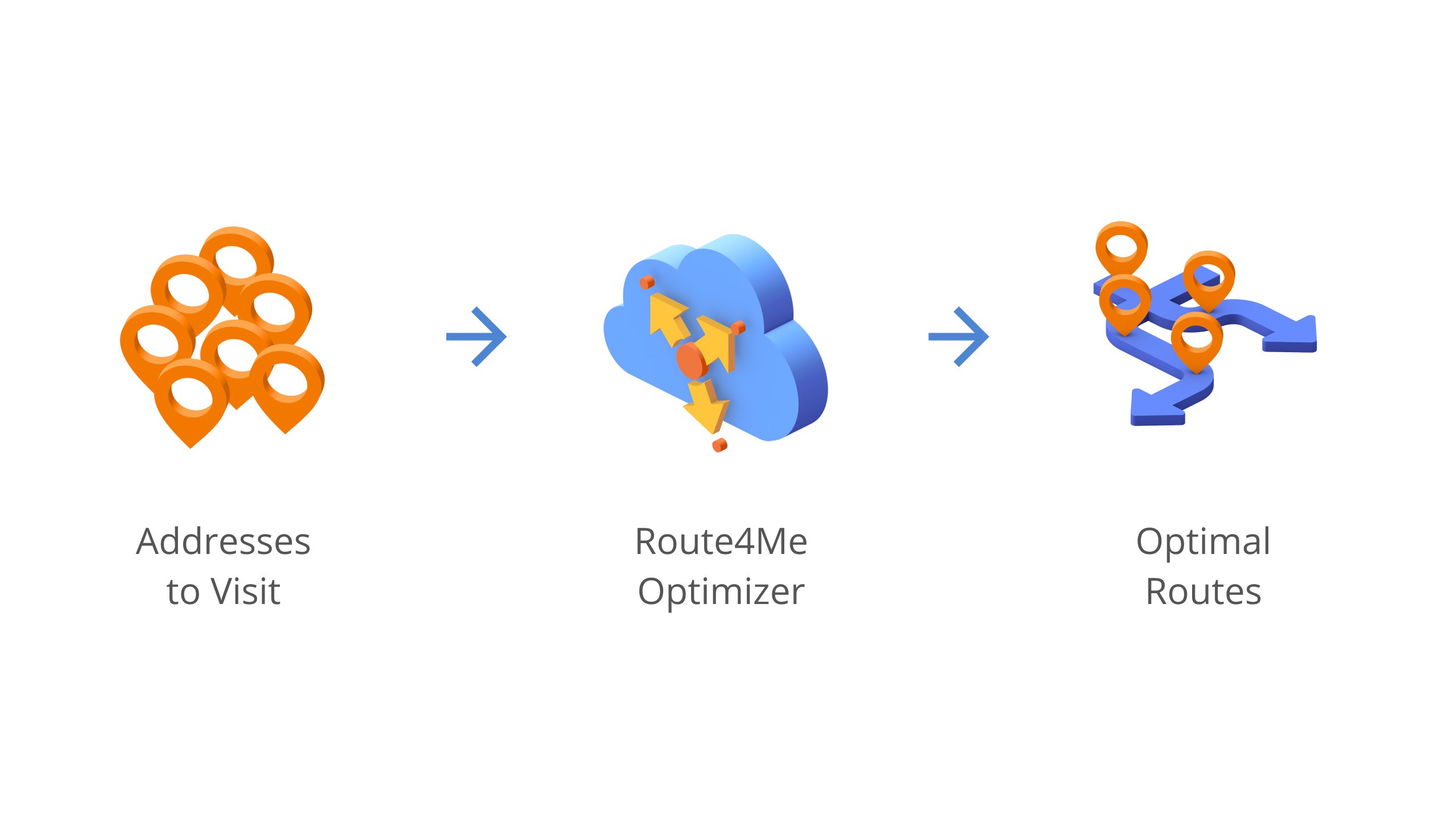
Here’s how Route4Me’s last-mile optimization solution can help.
- Plan multi-stop routes for multiple drivers even while on the move
- Schedule routes in advance
- Assign balanced workloads
- Track vehicle movements and drivers to ensure they follow instructions correctly and drive safely.
- Enable customers to track their delivery status and reduce calls to the customer service team
- Automate check and check out to save time.
- Notify customers thru SMS or email when their orders are out for delivery or near their location to minimize failed deliveries.
- Ensure drivers get sufficient breaks to keep them energized and productive
- Track and control fuel consumption and costs
- Digitize proof of delivery
Learn in detail the benefits of delivery scheduling software.
Frequently Asked Questions (FAQs) about Planning Delivery Routes
How do you organize a delivery route?
Is there an app to plan a delivery route?
Conclusion about Planning Efficient Routes
Long story short, you can manually plan routes if you have much free time. And you can use Google Maps route planner if you need to plan routes for up to 10 stops.
But you need Route4Me’s final mile software to plan routes for unlimited stops, reduce costs, and improve customer satisfaction and profit margin.
Try our software free for seven days with zero obligations to see how Route4Me’s delivery route planner can simplify route planning and delivery operations management.
Want To See For Yourself How Route4Me Can Help Plan a Delivery Route Quickly?