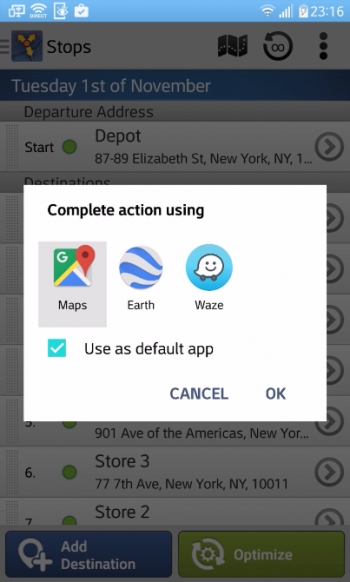Why are Driving Directions critical to modern and essential businesses?
It’s a no-brainer that drivers, whether employees, contractors, or independent couriers, should have accurate driving directions from one place to another to reach their destinations on time.
However, you cannot guarantee accuracy without leading mapping vendors unless the mapping source and point of interest data are reliable enough.
Who is the most reliable, consistent, authoritative mapping company to generate driver directions?
By far, it’s Google Maps and Waze. It’s not just because they invest billions annually into their technology but also because their data or suggested ways are updated hundreds of thousands of times per hour by the billions of customers using their products on the iTunes and Google Play marketplaces.
People also require driving directions for class 1-8 vehicles, and in our opinion, Here.com is the only company offering a comprehensive solution. Here.com also invests significantly in this sector, and they are great.
But how reliable are each method’s directions from one place to the next? And which method gives the best directions to work for professional drivers?
The analysis below will help understand the differences between all these routing methods.
Unfortunately, we couldn’t find evidence supporting our strong opinion about how great Google Maps is on Capterra.com, a website used to review software.
Table of Contents
Using Google Maps as a Route Planner
Google Maps directions is the most used navigation tool globally to get driving directions for businesses and consumers. People trust Google map mostly because of its excellent data.
It provides driving directions from one place to another. It shows you the shortest distance, real-time traffic information, nearby gas stations, distance to destination, estimated time of arrival, and turn-by-turn directions (even during the offline mode because it downloads map data in the vicinity of your route before you go offline). The Google Direction driving system is unparalleled in its quality.
It even offers you the ability to share your real-time location with others. Google Maps also shows you the nearest electric vehicle charging station if you run an electric vehicle fleet (EV fleet).
So, it is a perfect tool for drivers who need multi-stop driving directions and routing from the office, depot, distribution center, and fulfillment center to customers. It’s also an excellent tool for single-destination road trips to determine the driving direction from point A to point B.
Want To See For Yourself How Route4Me Can Provide the Best Driving Directions from One Place to Another?

Even though Google Maps can be used for many business purposes related to building delivery or pickup routes, it is primarily used for personal use rather than for commercial routing because it is missing critical functionality like:
- Dispatching work routes to drivers so they know the direction to drive in
- GPS drive direction map of where many drivers are located right now
- Having consistent driving directions synced from app-to-app, web-to-app, and dispatcher-to-driver (aka consistent driver directions in google maps)
- Tracking a driver’s progress on a route (for example, driving directions from home to a job site)
- Sharing a driver’s location to end-customers
- Letting customers rate a driver’s service level
- Although free, direction-driving Google has zero meaningful customer support
- So, questions like “Which drive direction Google should I go?” will largely remain unanswered
Why is Google Maps Not Great for Businesses that Need Routing and Dispatch?
Because if your drivers (or salespeople, etc.) need to plan multiple routes for multiple drivers, then Google Maps for route optimization simply doesn’t exist.
Google plans routes and driver directions for 10-20 stops, and you (or your drivers) have to manually sequence the routes in tricky ways to ensure you meet time window requirements, eliminate driver overtime, and dispatch the routes for their work directions directly into their iPhone/Android.
So, while Google Maps has excellent mapping and navigation, it lacks the most crucial features needed to run a delivery, pickup, or field service business. We partner and use Google Maps technology but build on top of it to create value-added services for companies with high volume and/or high complexity routing needs.
For example, Google Maps cannot re-sequence a route based on what traffic conditions will look like the next, the day after, or in the near future in a given area when a team member is getting driving directions from home to the distribution center or a customer location.
You also can’t set service time per stop, and Google Maps cannot even help you identify (or prevent) the left or U-turns that your drivers need to avoid. And when there are hundreds of stops on a route, it’s hard to find the correct direction to drive in.
Most importantly, Google Maps simply guides your drivers to the customers in the same order you entered the addresses, one driver at a time. This means it will not give you the shortest and most optimal path for reaching all those addresses.
In summary, Google Maps is only ideal if you have one or two drivers who need to visit fewer than 10 addresses or destinations daily and only need driving directions to work from one point to another.
Get Directions to Work by Planning Routes with Waze
Waze is another widespread mapping tool many use to find driving directions from one place to another.
It is a community-driven app that uses users’ data to offer quicker navigation routes. It’s owned by Google, and much of its routing data likely flows into Google Maps.
Users can manually enter the address destinations into the Waze app and contribute data from the road directly into the Waze app. This helps you get all the details about speed traps, traffic jams, accidents, road closures, alternate routes, and so on that could slow down your field reps or drivers.
In fact, even Google Maps will soon roll out the speed trap and accident reporting feature as part of its get directions for driving toolkit, according to 9to5Google.
How Does Waze Get Directions for Driving?
The Waze app constantly collects information and quickly adapts its driving and routing algorithms (e.g., Dijkstra algorithm, contraction hierarchies) to suggest that routes presented have the shortest driving time. Waze supports upcoming turn notifications; if traffic is reported on forthcoming parts of the route, it will automatically reroute you to avoid that traffic.
Just like Alexa and Siri, Waze comes with voice activation support called “Talk to Waze,” where you can ask Waze for the latest update on a traffic jam on your route or for an estimated arrival time. You can even use the feature to change destinations, triggering an automatic re-computation of the directions for driving (or walking or biking).
However, just like Google Maps and the driver directions Google offers, Waze is not a multi-destination, multi-driver tool for businesses that need drivers to visit multiple locations.
Although this sounds like a broken record, it’s ineffective for businesses because Waze doesn’t (a) resequence multi-destination routes and (b) distribute and assign a day’s worth of orders to drivers. That does not mean you cannot use Waze to get driving directions from one place to another; instead, you can plan the best route with a route planner and then navigate that route using Waze.
Not every delivery route planning software integrates with the Waze app like Route4Me. The Route4Me route planner app integrates with Waze for voice-guided turn-by-turn directions.
It also provides written driving directions within the app. So, you can open Waze from within the Route4Me app easily. You can even set Waze as the default navigation app within Route4Me to avoid manually choosing a preferred voice navigation system every time.
What about Apple Maps?
Who’s better: Apple Maps vs. Google Maps?
It’s an ongoing debate because both companies have likely poured billions of dollars into developing their mapping systems. We think it comes down to taste and your device to run your mobile route planning and navigation app.
Use a real Business Route Planner that Supports Dispatching too
If you want accurate driving directions from one place to another for multi-stop routes for multiple drivers, then look no further than a route planner app.
Such delivery route optimization software can help you plan the fastest route with turn-by-turn directions while factoring in all the constraints, such as weather, traffic, one-ways, avoidance zones, and sunrise/sunset, that can affect your drivers’ routes.
Using the best delivery route planner software, your drivers will reach their destinations on time. Moreover, most routes are planned in just 30 seconds. Imagine how much time you will save, which you can then turn around and invest into growing your business.
Multi-Stop Route Planner App
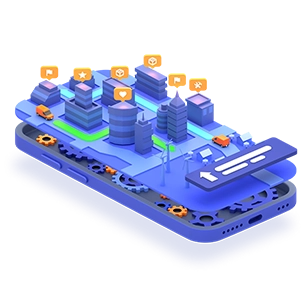
But don’t just settle for a free route planner or a basic one like RouteXL, MyRouteOnline, or MapQuest route planner, or non-customer friendly solutions from Graphhopper or Mapbox.
You should go for an easy-to-use and powerful multi-stop route optimization software that offers many powerful features for seamless field service management and route planning out of the box:
- Vehicle GPS tracking to track the vehicle’s current location in real-time to ensure drivers follow the routes provided and offer roadside assistance immediately whenever needed.
- Customer portal to let customers track the status of the inbound visits.
- Customer alerting and notifications to notify a customer via email whenever the driver is close to the customer’s location.
- eSignature to enable drivers to capture customer signatures on their mobile devices within the Route4Me app.
- Reporting and analytics to track and analyze critical route details, including distance traveled, total stops made, fuel costs, etc.
- Geofencing to automate the check-in and check-out.
- Territory optimizer to segment your team into different regions so that each field rep can make a series of relatively close stops and visit more clients in less time.
- Telematics gateway that provides you with the ability to integrate a GPS tracker with leading telematics vendors so that you can track your existing vehicles on a map in the route planner.
- Dynamic stop insertion to find the best spot for a new stop on your route so you can get as much value out of your resources as possible.
There are primarily basic features offered by regular route planners. You should always check with a last-mile platform provider to understand each feature offered and how it can benefit your business.
You may want to check out this post on how to choose the best route planner.
Frequently Asked Questions (FAQs) about Driving Directions from One Place to Another
What is the best map for driving directions?
What app gives driving directions?
Final Thoughts about Driving Directions from One Place to Another
To sum it up, for delivery drivers, route optimization is essential for efficiency and timely deliveries. Implementing the strategies and techniques detailed in this blog post can streamline navigation on your road trip, save time, maximize productivity, and save money by helping you cope with rising gas prices.
Also, choose a reliable navigation app or advanced route optimization solution like Route4Me that suits your needs, considering factors like real-time traffic data, offline capabilities, and customizable route preferences. And you’ll be well-equipped to navigate delivery routes with precision and confidence.
Want To See For Yourself How Route4Me Can Provide the Best Driving Directions from One Place to Another?