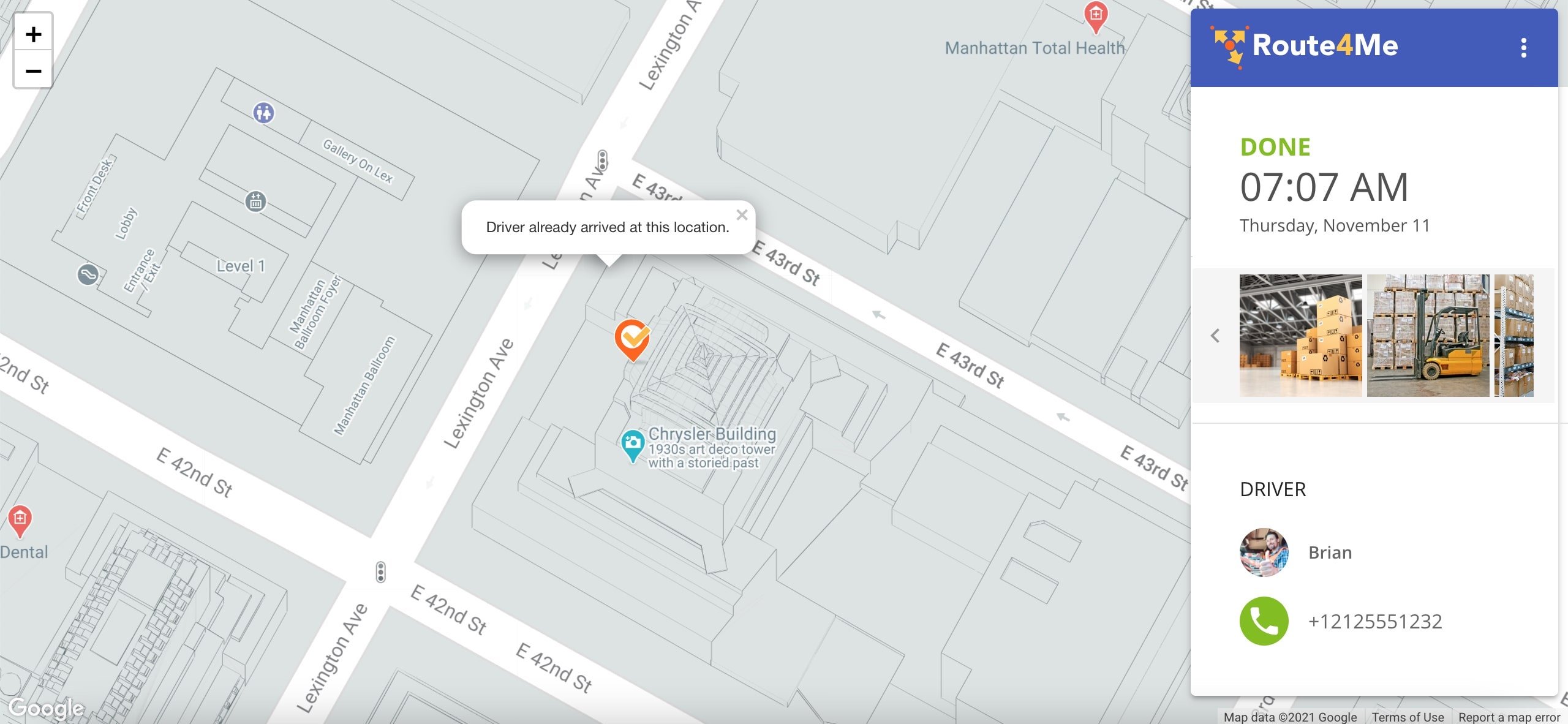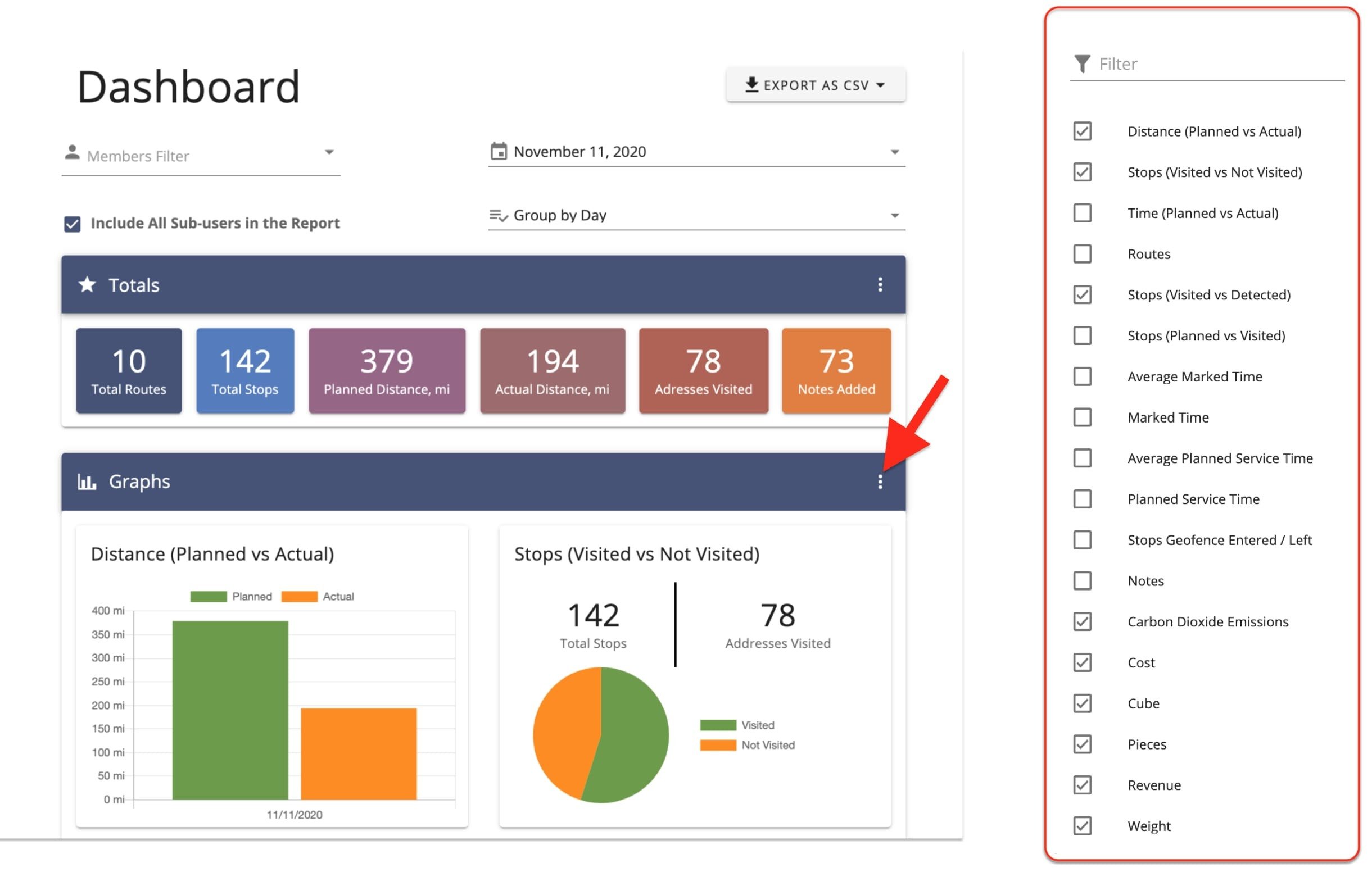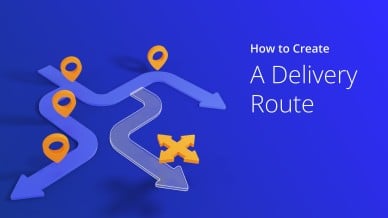Delivery operations management isn’t easy. You must juggle orders, manage drivers, and ensure every delivery arrives on time and within budget.
In this high-pressure environment, you cannot afford to plan even one inefficient delivery route. It will frustrate your drivers and customers and impact revenue and profits.
However, planning perfect routes can seem impossible with an overflowing workload, especially during the peak season, increasing customer demand, and due to unpredictable situations.
In this blog post, we’ll share a few best practices for delivery route planning that can transform your delivery operation from chaotic to streamlined. So, let’s get started.
Table of Contents
1. Plan for Unpredictable Situations
A route may look well-optimized on paper or a digital map, but various unforeseen factors can disrupt your deliveries.
Rush hour, accidents, and even road closures due to construction or a rogue parade – traffic can turn a 10-minute leg into a 30-minute or an hour-long nightmare.
In addition, sudden downpours or even a flat tire can significantly slow your driver down and cause failed deliveries. You must anticipate such situations to implement contingency plans and ensure timely deliveries even in challenging circumstances.
A multi-stop route planner app like Route4Me can help you here.
The software takes your delivery data, including customer addresses and time constraints, and then factors in real-time and historical traffic data, weather forecasts, and even restrictions like one-way streets. The delivery planner app then analyzes and creates the most efficient routes that account for potential disruptions. The best part is planning a delivery route takes just 30 seconds.
You can even amend routes in real time to account for last-minute requirements or unexpected delays and still ensure on-time deliveries.
Want To See For Yourself How Route4Me Can Help Plan Efficient Routes?

2. Assign a Balanced Workload
When drivers feel unfairly assigned deliveries compared to colleagues, it can cause burnout and more attrition.
According to a Forbes report, an unreasonable workload causes 32% of employee burnout and another 32% due to too much overtime.
On the one hand, overloaded drivers may rush deliveries, compromising their safety and potentially damaging goods.
It can even cause serious health issues for your drivers, like heart disease or high blood pressure, as they have to work long hours without adequate breaks and not getting enough sleep. On the other hand, underutilized drivers mean a waste of resources.
A balanced workload ensures everyone contributes optimally, minimizes unnecessary driving, ensures on-time delivery, and creates a positive work environment.
You can manually delegate workload based on drivers’ efficiency and feedback. However, this process is time-consuming and still can’t guarantee even distribution. Therefore, you must use the best route optimization app, like Route4Me, to automate workload balancing.
You just need to upload the addresses into the software, specify the number of routes you want to plan, and select how you want to distribute the workload.
Route4Me will then generate a specified number of well-optimized routes with an equally distributed number of route stops, route distance, or route duration.
3. Validate Addresses
Inaccurate addresses lead to wasted time, as drivers need to keep searching for the correct destinations. Plus, it will also cause failed deliveries and affect subsequent deliveries.
Undeliverable packages due to incorrect addresses cost extra time and money for redelivery attempts. Therefore, you must validate the addresses before planning the route to optimize travel time and fuel consumption.
You can manually double-check the addresses before finalizing routes, but it could be time-consuming. You can also use separate address verification software, but that’s an additional cost.
Instead, you must use a last-mile optimization solution like Route4Me, with a built-in geocoder. You can validate addresses, plan and schedule routes, track, and analyze – all within Route4Me.
The delivery planning app autocorrects and autocompletes incorrect and invalid addresses. It even enables you to map and route new and unregistered addresses. The best part is that Route4Me can map and geocode hundreds of thousands of addresses.
4. Optimize Vehicle Load Capacity
There are several reasons why you must optimize your vehicle load capacity.
You can ensure none of the vehicles are overloaded. Overloaded vehicles make your drivers vulnerable to road mishaps. Plus, it puts pressure on the vehicle’s suspension, frame, and tires, which could cause frequent vehicle failure and increase repair costs.
You can minimize the number of vehicles needed and fuel consumption, which reduces your delivery costs.
Plus, with well-planned loads, drivers spend less time loading and unloading. This improves efficiency and helps make more deliveries.
So, how can you optimize your vehicle load capacity?
A route planner is the best solution to automate capacity optimization so that you don’t need to spend significant time and worry about overloading.
A multiple-stop route optimizer like Route4Me factors capacity constraints like volume, weight, revenue, and pieces while planning routes.
It ensures your vehicles are filled with as much cargo as possible without exceeding their load capacity.
Route4Me’s last-mile optimization software even offers a Mixed Fleet Optimization feature that considers the varying capacities of your vehicles and utilizes them efficiently.
Another way to optimize load capacity is by consolidating your orders. You can group multiple orders based on the drop-off destination, ETA, delivery date, and time. This reduces the number of delivery runs. The order consolidation process is inexpensive and can be helpful during peak seasons.
Another best practice is training your team on efficient packing techniques to maximize space utilization within the vehicle’s capacity.
5. Keep Your Customers Updated
In today’s fast-paced world, online shoppers expect to know exactly where their package is and when it will arrive.
Knowing their package is moving and on track reduces customer worry and frustration. They will make fewer calls to customer service for status checks, which would free up your team’s time and reduce customer service costs.
Feeling informed and in control also improves customer experience and encourages repeat business and positive reviews. Plus, you can ensure drivers stay on schedule and avoid delivery delays.
You can set up automated notifications triggered by shipment milestones or a self-service tracking portal to provide updates throughout the delivery journey.
Route4Me’s delivery route optimization software offers both functionalities, so you don’t need to invest in another software.
Multi-Stop Route Planner App
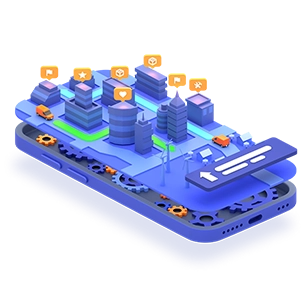
It offers a customer alerting and notification feature that enables you to send automatic SMS text messages and emails with tracking URLs when a driver begins approaching specific customers, is near the destination, or has delivered the intended package.
You can create notification templates for different notification types such as ‘Scheduled,’ ‘Failed,’ or ‘Next Stop.’ Plus, you can customize the notification as required by using your company logo, attaching your website’s link, or adding a button for customer surveys.
Route4Me’s route optimizer also offers a customer portal to enable end users or customers to monitor the progress of their package delivery.
You can send them the online tracking portal links via SMS or email. On the tracking page, customers need to use their tracking ID or unique tracking number to check the status of their orders, the driver’s real-time location on the tracking map, and more.
The customer portal shows them as much (or as little) information as you want to reveal about the visit.
6. Collect and Analyze Data
Gut feelings are good, but data is better.
Data provides valuable insights into your delivery operations and helps you make informed decisions about fleet management, team performance, costs, and resource allocations.
For example, you can identify inefficient driving habits or potential traffic bottlenecks by analyzing driver data like frequent stops or slowdowns. With this insight, you can provide targeted coaching or optimize routes to improve efficiency.
Route4Me’s final mile software makes this job easier. It records the minute-to-minute activity of your drivers as they progress through their routes.
But Route4Me doesn’t just record data. We also provide tools to help you understand what your routing data means for your business.
Plus, it offers data visualization features like Dashboard to help you understand complex datasets easily.
The reports feature breaks down different aspects of operational performance into over 50 different reports, such as:
- Total number of routes
- Total distance covered
- Total amount of fuel used
- Average number of stops per route
- Average amount of fuel used per route
These stats are displayed over daily, weekly, monthly, quarterly, and yearly periods.
You can analyze specific information, too. For example, you can see which stops a particular driver was late for with just a few clicks. Route4Me makes it seamless to filter your data and find whatever you need.
Frequently Asked Questions about Delivery Route Planning
What is the delivery planning process?
What do you mean by route planning?
Final Thoughts about Delivery Route Planning Best Practices
By embracing these best practices for delivery route planning – planning for unpredictable situations, optimizing vehicle load capacity, collecting and analyzing data, validating addresses, keeping your customers informed, and assigning a balanced workload – you can ensure efficient routes, happy customers, and a highly profitable delivery operation.
Remember, the road may have surprises, but with the help of a delivery route planner, you can ensure the drivers will always reach their destinations on time.
Want To See For Yourself How Route4Me Can Help Plan Efficient Routes?