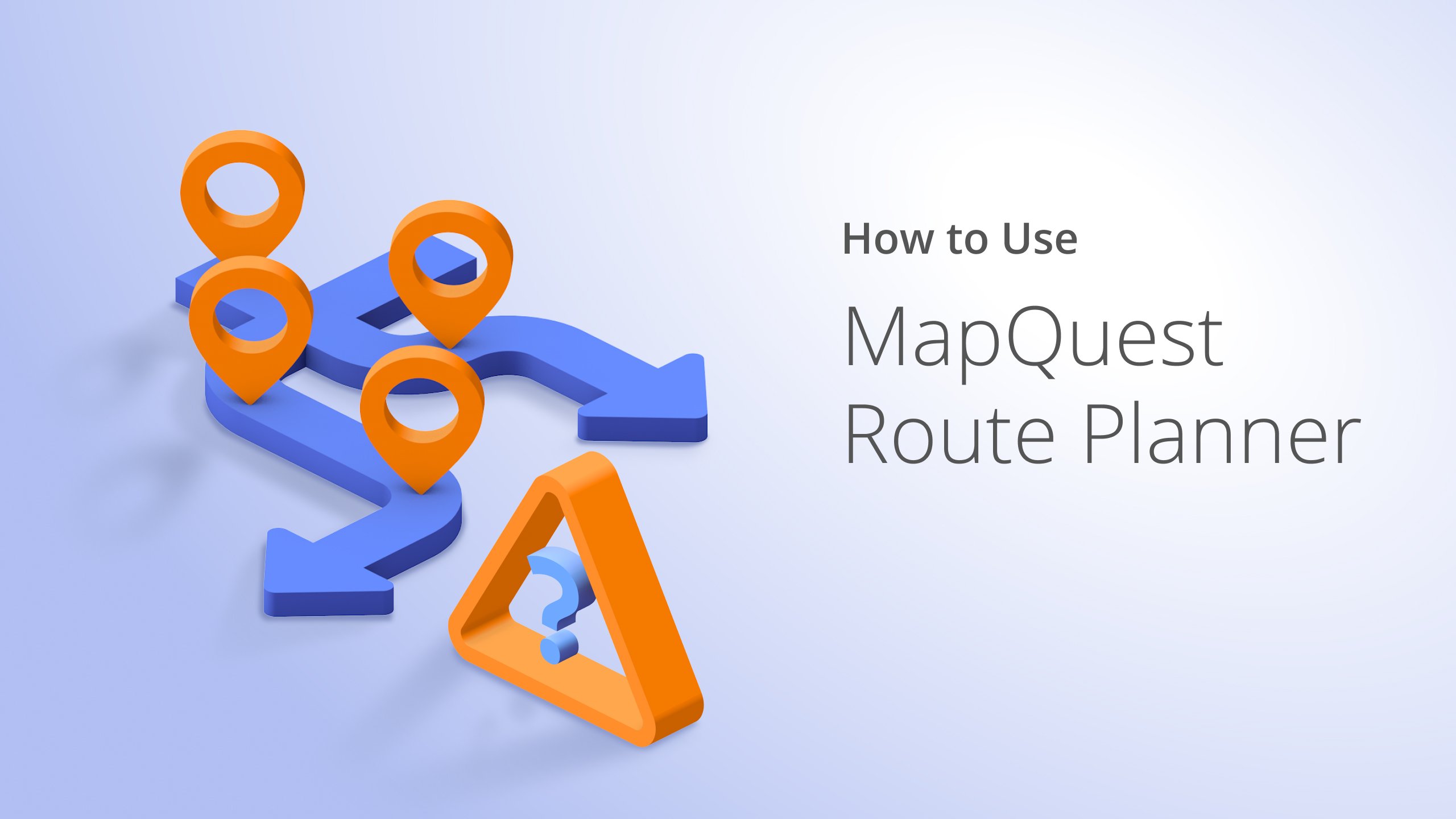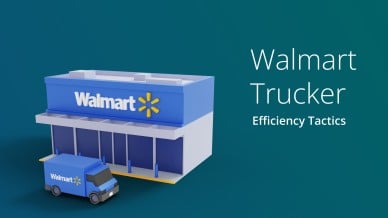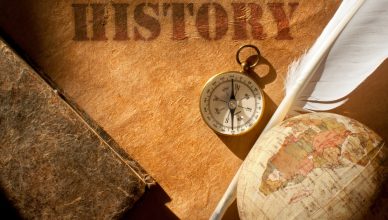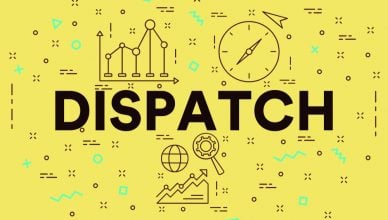Looking for the best delivery route planner to assist delivery drivers in creating the most efficient routes can be a huge challenge, especially when many apps for delivery drivers are being developed and released in the market.
We’ve reviewed the best delivery route planner apps to help you manage your deliveries efficiently.
Table of Contents
Why Route4Me is the Best Delivery Route Planner App
Whether you’re searching for driving tools to assist your delivery teams or your employees are always on the go, Route4Me route optimizer is one of the best delivery route planner apps most businesses utilize.
This delivery route planning software offers an optimized route in about 30 seconds, saving time and increasing profits.
As the pioneer dynamic routing company offering a mobile route optimization app, Route4Me can be accessed simultaneously on Android, iPhone, and iPad.
It is also the fastest and most utilized dynamic route optimization software with a simple and user-friendly design, so you don’t have to undergo lengthy training sessions.
Benefits of Using Route4Me’s Route Optimization Software
For delivery businesses looking to improve their strategies, the following benefits of Route4Me prove why it’s the best delivery routing software for all business types:
- Plan routes in just 60 seconds
- Has route monitoring and turn-by-turn directions
- Comes with multi-stop route planning, mileage tracking, customer database, reports, GPS tracking, order, and employee management
- Planned routes reduce drivers driving time and distance, and gas
- The route optimization software that can handle anything, even large fleets
- The route planning solution allows you to control and visualize the real-time location of your drivers
- Automatically develop the most efficient route for multiple destinations
- Accessible on Waze and Google Maps
- Sync on mobile apps and across the web
- Collects drivers data
Multi-Stop Route Planner App
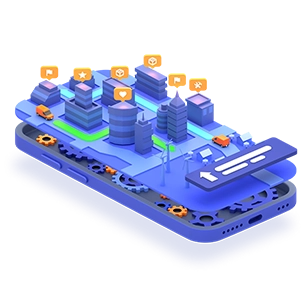
Other Delivery Route Planner Apps
Google Maps
How It Works:
Google Maps is a good choice if you’re looking for free route planner apps. Since route planning allows you to choose the route from one place to another, Google Maps is ideal for personal use providing accurate driving directions.
When using Google Maps route planner, you must enter the addresses and manually perform time-consuming route planning. This app is free; you can add multiple stops and choose the fastest route available.
You may also opt for Google Maps Platform for added features, free for 28,500 monthly map loads, costing around $5 to $3,000 monthly for exceeding usage.
Top Features:
- Real-time traffic updates
- Comes with Google Assistant
- Live View
- Location History
Pricing:
- Free to use
Pros:
- Readily available on the phone
- Free to use
- User-friendly
Cons:
- No route optimization
- No proof of delivery
- Manual route planning
- Without customer database
- Limited to 10 addresses, including the starting point and 9 stops
MapQuest Route Planner
How It Works:
The key features of this free app are suitable for personal and business use, whether for one-way or round-trips.
Nonetheless, similar to the free version of other delivery route planning apps, it has limited stops and is only accessible to one driver. Although, it allows route sharing with other drivers accessible on Google Maps, offering aerial and satellite views.
Top Features:
- Allows round trip multiple stop route optimizations
- Option to upload spreadsheet or excel
- Select the fastest route
- Advanced features such as avoiding toll roads and U-turns
- The free version offers one driver up to 26 addresses for a trip
Pricing:
- Free to use
Pros:
- Available on phones and computers
- Display destinations of business location
- Driving and walking directions are available
Cons:
- Comes with pop-up ads
- Difficult to add multiple stops
- Difficult to use on phones
Circuit Route Planner
How It Works:
Recommended for small to medium-sized businesses, Circuit Route Planner is a great route optimization tool offering two options for individuals and teams. This delivery route planning app works with other navigation apps such as Apple Maps and Google Maps.
In addition, Circuit Route Planner accurately monitors delivery drivers based on their previous driving history, determines their estimated arrival time, and quickly sends customer notifications. This multi-stop delivery route planner is also utilized by delivery businesses like USPS, DHL, FedEx, and even Amazon.
Top Features:
- Track drivers real-time
- Sends customers with automated notifications
- Express package finder consuming less time every stop
Pricing:
- The basic version starts at $19.99 a month
Pros:
- Offers a 7-day free trial
- Express package finder
- The free version comes with 10 stops
Cons:
- A bit challenging to use the app
- Doesn’t allow selecting a driver for specific delivery
- The optimized route cannot be changed once sent to users
Upper Route Planner
How It Works:
A recommended tool for your delivery business, the Upper Route Planner app offers two options, the Upper Solo and Upper for Team. It is ideal for small to medium-sized delivery businesses, utilizing optimization algorithms and route planning.
The solo version of the Upper route planner app provides automatic route optimization and allows you to save delivery routes you often visit. Optimized multi-stop delivery routes can be exported to other navigation tools like Google Maps.
Top Features:
- Route optimization for multi-stop delivery routes
- Option to add notes for every stop
- Real-time sync with other platforms
- With proof of delivery feature
- With avoidance zones like toll roads and highway
- Optimize routes ahead of time
- Import addresses via Excel upload
Pricing:
- Upper Solo:
- $4.99/month- 25 stops
- $7.99/month- 150 stops
- $19.00/month- 500 stops
- Upper for Teams:
- For annually billed drivers:
- $39.99/month- 250 stops
- $49.99/month- 500 stops
- For monthly billed drivers:
- $31.99/month- 250 stops
- $39.99/month- 500 stops
- For annually billed drivers:
Pros:
- Offers a 7-day free trial
- Flexible pricing packages
Cons:
- Without Street View
Onfleet
How It Works:
If you’re looking for functionality, this is a route planner app, as it allows you to create multiple routes for multiple vehicles while improving customer satisfaction.
Moreover, Onfleet has several delivery management features that will enable you to customize settings and profiles for each driver, which is handy if they have varying shifts and starting points for delivery.
Top Features:
- Automatic route optimization and dispatch
- Generates real-time data and proof of delivery
- Has a driver chat feature and estimated ETAs
- Real-time route monitoring
- Provides in-depth reports
Pricing:
- The average package starts at $149/month
- Launch – starts at $500/month for 2,000 stops
- Scale – starts at $1,150/month for 5,000 stops
Pros:
- User-friendly
- Good chatting interface
- Allows customer to track their order
Cons:
- Highly-priced
- Inaccurate map details for remote areas
- Technical difficulties with the user interface
Routific
How It Works:
Routific works for businesses and is easy to use and designed to optimize and plan routes for delivery riders. It allows access to optimized and planned routes before dispatch or sharing with drivers through their app.
Routific also comes with a notification and driver tracking feature, allowing the management to track the entire route progress in real-time and notify customers. Additionally, drivers can switch routes while driving if they encounter heavy traffics and automatically record successful and missed deliveries.
Top Features:
- Send automated messages to customers with the scheduled delivery times and delays
- Has a dynamic routing algorithm that equally distributes multiple stops
- Support via live chat, email, and phone
- With the delivery driver tracking feature
- Generates proof of delivery
- Option for drivers to change routes while driving
Pricing:
- Essentials – $39/month/vehicle
- Professional – $59/month/vehicle
Pros:
- 7-day free trial
- User-friendly
Cons:
- Manual route modification is difficult
- Inaccurate map details for remote areas in the United States
Roadwarrior
How It Works:
Since GPS was invented to track locations across the globe, Roadwarrior has utilized this system to efficiently find the quickest route for delivery businesses. This is one of the delivery route planner apps recommended for companies with a user-friendly API.
Furthermore, it allows you to develop multiple stops and unlimited routes for drivers. However, the free one is for individual drivers, and this app doesn’t have drag-drop scheduling, and you can only view the progress via the website.
Top Features:
- Conveniently develop and optimize multiple routes by uploading spreadsheets
- Allows dispatchers to create round-trip routes
- Track progress and update in-process routes
- Locate drivers’ location in real-time and ETAs via GPS tracking
Pricing:
- Free version – 8 stops
- RoadWarrior Pro – $10/month for 120 stops
- RoadWarrior Flex – $10/month + $10/month for each extra driver for 200 stops
Pros:
- Website version user-friendly
- Upload stops without linking to drivers
- Reasonably-priced
Cons:
- Customer service via email only
- Hard to modify routes once exported to mobile apps
Route XL
How It Works:
Route XL is another route planner for services, delivery, and pickups. This app utilizes intelligent algorithms and is simply used by entering your departure location and additional stops, and it will automatically calculate the route.
Nonetheless, this route planner doesn’t have real-time optimization and is ideal for less than 100 vehicles.
Top Features:
- GPS Tracking
- Import address via spreadsheet
- Designate drivers with multi-stops by email or print
- Web fleet integration
- Delivery routes can be exported to Google Maps and Apple Maps
Pricing:
- Route XL 20:
- Free for up to 20 stops/route (Unlimited routes/day)
- Route XL 100:
- $5.06/day or $35.43/month for 100 stops/route (Unlimited routes/day)
- Route XL 200
- $10.12/day or $70.84/month for 200 stops/route (Unlimited routes/day)
Pros:
- Option to split deliveries between multiple drivers
- Route map or plan is accessible on third-party apps
- Provides the lowest carbon emission routes
Cons:
- Lack of features needed by larger fleets
- Doesn’t have real-time optimization
- Doesn’t generate proof of delivery
- Without a notification feature to update customers
Want To See For Yourself Why Route4Me Is the Best Delivery Route Planner App?

OptimoRoute
How It Works:
This route planner is accessible with third-party apps and is ideal for small to large-sized fleets.
Like other delivery route planner apps, OptimoRoute’s main feature includes planning and route optimization, accessible through smartphones, tablets, and computers.
It also has a unique feature known as Workload Balance, which determines drivers working hours and distributes deliveries equally or based on available drivers.
Top Features:
- Conveniently import routes via spreadsheets
- Support multiple parameters
- Directly sends directions to driver’s mobile phones
- Allows drivers to change the route
- Real-time tracking of progress and drivers
Pricing:
- Lite:
- $35.10/driver/month for 700 orders (Billed annually)
- Pro:
- $44.10/driver/month for 100 orders (Billed annually)
Pros:
- Cost-effective
- User-friendly
- Option to add stops to in-progress routes
Cons:
- No SMS notifications to inform customers
- Difficult to use drag-and-drop scheduling to adjust routes
- No delivery notification option
Frequently Asked Questions (FAQs) about Route Planning Software
How do you organize a delivery route?
What is route optimization?
Is there a free route planner?
Which is the best free route planner app for delivery drivers?
Key Takeaways About the Best Delivery Route Planners
Whether working alone or with a team, Route4Me is the best delivery routing app to optimize your business operations.
With our guide, we hope you now understand why to use Route4Me and how it can help you improve your business strategies.
Also, this app offers reasonably-priced packages, and the registration will only take a few minutes.
You can sign up for a 7-day free trial and see why Route4Me’s route planner app is a go-to for many businesses.
Want To See For Yourself Why Route4Me Is the Best Delivery Route Planner App?