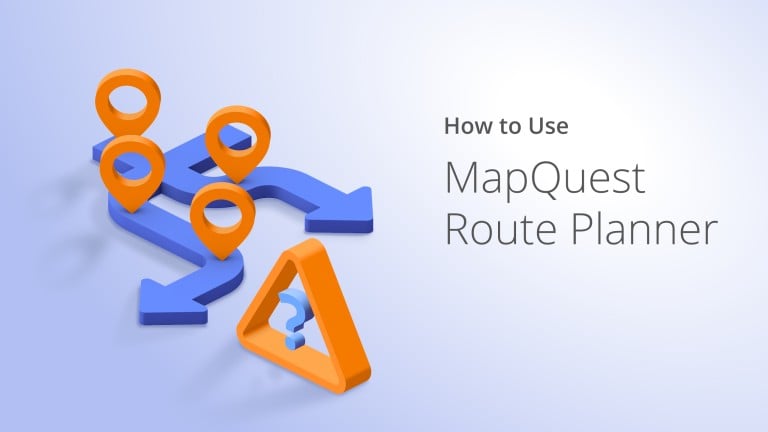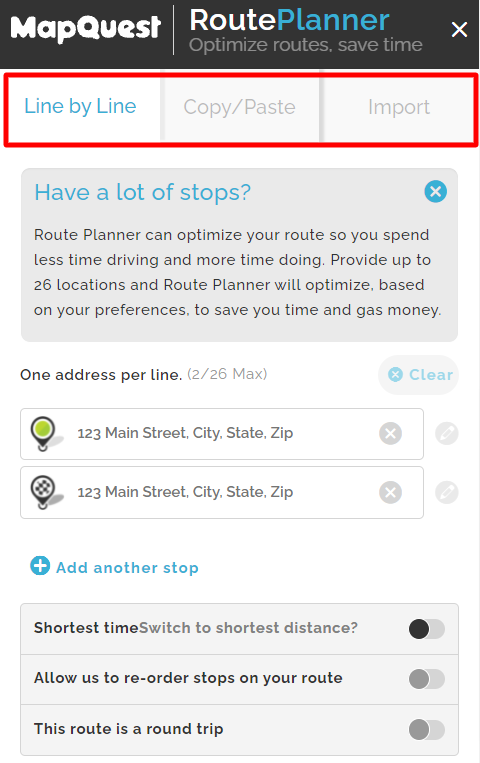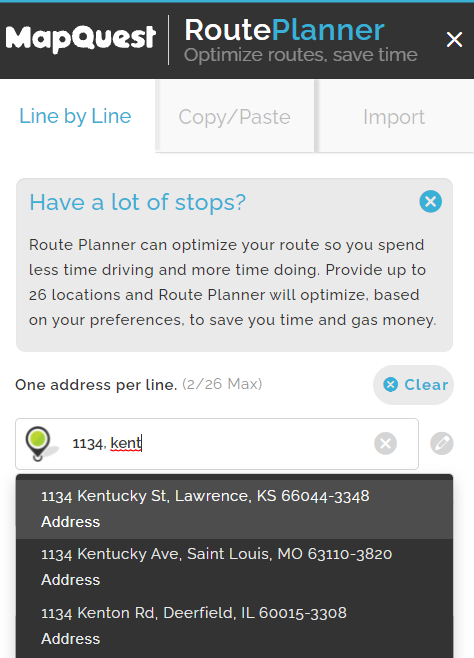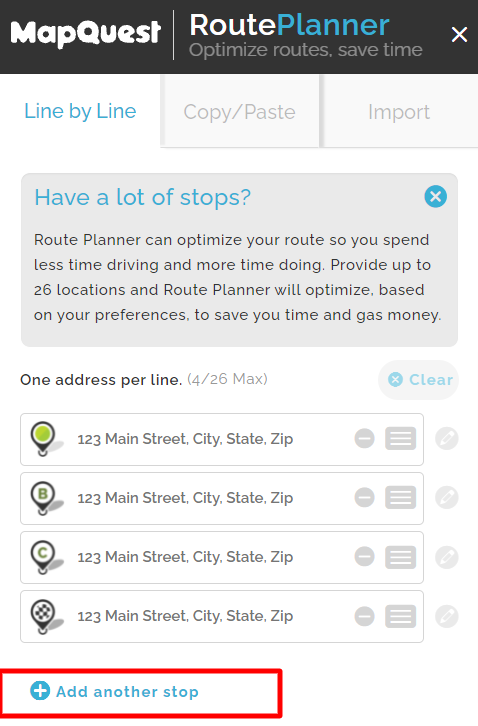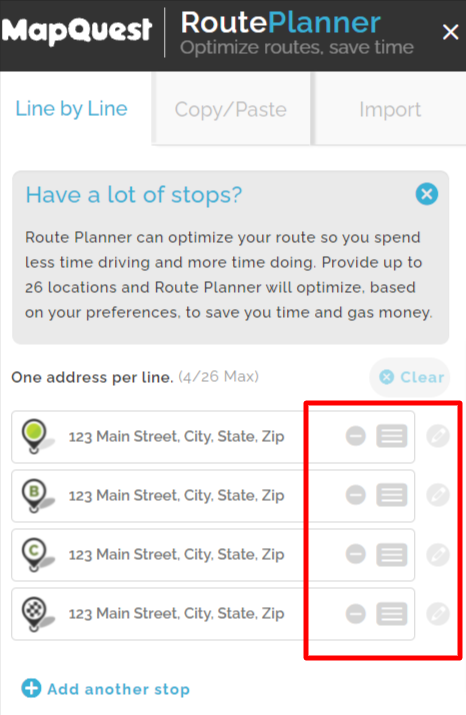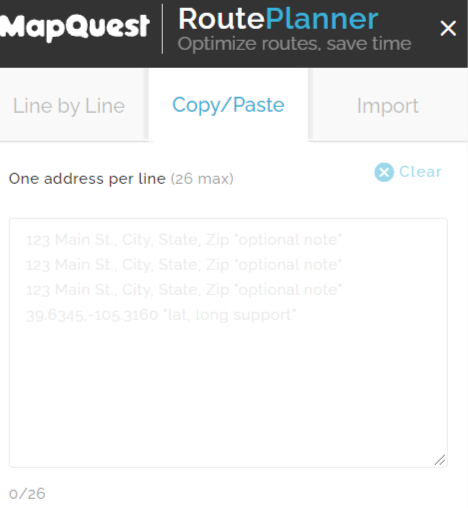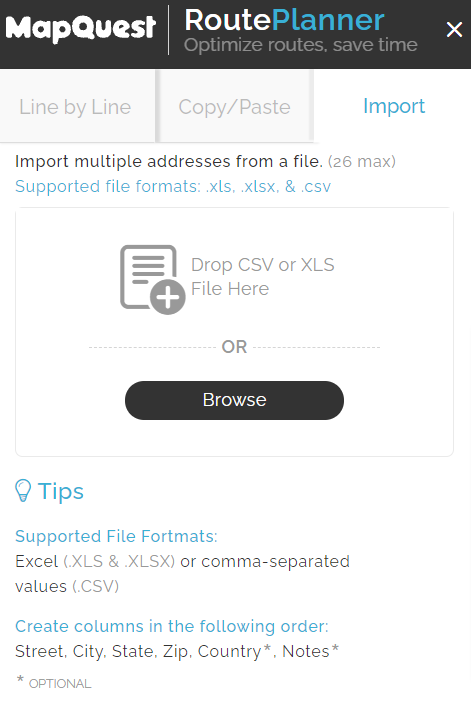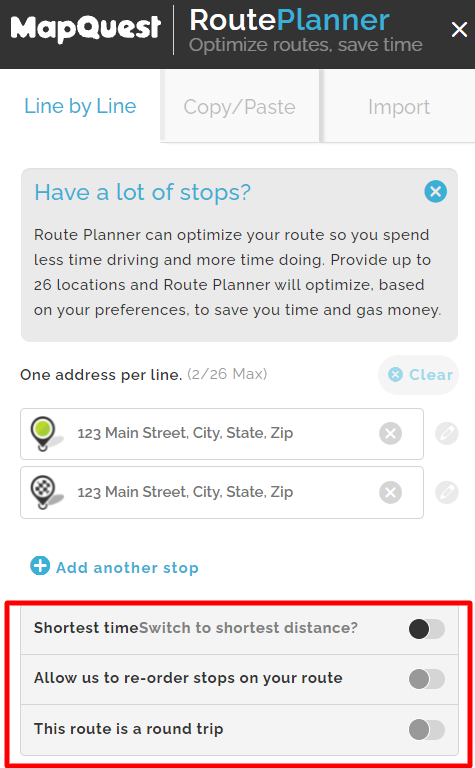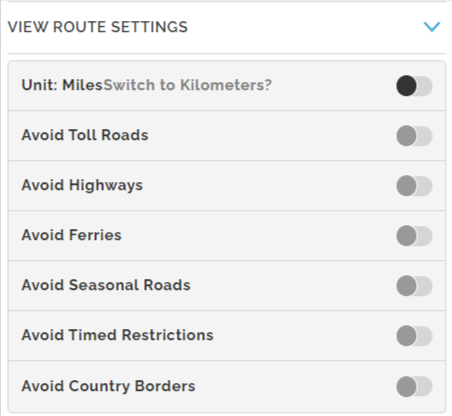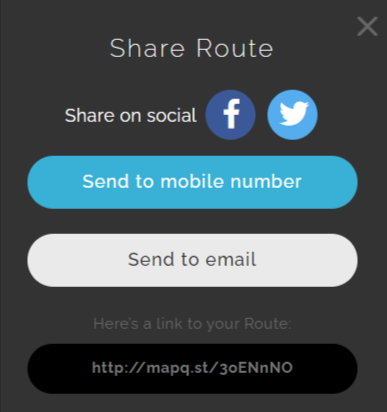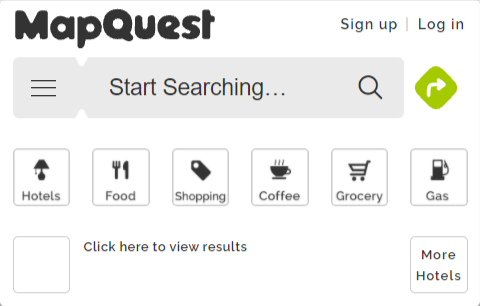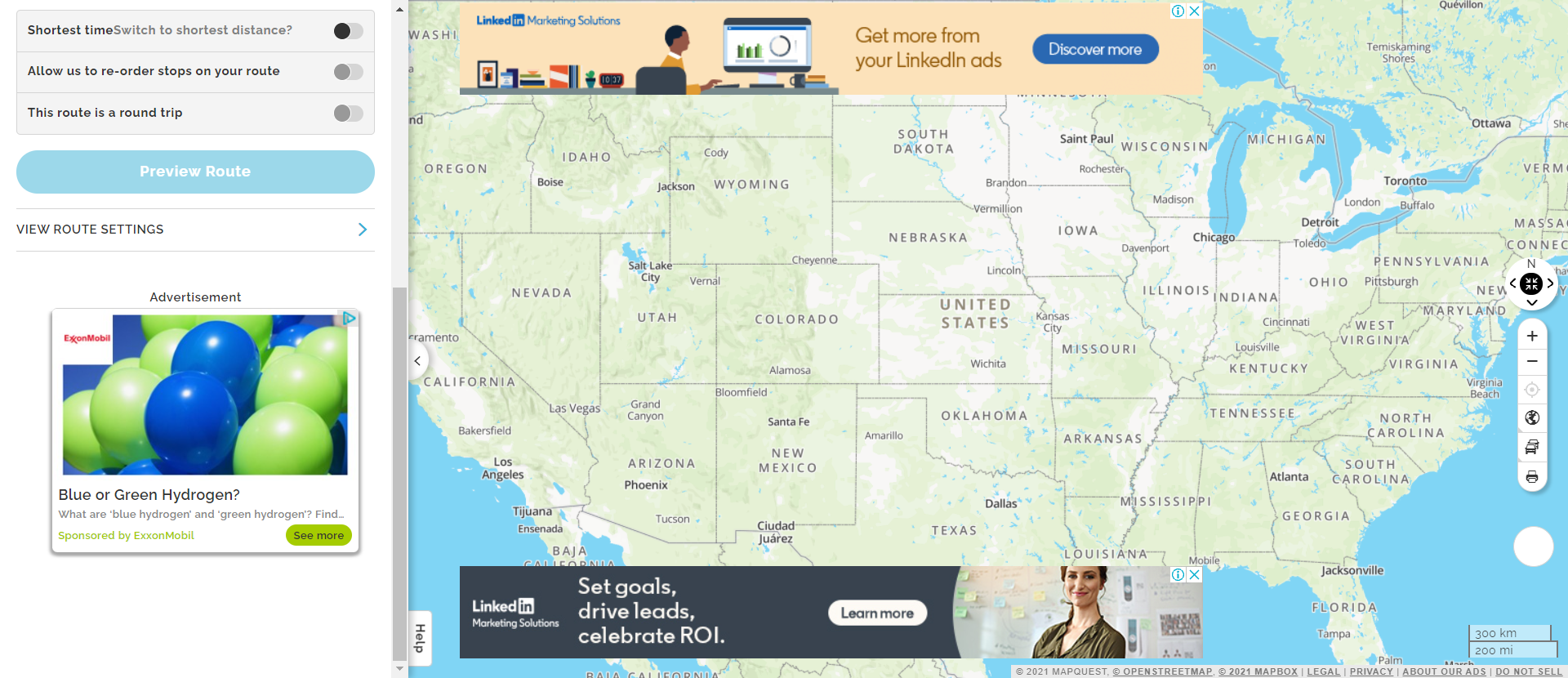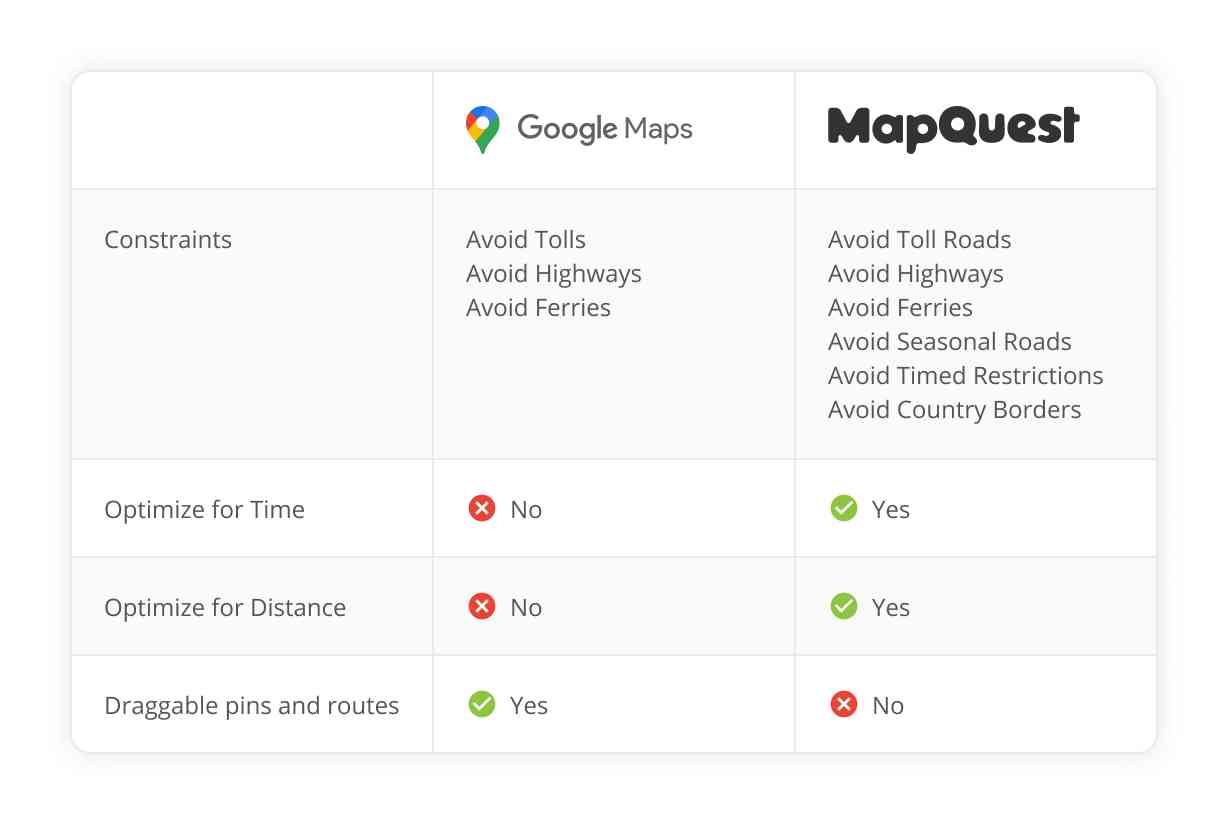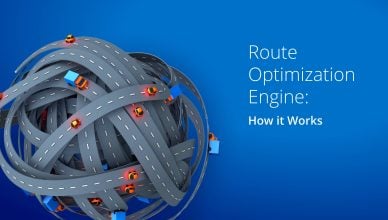The MapQuest route planner is a decade-old navigation app many small businesses and drivers still use for daily deliveries.
This is because it helps you optimize your delivery schedule in small batches. Plus, the free version allows you to plot up to 26 stops per trip.
That’s a lot for owner-operators who don’t have a large workload.
However, there are other great route planners that you can use instead of the MapQuest route planner for deliveries.
Before getting into that, let’s first talk about how to use the MapQuest route planner with multiple stops.
Table of Contents
How to Add Multiple Stops on the MapQuest Route Planner?
Go to the MapQuest route planner page instead of going to the home page to plan a route with the MapQuest route planner, and then follow the steps mentioned below.
Add Your Addresses
The MapQuest USA route planner offers three options to input addresses:
- Line by Line
- Copy/Paste
- Import
We’ll look at each of these in detail below.
Line by Line
The line-by-line option gives you 26 fields to input addresses. As you start typing, the MapQuest route planner will cross-reference with its database to provide suggestions for complete accuracy.
You can start with two fields and add one address per line. To add more stops, click “Add another stop.” You can keep adding more stops until you have reached the maximum number of 26 destinations.
You can also drag a stop to sort, remove, clear the stop, and even add a note to a specific visit. Just hover your cursor over the icons beside the addresses you’ve entered, and you’ll see for yourself.
Copy/Paste
The Copy/Paste option has a blank field to paste addresses in multiple lines. Each stop should be on its own line; you can add 26 lines.
You can add notes here too. You can use this option if the addresses are in a list form.
Import
The import option allows you to upload a list of multiple addresses as a spreadsheet (.xls, .xlsx, or .csv). But you need to ensure that your file has columns in the following orders:
- Street
- City
- State
- Zip
- Country (optional)
- Notes (optional)
You can click the “Browse” button to upload the file from your device or drag and drop your file right into the box.
The MapQuest route planner also provides templates to help you learn how to format your information correctly.
Once you’ve imported all your addresses, the next step is to customize your route with route options.
Set Your Route Options
The MapQuest route optimizer provides many options you can enable or disable to customize your routes. You can drag the ball button right or left to enable or disable an option.
The following route options are available:
Shortest Time or Switch to Shortest Distance
Depending on your goals and strategy, you can select this option to optimize your routes by the shortest distance or shortest time.
Allow Us to Reorder Stops On Your Route
Here, the MapQuest route planner will further optimize your route by changing the orders of the stops that your drivers will visit.
This Route Is a Round Trip
You can use this option to make your route a round trip. It will automatically add the first stop of your route to the end of your trip to ensure the driver ends where they started.
Next, let’s take a look at the Route Settings.
Route Settings
The route settings option gives you a couple of basic constraints to allow the MapQuest route planner to factor in for route optimization.
You’ll find the constraints in most GPS navigation apps and route optimization software. For example, you can select to avoid highways, tolls, or seasonal roads.
Share Routes
The MapQuest route planner lets you share the routes with your delivery drivers. For example, you can:
- Share the route on Facebook or Twitter
- Send the route details to your driver’s mobile number
- Send the route through email
- Copy/paste a unique link and share it with your drivers
Want To See For Yourself How Route4Me Can Help Plan Multi-Stop Routes Easily?

When Should You Use the MapQuest Route Planner for Deliveries?
Is the MapQuest USA route planner good enough for timely deliveries, or should you use everyone’s favorite Google Maps route planner instead, or do you need route optimization software?
You should ask yourself this before using the MapQuest multiple stops route planner. Because it’s essential to define your requirements and compare all your options to ensure you have the right tool to make your field operations efficient.
To make your job easier, we share the advantages and disadvantages of the MapQuest route planner app.
Advantages of the MapQuest Route Planner
If you want to use a simple route planner or a basic GPS navigation app, try MapQuest. There are many benefits of MapQuest, such as:
- Accurate route directions
- A one-button tool for finding gas stations, coffee shops, food, grocery stores, shopping centers, and hotels
- Allows you to plot a trip with up to 26 stops
- Provides valuable information, such as traffic indents, slowdowns, and a satellite map
- Is available on both Android and iOS
Disadvantages of the MapQuest Route Planner
The MapQuest multiple stops route planner is unsuitable for your business if you need advanced features.
Here are some disadvantages of this map app:
- You can’t use it when multiple drivers need to make numerous stops.
- You can’t track your vehicles or drivers and deliveries.
- It comes with many ads, often making the tool unusable and annoying drivers.
- It doesn’t factor in all the variables that could affect you or your drivers on the road while planning routes.
What Is the Difference Between MapQuest and Google Maps?
MapQuest is better than Google Maps regarding route optimization, which can help save you money and time.
The MapQuest route optimizer also allows you to plot up to 26 stops per trip, while Google Maps only provides up to 10 stops.
So, if your drivers need to make more than 10 stops per trip, then the MapQuest USA route planner might be your best choice.
However, route planner Google Maps has far more features and datasets integrated into its application.
There are other differences between the MapQuest and Google Maps multiple stops route planner, too, as shown below:
MapQuest Route Planner vs. Route Optimization Software
Route planning can get complicated fast.
Many constraints can affect your deliveries, such as adverse weather, traffic congestion, tight delivery time windows, and roadblocks.
Add those surprise elements, such as sudden vehicle breakdowns and road accidents.
How can you still make on-time deliveries if your vehicle breaks down in the middle of nowhere?
You must consider all these factors while planning routes, as they can jeopardize your deliveries in the blink of an eye.
The complications only shoot up if you have to plan routes for hundreds of stops and need to keep adding more drivers and stops.
In such a case, you need something more robust than the MapQuest route planner, and that’s where Route4Me’s route planner can help.
Multi-Stop Route Planner App
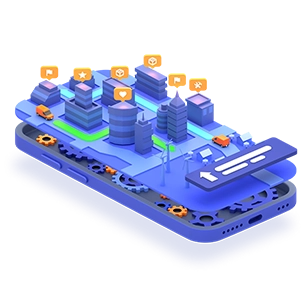
Route4Me’s route optimization software helps you plan well-optimized routes with accurate last-mile driving directions.
The software even factors many constraints, including sunrise and sunset times, vehicle load capacity, left turns and U-turns, avoidance zones, and all other conditions mentioned above, which MapQuest doesn’t.
Also, it’s more catered to field service and delivery businesses and comes with many other valuable features, such as:
- GPS tracking to track vehicles and drivers
- A customer portal to enable customers to track their package delivery statuses on their own
- Customer alerting and notification to let customers know when their deliveries are out for delivery or nearby
- Driver breaks to reduce driver fatigue and improve productivity
- Reporting and analytics to track fuel consumption and drivers’ performance
- Geofencing to automate driver check-ins and check-outs
- eSignature to ensure digital proof of delivery
So, a route optimizer is better than the MapQuest route planner. Here are six reasons why you need delivery management software.
Frequently Asked Questions (FAQs) about MapQuest Route Planner
What is MapQuest Route Planner and how does it work?
Can I use MapQuest Route Planner for free?
What features does MapQuest Route Planner offer?
MapQuest Route Planner includes several helpful features:
- Multi-Stop Routing: Plan routes with multiple stops and optimize them for the shortest distance or fastest time.
- Real-Time Traffic Updates: Provides traffic data to help avoid congestion and delays.
- Customizable Preferences: Adjust route preferences such as avoiding tolls, highways, or specific types of roads.
- Printable Directions: Print detailed driving directions for offline use.
- Integration with Mobile Apps: Plan routes on a computer and transfer them to the MapQuest mobile app for navigation.
How accurate are the routes provided by MapQuest Route Planner?
Is MapQuest Route Planner suitable for business use?
Final Thoughts about MapQuest Route Planner
In conclusion, mastering MapQuest Route Planner for multiple stops can revolutionize your travel experience. However, for optimal efficiency, consider using route optimization software like Route4Me. It helps you save time, fuel, and stress by finding the most optimized path for all your destinations.
Don’t take our word for it. Sign up for Route4Me or download the Route4Me best multi stop route planner for FREE and see it yourself.
Want To See For Yourself How Route4Me Can Help Plan Multi-Stop Routes Easily?