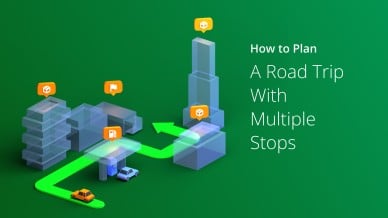Table of Contents
The Google Maps routing app is popular as a route planner app for personal use because it offers multiple features that are extremely useful on the road and because it is accurate.
But, did you know that Google Maps is quite a popular tool for commercial vehicle route planning use as well?
Google Maps has been one of the most used tools by numerous field service and delivery businesses all over the world.
Yet, before you decide to go for Google vehicle routing for your field service or delivery business too, you must first know that Google Maps is in no way the best route planner app, especially for a medium- or large-scale field service business.
Don’t just take our word for it. This article will explain just that and provide you with an alternate solution for all your route optimization requirements.
How to Use Google Maps for Route Planning?
One of the best things about using the Google Maps route planner for deliveries is its ease of use.
To plot a route on Google Maps, you just need to key in your starting point and the destination’s location. To pinpoint the exact location where you are headed, you can use the street view on Google Maps.
You can also add more than one destination. In fact, you can enter up to 10 stops at a time on the free version of Google Maps.
You can then choose the kind of transport you are using. Once that is done, you can start the navigation right away.
If you’re using it for field service or delivery purposes, you can choose among the private car or motorcycle options.
Why Is Google Maps Superior to Its Competitors?
Apart from being easy to use, there are other reasons why field service and delivery business owners go for Google maps route optimization.
Some of the features offered by Google Maps Routing include:
- It offers free driving directions. Cost is a big factor for businesses just starting out or small businesses and Google Maps offers a cost-effective way to automate the process of basic route planning.
- It has voice directions and can receive voice instructions. This feature is extremely handy for a safe, hands-free driving experience on the road.
- Google route optimization uses Google Maps, which is the world’s leader in quality mapping.
- Google Maps runs on the Google cloud platform which is not only highly scalable but also extremely secure.
- The accuracy of the expected time of arrival given by Google Maps is unparalleled because it uses real-time data accumulated through the GPS traffic data from people around the globe, using Google Maps and Waze app.
However, even with all these amazing features, Google route optimization doesn’t offer well-optimized routes for medium- or large-scale field service and delivery businesses.
The biggest reason for this is that Google Maps can’t optimize complex routes with more than 10 stops and many drivers.
Google Routing versus Route Optimization?
Route optimization is the process of finding the most efficient path from one point to another. It is more than just Google Routing you from one destination or direction to another.
If you’re trying to learn how to optimize a route in google maps, then this post will be a great resource to help you learn more.
A route planner like Google Maps will only show you the shortest route as well as the fastest route by giving turn-by-turn directions to work.
Although there are some free route planning options that are better than others, you still might need something more powerful.
What is the difference, you ask?
The difference lies in optimization.
Say you want to start and end at the same point (for example the depot), but want to make three stops in-between.
On the one hand, Google Maps will just show you the driving directions from one place to another in the sequence in which you entered the stops, even if the stops are not in the optimal order.
Meaning, it’ll not tell you to go to Stop 2 first instead of Stop 1, even if that means you have to travel the same path twice.
On the other hand, route optimization means you will get the optimal route for all the stops you’ve entered. Thus, great route optimization software is crucial for field service and delivery businesses.
Just imagine your drivers have to make around 200 stops a day, how much extra fuel would be wasted if they have to go around the same place over and over again?
Not to mention that your drivers will be late for their stops because they’ll have been driving around in circles.
That would have a cascading effect. And as a result, you might eventually have to cancel some stops altogether.
Do you think your customers would be happy?
Thus, Google Maps route optimization is not apt for field service and delivery businesses of medium and large scale.
Some other reasons why Google Maps for route planning is not the best option are the following:
- The free version only allows you to plot 10 stops at a time. To plot a route with more stops, you have to use the paid version. The catch is it that allows you to plot up to 25 stops and the amount you have to pay depends on your usage. So, the more you use, the more you pay.
- Google Maps multi-point route planner is a stand-alone app. It’s not integrated with any other features that are also crucial for field service and delivery businesses. One example is GPS tracking. How can you be sure your drivers aren’t wasting time or aren’t stuck in some emergency?
- When you use google maps to optimize a route without additional gps tracking or dispatching software, you only get a manually optimized route, but you have ability to correlate driver behavior, customer feedback with the actual route that was being driven.
Now that we have established why Google Maps route optimization is unsuitable for medium- and large-scale field service and delivery businesses, let’s next consider what’s better than Google Maps?
Without a doubt, the answer is advanced route optimization software.
Why Should You Use Route Optimization Software instead of Google Routing?
A route planner with mapping is much better than using Google Maps as a route planner because it does not offer dynamic route optimization.
Regardless of how you enter your stops, it’ll find the most efficient path to cover all the stops by sequencing the stops in the most optimal way.
This will not only save you fuel but will also help you better your customer service since your drivers will always be on time.
Want To See For Yourself How Route4Me Can Boost Your Profits?

In addition, the route planner app factors in weather conditions, traffic, sunrise and sunset times, load, height, weight, one-ways, avoidance zones, left turns, time windows, and more, while planning the routes so that your drivers never get stuck on the road.
Follow The Link To Learn More – What Is Route Optimization?
Unlike Google Maps, multi-stop route planners come integrated with features that are extremely important for field service and delivery businesses. These features include:
-
- A commercial GPS tracker – This feature allows you to track your drivers in real-time to ensure they’re staying en route and are safe.
-
- Customer alerting and notifications – The app automatically sends notifications via SMS or email to the customers when their orders are on the way. You, as the admin of the tool, can set exactly what notifications to send and when.
-
- Customer portal – Customers can log in to see their order statuses themselves. So, your customer care team won’t need to keep taking calls to answer order status-related queries.
-
- Digital proof of delivery (POD) – The tool allows your drivers to collect digital PODs through e-signatures and pictures.
The delivery route planner app lets you plot an unlimited number of stops, without affecting your profitability. By investing in such a tool, you don’t need to keep calculating your usage to limit your expenditure.
You can access analytics on trusted route optimizers to see data like fuel expenditure, distance traveled, and average time spent at a stop.
It doesn’t need telling that such information can be crucial when it comes to making better decisions regarding your business.
Which One Should You Choose? Google Maps Delivery Route Planner Or Route Planner App?
Of course, the final decision is yours to make. Nevertheless, we suggest that small or start-up field service or delivery businesses can try Google Maps route optimization at first.
However, as the business grows and scales up, it’ll be smarter to opt for a delivery route planner instead.
Indeed, you’ll need to make some investments initially, but, in the long run, the small amount you spend would be well worth the fuel you’ll save and the profit you’ll make.