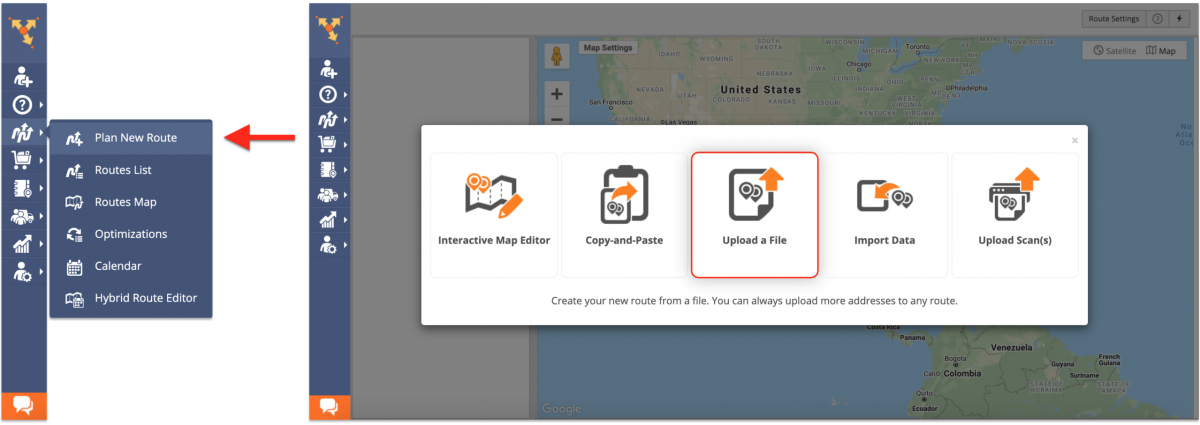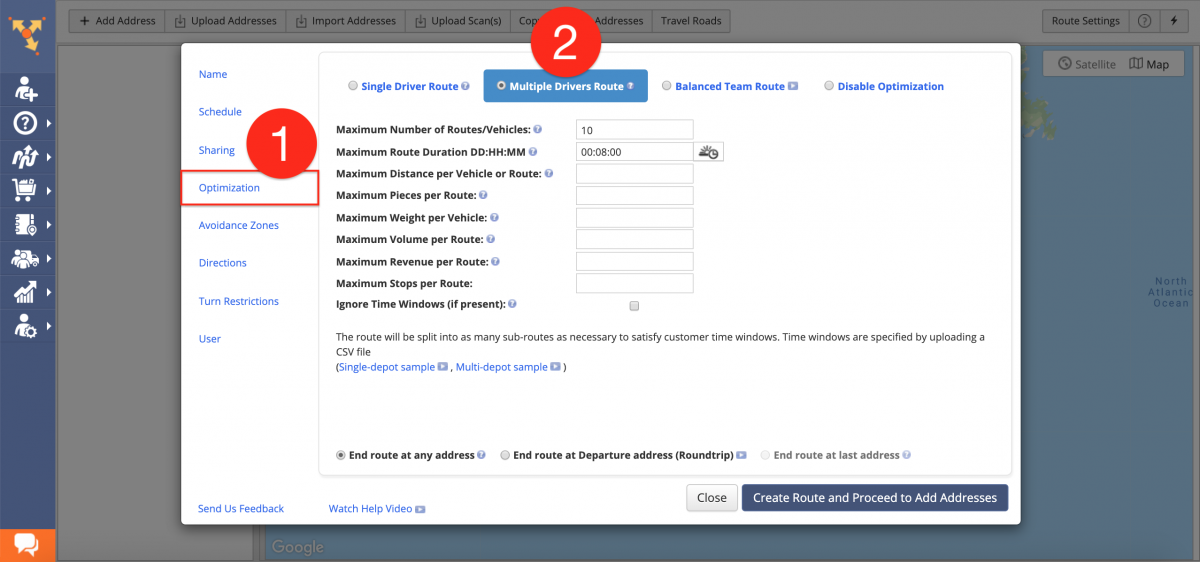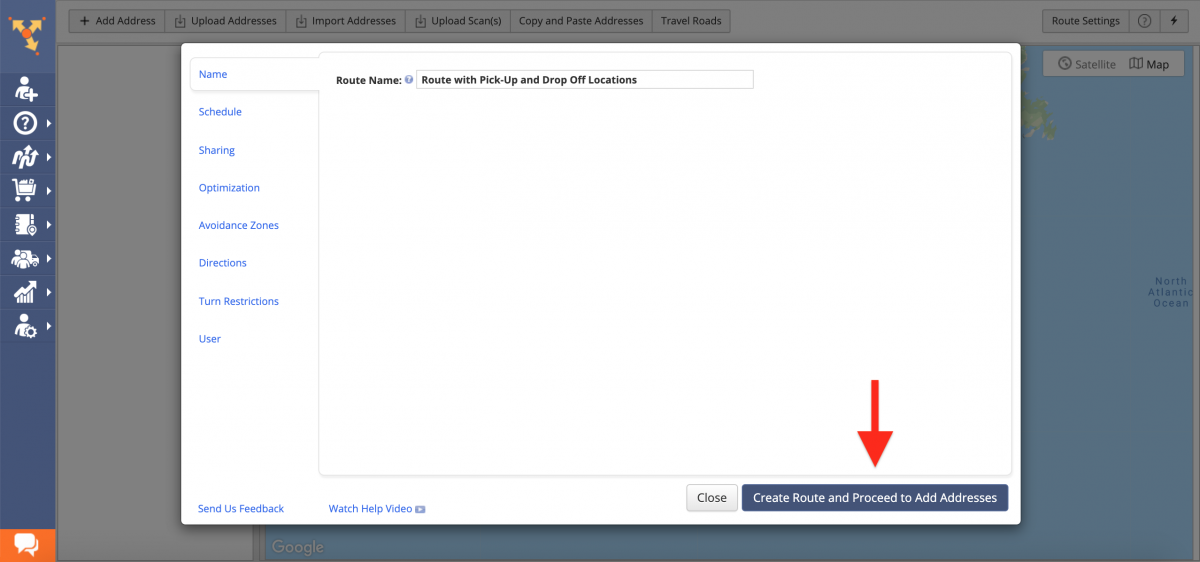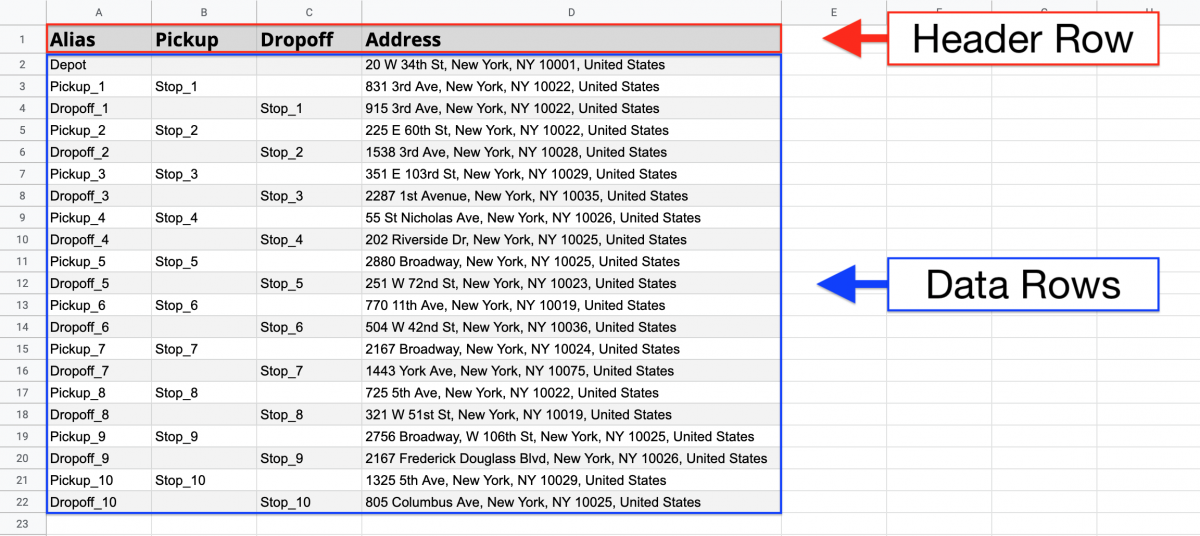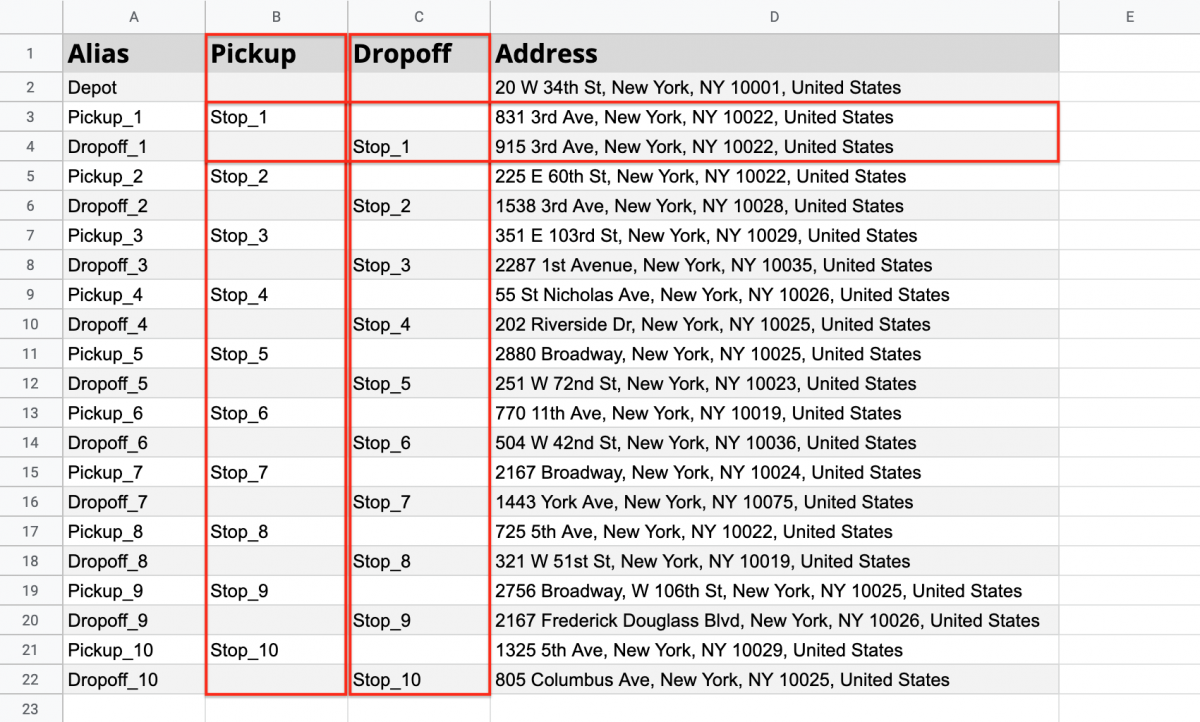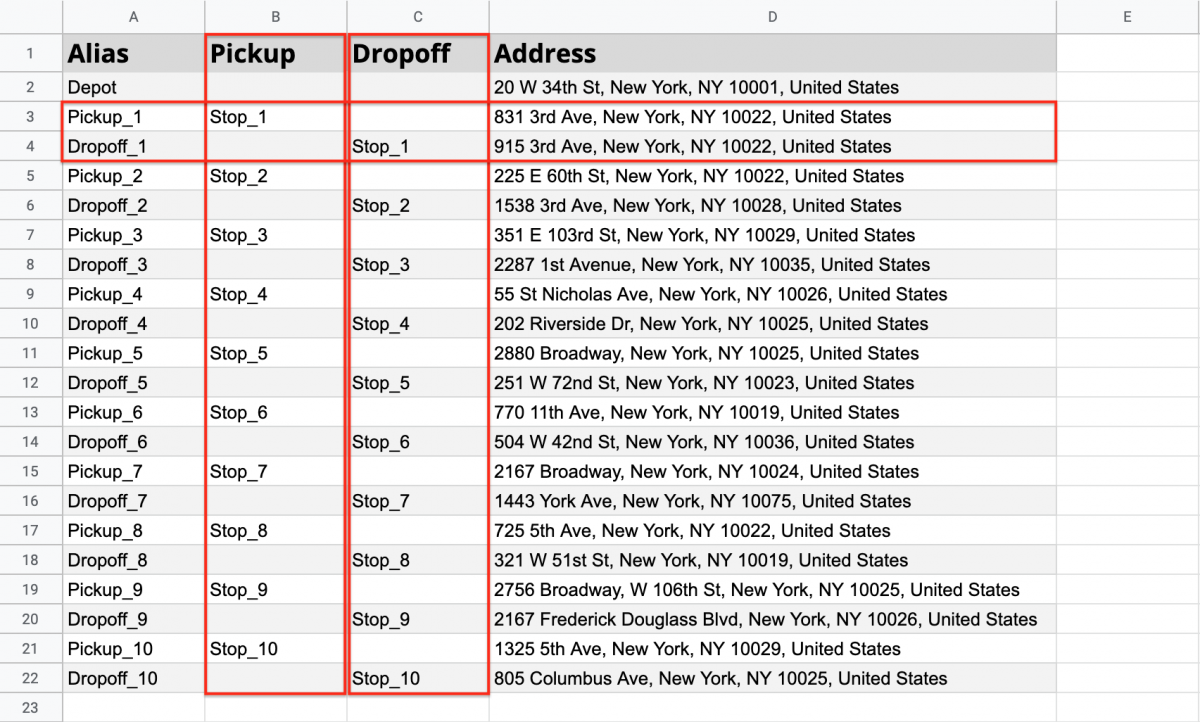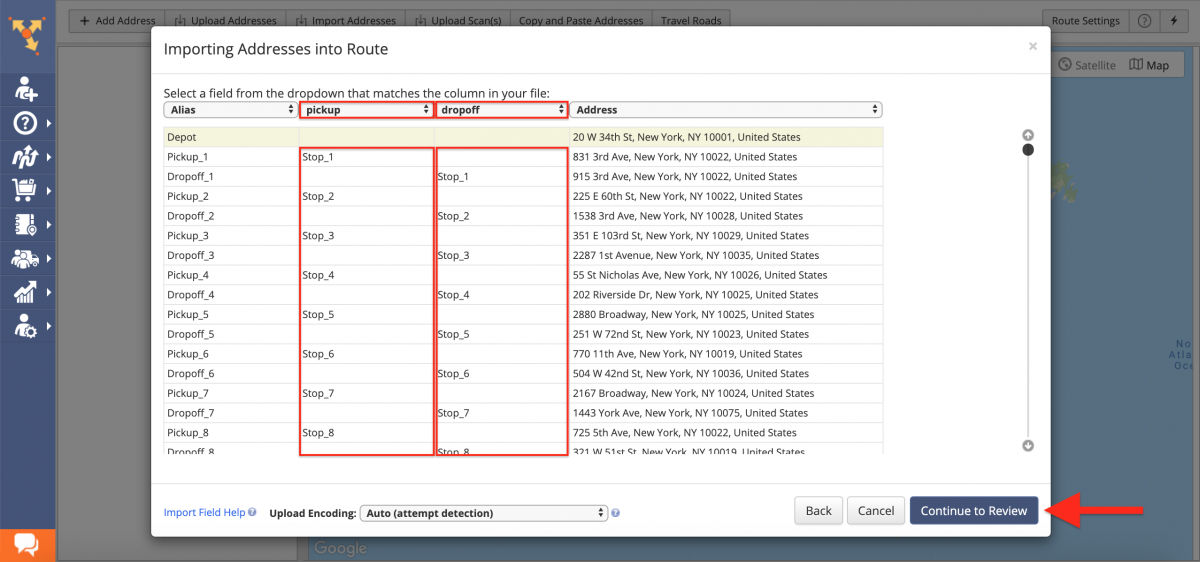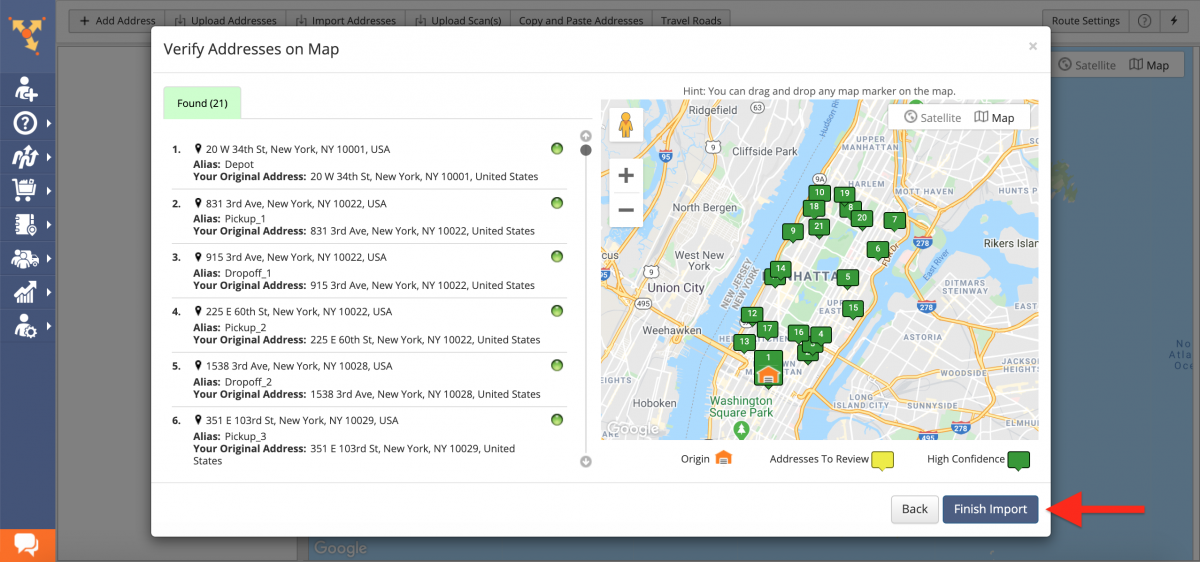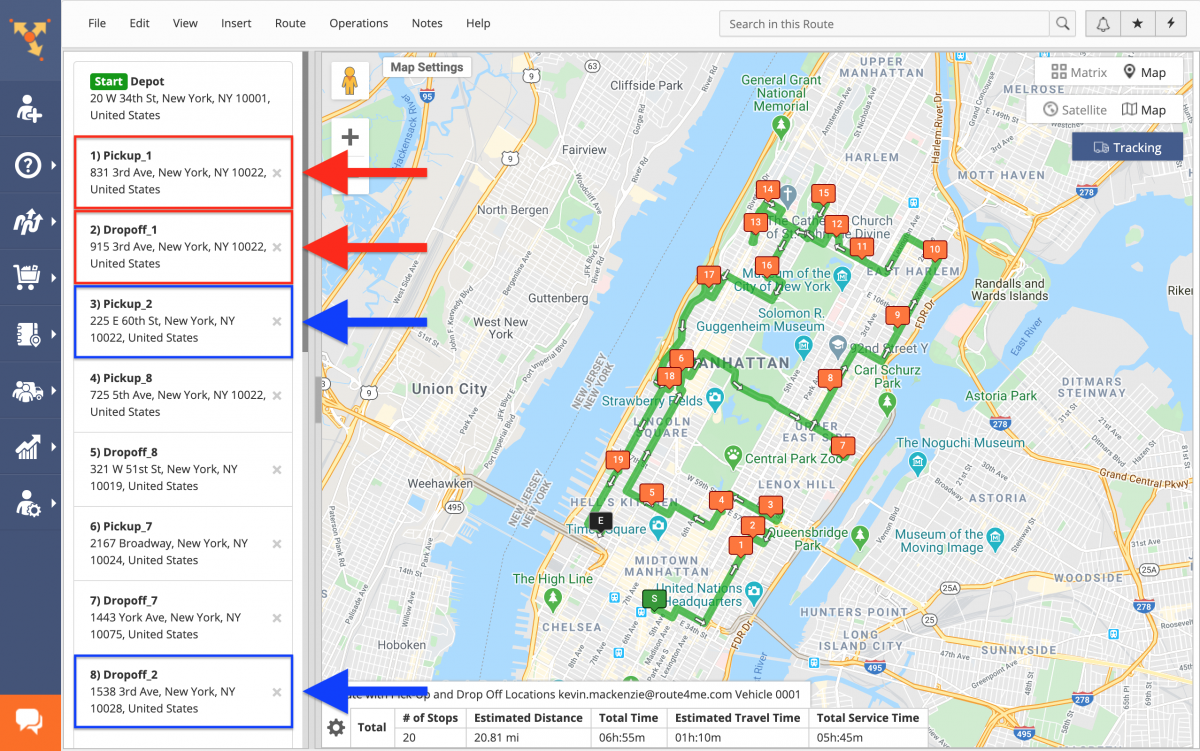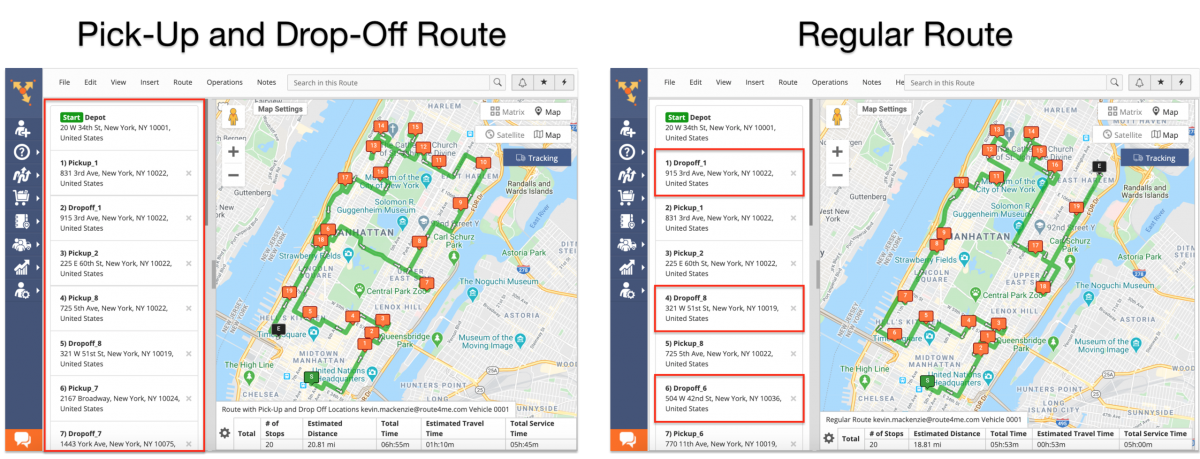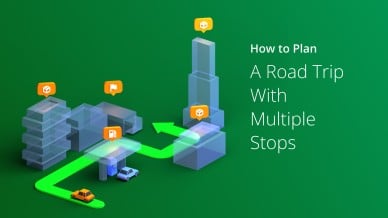Route4Me puts your route planning on autopilot and makes the route optimization process a breeze which is why it is the world’s most-used dynamic route sequencing and optimization software platform. And, now it offers a new advanced pick-up and drop-off optimization feature that makes your pick-up and drop-off route planning process seamless. This new feature makes Route4Me even more powerful than any other.
But, how does this feature work? How can it benefit you? We discuss all this below.
Why Do You Need the Pick-up and Drop-off Optimization Feature?
Our new pick-up and drop-off optimization feature is ideal for specific field service businesses that need its drivers to visit customer addresses in pairs, where one address needs to be visited to pick up packages or people and the second address needs to be visited to drop off the picked up packages or people.
An example of such a business is a non-emergency medical transport (NEMT) business, where drivers pick up a patient from one location, be it at home or office, and drive him or her to another location, such as a hospital. Doing this should be easy if you’ve only got one or a few patients to transport, but imagine if you need to pick up and drop off hundreds of patients across the city with each patient needing to be picked up from a different location and dropped off at a different place. Figuring out when and where to pick-up and drop-off each patient in the most cost-effective and efficient way will be a challenge. The same holds true when your drivers need to make hundreds and thousands of deliveries.
Route4Me’s new pick-up and drop-off optimization feature helps you plan and optimize routes with hundreds or thousands of pick-up and drop-off address pairs easily, using an advanced algorithm to ensure the pick-up address from each address pair is always visited first and the corresponding drop-off address is visited second in a correct sequence.
Want To See For Yourself How Route4Me Can Boost Your Profits?

How to Use the Feature?
Below are the steps to access the feature and optimize your routes accordingly:
- Go to ‘Plan new Route’ from the navigation menu and select the ‘Upload a File’ option.
2. Next, go to the ‘Optimization’ tab and select the ‘Multiple Drivers Route’ optimization type so that Route4Me can plan multiple routes from the imported addresses if needed.
3. Specify the remaining parameters according to your preference and click the ‘Create Route and Proceed to Add Addresses’ button.
4. Upload your spreadsheet with the pick-up and drop-off address pairs. Make sure that the spreadsheet has separate pick-up and drop-off columns as well as a header row which defines the type of data and data rows that contain the actual data.
The address pairs should also have the same unique custom-defined ID in both columns.
You can use custom aliases to track and manage your pick-up and drop-off addresses easily. For example, you can define the ‘Pick-up’ and ‘Drop-off’ aliases for each address pair in the spreadsheet and suffix both aliases of each address pair with its unique ID.
5. Once you’ve uploaded the address pairs, Route4Me will process the imported data and display it in the corresponding window. Click ‘Continue to Review’.
6. You’ll see a ‘Verify Address Map’ window which shows all the imported and processed addresses on the map, including their geocoding statuses. The depots are displayed on the map as depot icons and the main distribution center is displayed as a route stop. Once you’ve reviewed the map, click ‘Finish Import’.
Once the route is planned, in the route’s stops list, you will see that the imported addresses are sequenced in such a way that in each pick-up and drop-off address pair (marked with the predefined custom aliases), the pick-up address will always be visited first and its corresponding drop-off address will always be visited second.
However, if the route with pick-up and drop-off addresses is optimized as a regular route (without the pick-up and drop-off optimization), then this route might have drop-off addresses placed before their corresponding pick-up addresses in the route’s stops sequence.
If you want to learn more about Route4Me’s pick-up and drop-off optimization feature then read our article on pick-up and drop-off route planning. Do you have any questions? Please feel free to leave your comments below.
Want To See For Yourself How Route4Me Can Boost Your Profits?