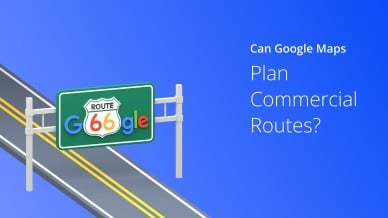Very few people in the world have not used the Google Maps route planner at least once. Indeed, it’s great for personal use, such as driving from Point A to Point B. Every driver maps Google Maps Directions.
But, the Google Maps multiple route planner is also used for commercial purposes. If you run a last-mile delivery business, you can use it to plan a route with multiple stops. However, there are pros and cons to using Google Maps for deliveries to plan the fastest route to work.
This article will show you how to use Google Maps, and when you need to switch to a more advanced tool like route optimization software.
Let’s start with answering the most important question.
Table of Contents
Does Google Maps Have a Route Planner?
You can use your regular Google Maps to plan a route with multiple stops. But, while this is great for personal use, it might not be the best option for use in commercial purposes, such as last-mile delivery. The following FAQs should indicate why.
Can Google Maps Optimize a Route?
Google Maps allows you to plan simple routes. But, route optimization, which optimizes the route in terms of speed, efficiency, and costs, can’t be achieved with Google Maps.
Is Google Maps Accurate for a route plan?
Google Maps is not 100% accurate. There are numerous stories of people being led astray by Google Maps, like this story.
When you run a last-mile delivery business, such inaccuracy in Google Maps truck routes can cost you the satisfaction of your customers, would increase your fuel expenditure, and would put your drivers at risk.
You may be more interested in reliable truck routing software that plans routes for commercial vehicles.
Multi-Stop Route Planner App
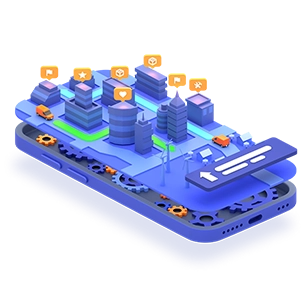
Can Google Maps Plan a Route with Multiple Stops?
The Google Maps route planner can plan routes with multiple stops, but it only lets you plot 10 stops at a time on a route. While this might be sufficient if you’re only now starting up, it’s not a scalable option for growth.
There are certainly some benefits of using the Google Maps delivery route planner. The biggest one being it is free. Some other advantages are:
- The app offers voice direction. Meaning, your drivers can keep their eyes on the road at all times and just need to listen for directions.
- The Google Maps multiple route planner allows multiple modes of transportation. For instance, you can set the mode of transportation to cars, motorcycles, or walking. The app will then show the ETA according to the chosen mode.
- One of the most useful features of the app is its street view. It’s especially beneficial when your driver is visiting a new location. The feature shows the driver a glimpse of the place before he or she drives down there.
- Using google maps route plan is excellent for businesses that have 1 or 2 delivery drivers
Learn how to use the Google Maps Route Planner for Multi-Stop Route Planning.
Now that you know the pros and cons of using Google Maps for commercial use, we need to answer the next question.
How Do I Map out a Route on Google Maps?
There is no simple way since Google Maps does not offer route optimization. What you can do is map the route by manually determining the distance between each stop.
Just ensure that your driver doesn’t go around driving around in the same area over and over. It would be ideal to have your driver make a stop and move forward from there.
Can I Add More Than 10 Destinations on Google Maps?
You can’t add more than 10 stops.
Finally, we must answer the most pressing question.
Route Optimization Software or the Google Maps Route Planner?
As mentioned earlier, the Google Maps driving directions route planner works well for personal use. Even if you’re late by a few minutes or end up at a different location than intended, it might not be a big deal.
But, when you run a business where its reputation depends on how fast and efficiently your drivers reach their destinations, the Google route planner is not your best bet.
Just consider this, if you’re using a free route planner like Google Maps, one inaccurate direction can have a ripple effect, and the driver will be late for all subsequent deliveries, resulting in some irate customers. As a last-mile delivery business owner, you cannot afford that.
Even if you own a small business, using a multi-stop route planner instead of the Google Maps would be smarter.
The best route planners can plot multiple routes; the number of stops is unlimited.
And, they offer route optimization which means you’ll have fuel-efficient routes that are the fastest and shortest routes, with accurate turn-by-turn directions.
Furthermore, a delivery route planner such as Route4Me route planner takes into account other relevant factors that Google Maps does not. For instance, the route planner considers the following:
- How long does it take to load and unload the delivery vehicles?
- How long does your driver stop at a customer’s place?
- What will the weather be like in the next two hours?
These factors might seem trivial, but when your drivers are making over 100 stops in a single day, they play a crucial role in timing the deliveries.
The fact is, the few advantages of a delivery route planner app listed here are just the tip of the iceberg. There are so many more benefits of using a map route planner over Google Maps that you can read up on in our article Why Route Optimization Software Is Way Better Than Google Maps.
Final Thoughts about Google Maps Route Planner
Now you know the pros and cons of using Google Maps for deliveries as well as the advantages of using a free multi stop route planner instead. So, it’s up to you to decide whether you want to use the Google Maps route planner or if you want to invest in business route planning software. What’s your call?