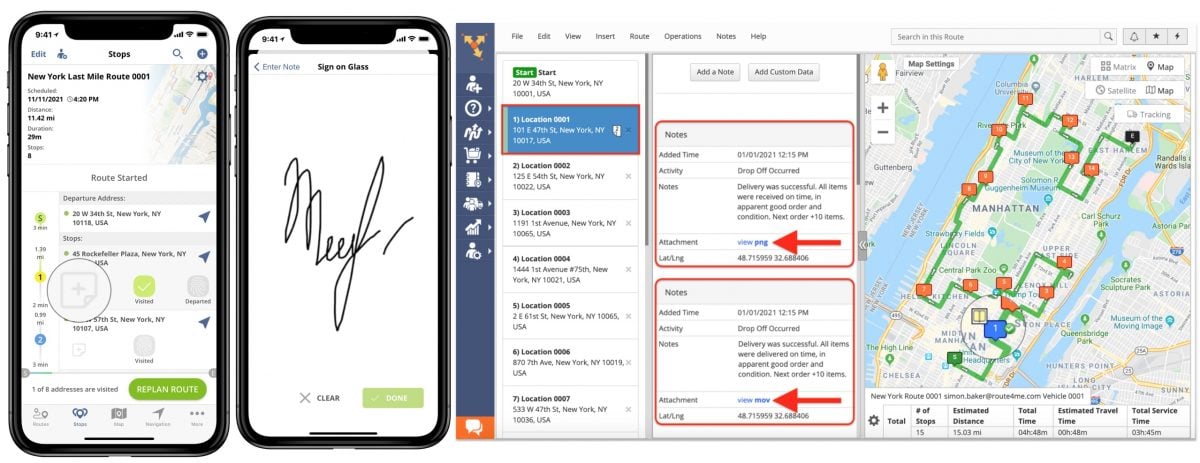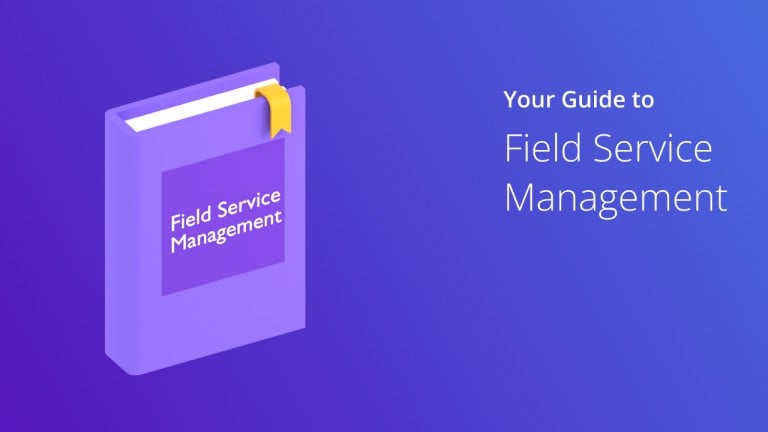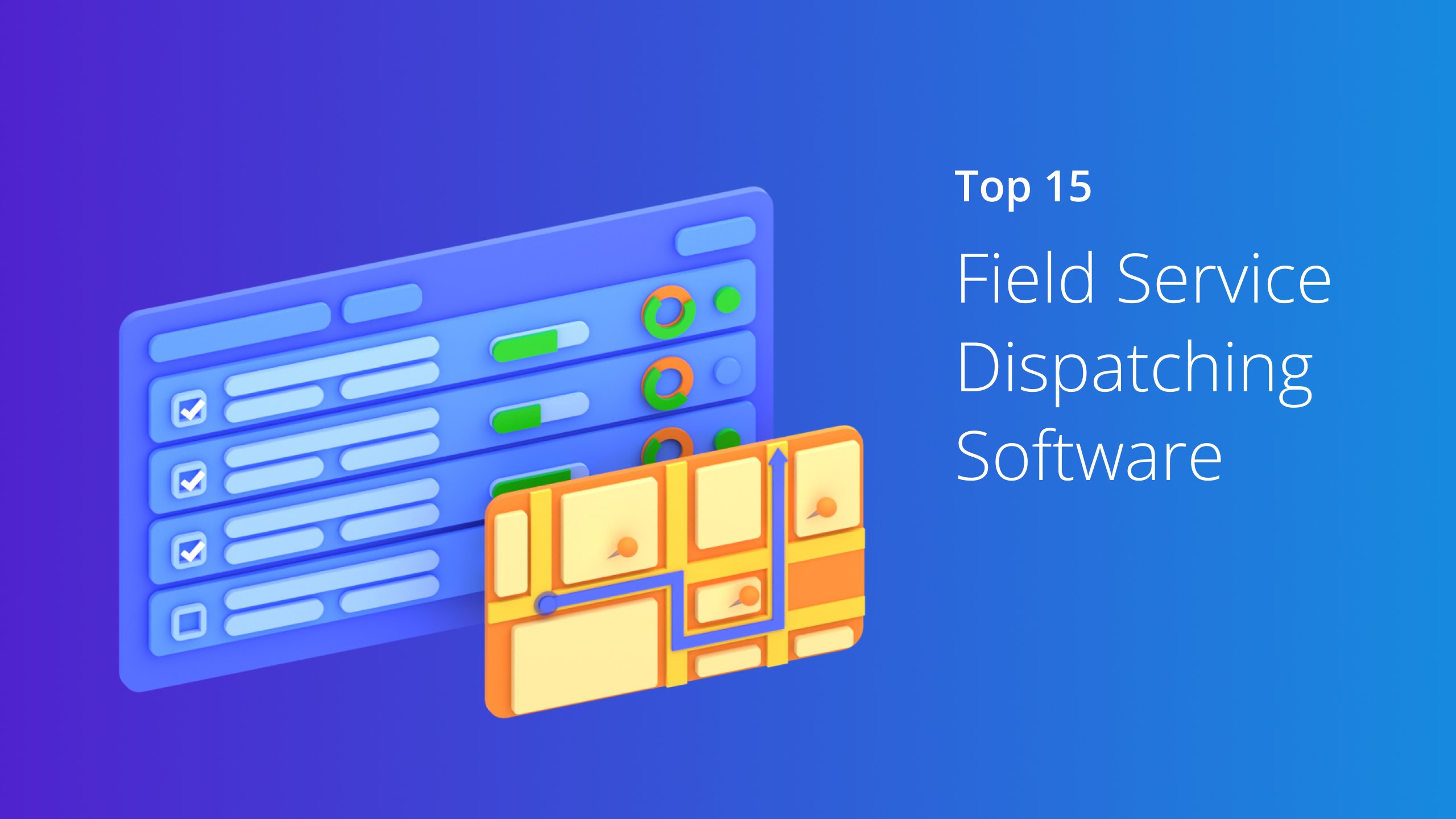Whether you’re a seasoned manager or new to the field service industry, you know that keeping operations running smoothly is no walk in the park.
You’re the unsung hero who ensures that technicians get to the right place at the right time, equipment is always in tip-top shape, and customers are left with smiles.
But let’s be honest – it’s a complex juggling act.
Therefore, in this advanced guide to field service management, we’ll dive deep into the nitty-gritty of what it takes to not just get by but thrive in this ever-evolving field service industry.
From optimizing your workforce to embracing cutting-edge technology, we’ve got your back. There is no jargon or fluff – just the practical insights you need to level up your game. So, let’s get started.
Table of Contents
What is Field Service?
Field service is the practice of deploying a team of experts or technicians to deliver on-site solutions, repairs, installations, and maintenance directly at the customer’s location. This approach contrasts with the traditional method of requiring customers to bring their issues or items to a central facility.
This approach is commonly used in industries such as telecommunications, healthcare, manufacturing, and utilities, where hands-on expertise is essential.
When a problem arises or a service is needed, field service professionals venture out to the field, including a customer’s home, a remote construction site, a factory floor, or anywhere that demands their expertise.
The primary goal of field service is to provide efficient and timely solutions while minimizing disruption for the customer.
This direct, in-person approach allows for personalized service and often leads to higher customer satisfaction and faster issue resolution. It’s a critical component of industries where immediate, on-site support is paramount.
What is Field Service Management?
Field service management is the process of coordinating and overseeing various tasks related to on-site services.
You must schedule and dispatch technicians, track their progress, and ensure they have the tools and information to complete their job successfully.
Also, you must optimize routes to minimize travel time and costs and manage inventory so technicians and service reps have the necessary equipment and resources.
Additionally, field service management entails closely monitoring customer interactions, monitoring service quality, and collecting data for performance analysis.
The primary objective of field service management is to streamline operations, maximize productivity, enhance customer satisfaction, and reduce operational costs.
It’s like being an orchestra conductor, ensuring all the elements work harmoniously to deliver top-notch service on the go.
Want To See For Yourself How Route4Me Can Help Streamline Field Service Management?

How Does Field Service Management Work?
Let’s understand how field service management works with an example.
Imagine running a cable TV company, and a customer calls in with a faulty cable box.
In this scenario, field service management would be the process of:
1. Scheduling: Determining when a technician can visit the customer based on location and availability.
2. Dispatching: Sending the right technician with the necessary tools and knowledge to the customer’s address.
3. Routing: Planning the most efficient route for the technician to reach the customer, reducing travel time and costs.
4. Monitoring: Monitor the technician’s progress and ensure they have all the necessary resources.
5. Customer Satisfaction: Checking in with the customer to ensure their issue is resolved to their satisfaction. In this case, field service managers ensure that the cable box gets fixed promptly, the technician has all the necessary information, and the customer’s experience is positive.
What is the Difference Between Field Service Management and Mobile Workforce Management?
Field Service Management (FSM) and Mobile Workforce Management (MWM) are related but distinct concepts. They differ in scope, focus, and the range of functions they support.
FSM primarily revolves around managing tasks, service appointments, and service delivery in the field. It is particularly relevant for industries with on-site customer interactions, such as repair and maintenance services.
MWM, on the other hand, encompasses a broader range of mobile workers, including those who may not be directly involved in field service. This can include delivery drivers, sales representatives, and any employees whose work involves being on the move.
The choice between field service management and mobile workforce management depends on your business’s specific needs and objectives and the nature of your mobile workforce.
Challenges of Field Service Management
Field service management comes with several challenges, too. Here’s a quick look at them.
Scheduling Headaches
Coordinating multiple service calls, technician schedules, and customer availability can be a logistical nightmare. You must ensure that the right technician is at the right place and time, which is often easier said than done.
Optimizing Routes
Finding the shortest and fastest routes for your technicians can feel like navigating a maze with traffic jams and surprise roadblocks.
Resource Allocation
Ensuring your field service crew has the right tools, spare parts, and information for every job can be tricky. Running out of critical components or sending technicians without the necessary skills can lead to customer dissatisfaction.
Real-Time Updates
Keeping track of your field team’s progress and ensuring they report job status in real-time can be a challenge. Without these updates, you can’t give customers accurate arrival times or assess job completion.
Customer Expectations
Meeting customer expectations, especially regarding quick response times and first-time fix rates, can pressure your team. Unhappy customers can quickly spread the word and damage your reputation.
Data Management
Handling the vast amount of data generated by field service operations is another challenge. You need systems to capture, analyze, and make sense of this data for better decision-making.
Technician Skill Variation
Your technicians may have varying skill levels, which can affect the quality and speed of service. Managing and improving these skills is an ongoing challenge.
Unpredictable Workload
Field service can be unpredictable. You might experience sudden spikes in service requests, which can strain your resources and scheduling.
Inventory Control
Keeping track of spare parts and managing inventory is a constant challenge. Overstocking can tie up capital, while understocking can lead to delays in service.
Technological Changes
Staying up-to-date with technological advancements in field service management is an ongoing challenge. You need to adopt new tools and systems to remain competitive and efficient.
Competition
The field service sector is highly competitive. Staying ahead of the competition while managing costs and maintaining service quality can be a significant challenge.
Regulatory Compliance
Keeping up with the constantly evolving rules and regulations, health and safety standards, and licensing requirements in specific industries can be challenging.
Multi-Stop Route Planner App
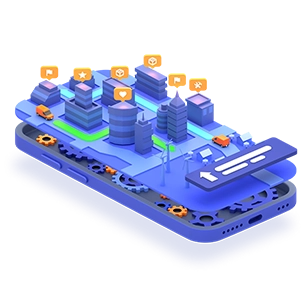
20 Tips to Manage Field Service Operations Efficiently
Effective field service management is crucial for delivering top-notch service while maintaining efficiency. Here are some tips to make your job easier.
1. Use Field Service Management Software: Invest in a robust field service management system. It streamlines scheduling, dispatching, and real-time communication with your field teams, making your job easier.
2. Optimize Scheduling: Schedule jobs efficiently to reduce travel time and maximize productivity. Consider factors like location, technician skills, and job urgency.
3. Use Mobile Tools: Equip your technicians with mobile devices and access to the field service software. This enables them to access job details, update job status, and communicate with the office in real-time.
4. Use Route Optimization Software: Use a multiple stop route optimizer like Route4Me to plan the most efficient routes for your technicians. This minimizes fuel costs and reduces travel time.
5. Track Inventory: Keep track of your spare parts and inventory. Maintain optimal stock levels to avoid running out of critical items.
6. Set Clear KPIs: Define key performance indicators (KPIs) such as first-time fix rate and response time to track and measure the performance of your field service operations. Use these metrics to drive improvements.
7. Keep Customers in the Loop: Keep customers informed about appointment times, delays, or any changes. Clear communication builds trust and satisfaction.
8. Regular Training: Invest in continuous training for your field technicians to keep their skills up to date and improve job quality.
9. Safety First: Ensure your technicians are well-trained in safety procedures. Safety incidents can lead to costly disruptions.
10. Regular Equipment Maintenance: Implement preventive maintenance schedules to keep your equipment and vehicles in top shape, reducing unexpected breakdowns.
11. Data Analysis: Analyze historical data to identify trends and areas for improvement in your field service management.
12. Act on Customer Feedback: Listen to customer feedback and use it to make necessary adjustments in your service approach.
13. Service Contracts: If applicable, promote service contracts to provide customers with routine maintenance and create a reliable revenue stream.
14. Adhere to SLAs: Consistently meet your Service Level Agreements (SLAs) to build a reputation for reliability and customer satisfaction.
15. Set Up Safety Incident Reporting Process: Establish a process for promptly reporting and addressing safety incidents to maintain a safe working environment.
16. Integration with Other Systems: Ensure your field service management software integrates smoothly with essential business systems like CRM, inventory management, and financial software.
17. Regular Review and Improvement: Hold regular meetings to review performance, share feedback, and brainstorm improvements with your team.
18. Scalability Planning: If your business grows, plan for scalability in your field service operations. Ensure your systems and processes can accommodate a more immense workload.
19. Focus on Data Security: Protect confidential customer information and abide by data security regulations to ensure compliance.
20. Customer-Centric Approach: Keep your focus on customer satisfaction. Happy customers can turn into loyal customers, which means more sales.
What is Field Service Management Software?
Field service management software is a tool that helps you efficiently organize and optimize your on-site operations. With this software, you can streamline tasks like scheduling, dispatching, and monitoring your field service workforce.
Top 10 Benefits of Field Service Software
Here’s a detailed rundown of how field service management software can make your life easier:
1. Efficient Scheduling: You can quickly schedule and assign tasks to your field service personnel based on their skills and availability. This ensures that the right person is dispatched for the job, reducing delays and improving productivity.
2. Real-Time Tracking: With field service software, you can track your field workers in real-time on a digital map. It allows you to monitor their progress, provide accurate arrival times to customers, and respond quickly to any unforeseen issues.
3. Enhanced Customer Service: You can efficiently manage customer information and service histories. This ensures that your field teams are well-informed when they arrive at a customer’s location, improving the overall customer experience.
4. Data Analytics: You can gather data on job performance, customer feedback, and more. This data can be analyzed to detect trends and areas for improvement, helping you make data-driven decisions.
5. Cost Savings: By optimizing your field operations, you can reduce fuel costs, minimize overtime, and allocate resources more efficiently. This leads to significant cost savings over time.
6. Increased Productivity: Field service management software helps your team work more efficiently, completing more jobs in less time. It also ensures that your team is well-utilized, reducing idle time.
7. Streamlined Communication: The software often includes communication tools, enabling seamless communication between field workers and the office. This improves coordination and responsiveness.
8. Scalability: As your business grows, the software can adapt to accommodate more field workers and customers without significantly increasing administrative overhead.
9. Customization: You can tailor the software to your business needs, creating the best solution.
10. Competitive Advantage: Utilizing field service management software, you can differentiate your business from competitors by offering superior service and faster response times.
How Route4Me Can Simplify Field Service Management
Route4Me route planner provides the flexibility to select from a wide array of features and tailor your field service solution to match your business’s unique requirements. This ensures that you only invest in the specific features you require.
Below, we’ll outline how Route4Me can make field service management more effortless.
Add Multiple Team Members to the Field Service Management Software Seamlessly
To kickstart your field service optimization, the first thing you need to do is establish a well-organized structure for your entire team. They include field service techs, dispatchers, managers, route planners, and the whole crew.
Route4Me’s multi-stop route optimization software gives you the tools to create flexible team setups. You can bring multiple team members on board at once, set up customized visibility permissions for each person, and make it clear who’s responsible for what.
The route optimization software even lets you automatically import many team members in one shot and create profiles for all of them.
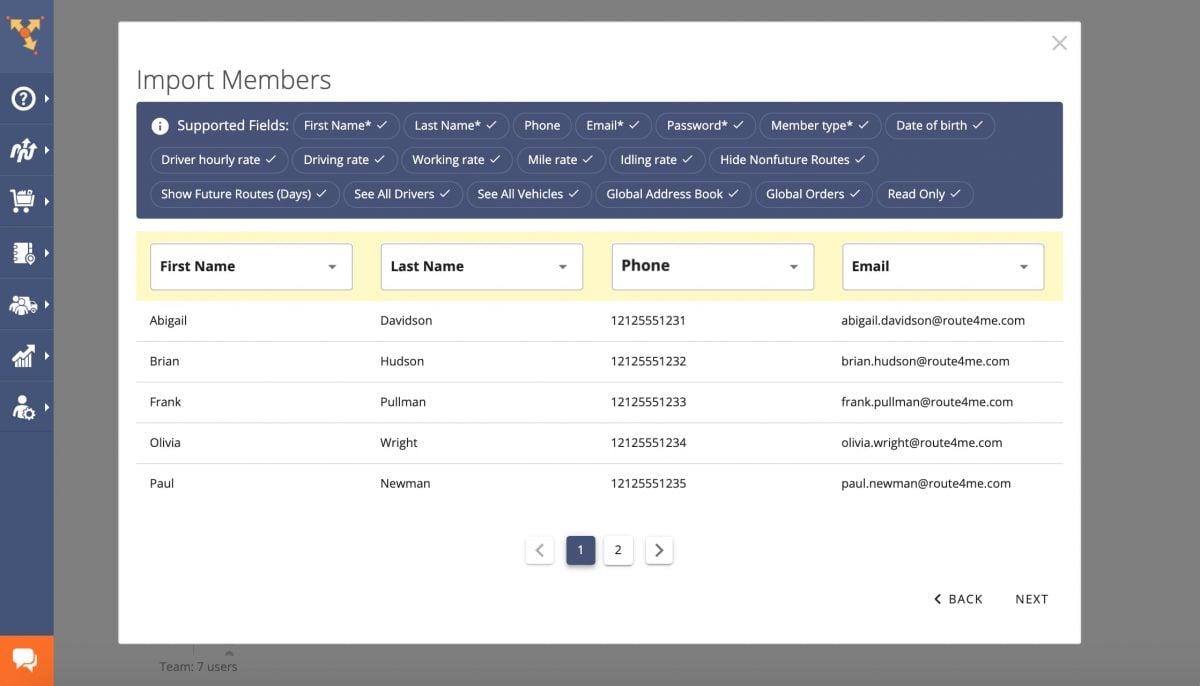
Create Vehicle Profiles
You can enter specific information and attributes for each field service vehicle, such as vehicle type, license plate, fuel type, fuel consumption, and more.
By recording these details for all your vehicles in Route4Me’s multiple address route planner app, you’ll have a clear view of your fleet’s availability and allocation of your fleet resources. This makes it easy to match the needs of a route with the most suitable vehicle.
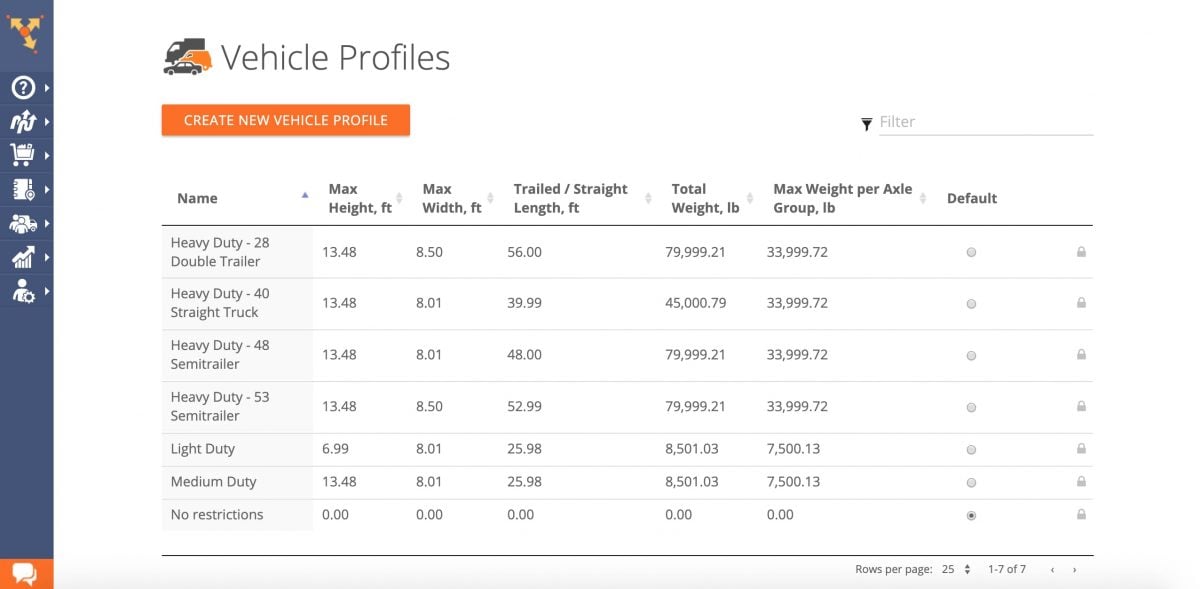
Import Addresses from Any System and Create Territories
To simplify route planning and dispatching, you can import customer addresses from just about any customer management system you use.
Route4Me’s route mapping application lets you keep all your customer addresses in a digital address book, making it effortless to map out and plan your routes.
Moreover, Route4Me enables field service managers to group addresses into territories for a balanced workload. You can then assign these territories to your field service personnel as per their experience and skills.
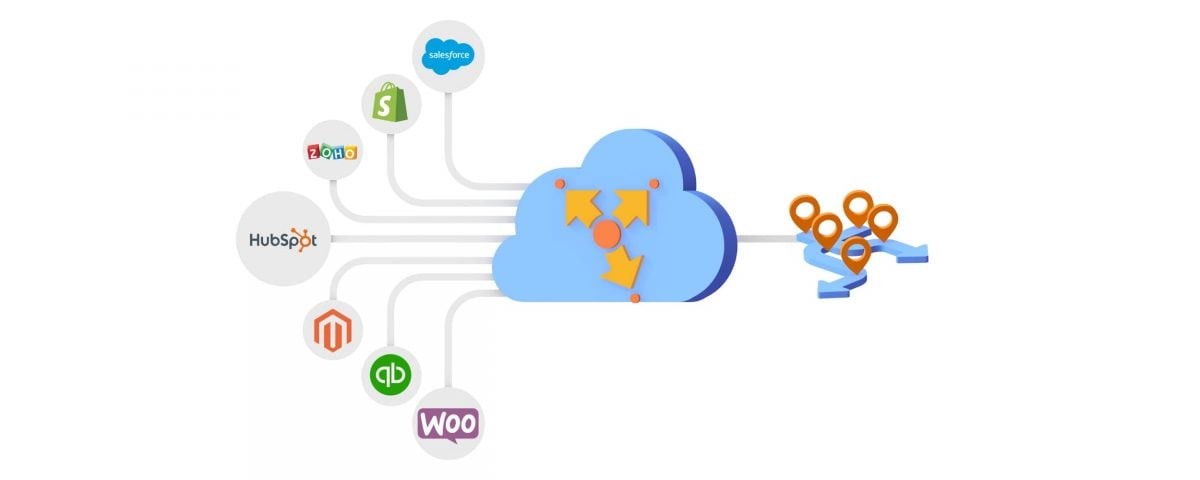
Optimize Field Service Routes
Route4Me’s multi-stop route planner app lets you plan fuel-efficient field service routes, considering several constraints to ensure your service reps never miss a deadline. They include:
- Customer availability and service call schedules
- Number of service technicians available
- Vehicle parameters
- Maximum route distance
- Maximum stops per route
- Booking and service call priority, and more.
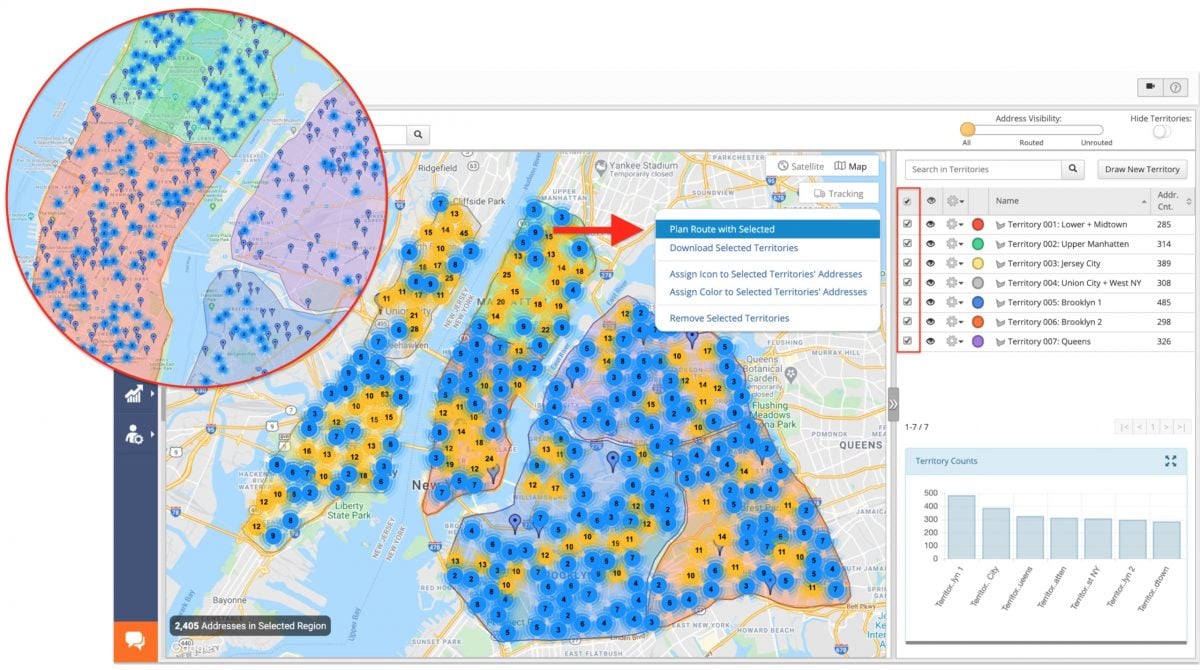
Dispatch the Planned Routes Directly to Service Reps’ Mobile Devices
Once you create the optimized routes, you can instantly send them to the field service workers’ Android and iOS field service apps.
With the Route4Me multi-stop route planning app, your technicians and service reps can navigate routes using voice-guided directions, make notes at stops, and more.
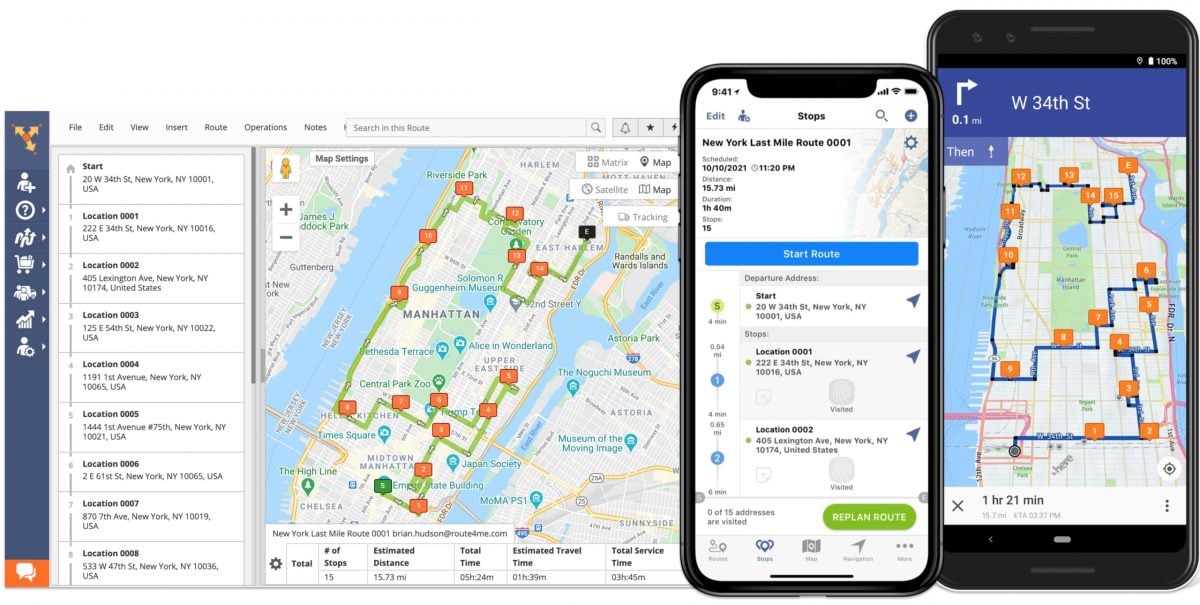
Schedule Routes With Repeat Bookings and Recurring Service Calls
Route4Me’s route optimizer app enables you to schedule routes with recurring service calls in advance. Therefore, you don’t have to plan the same routes repetitively.
You can route your addresses with repeat bookings and create complex visitation schedules with a few clicks. This will enable you to free up time from repetitive, less valuable tasks and concentrate on more critical operations.
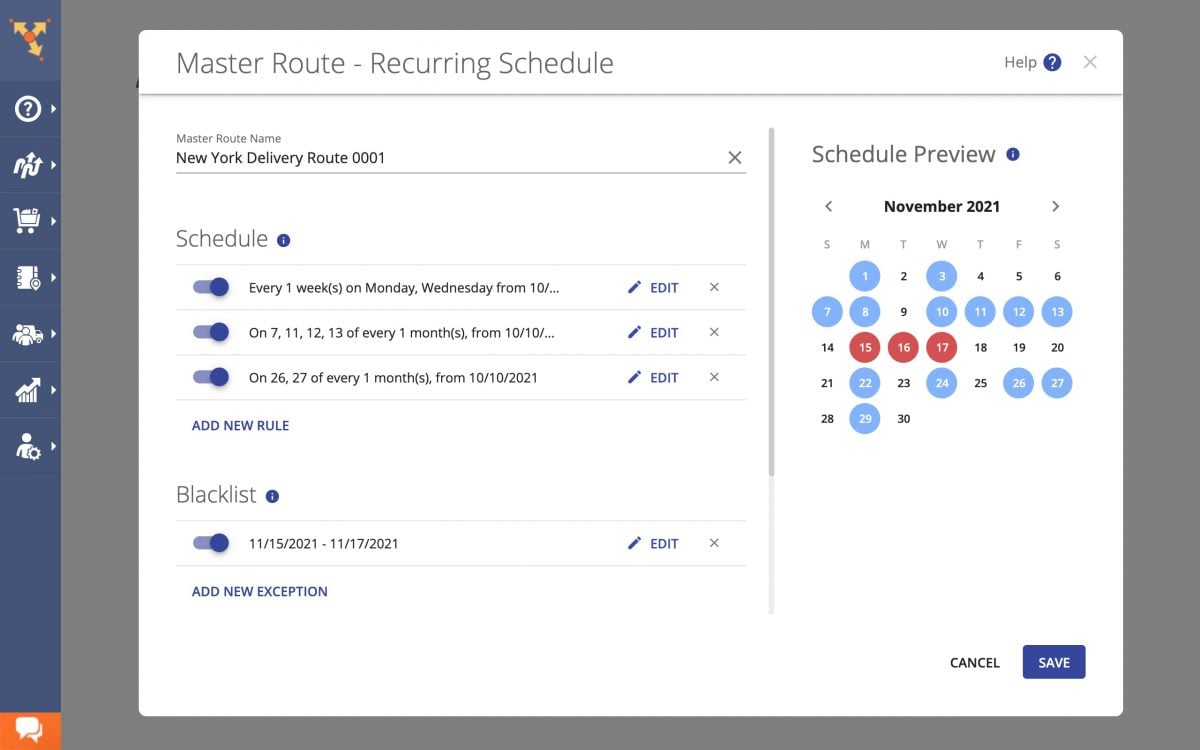
Monitor Service Reps in Real-Time
Route4Me’s logistics route planning software comes with a commercial GPS tracker that enables you to track the progress of your field service reps while en route on a live map. Alternatively, you could watch your team’s driving activities after completing their routes in a tracking history video format.
You can even communicate with your field service workers in real-time. This ensures you stay informed about on-site developments and efficiently coordinate your employees without needing extra tools.
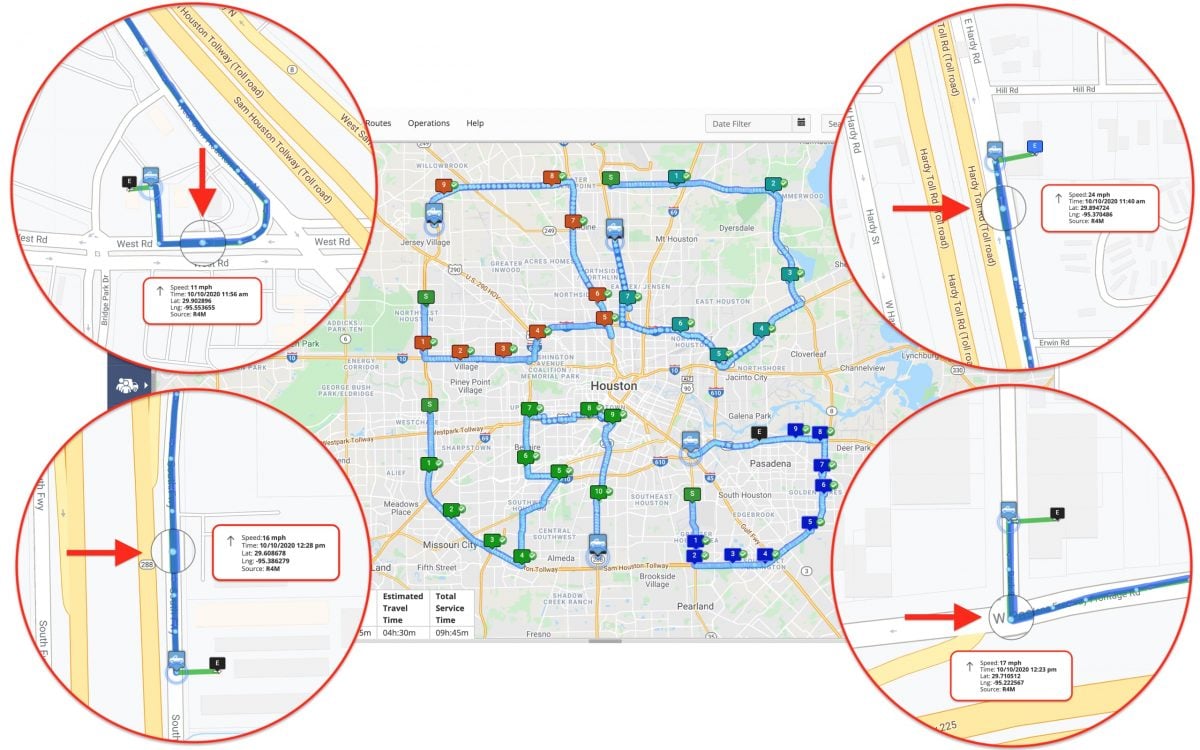
Collect Electronic Proof of Delivery
With the help of Sign on Glass technology, Route4Me’s routing application enables your field service technicians to capture customers’ signatures directly on a smartphone screen.
This feature proves invaluable when your field technicians need to confirm job completion. Electronic signatures are digital substitutes for paper-based proof of delivery (POD) or proof of service.
In addition to eSignatures, Route4Me’s route optimization platform allows service reps to attach various types of media, such as photos, audio recordings, videos, text notes, and other file formats, to each visited address along their route.