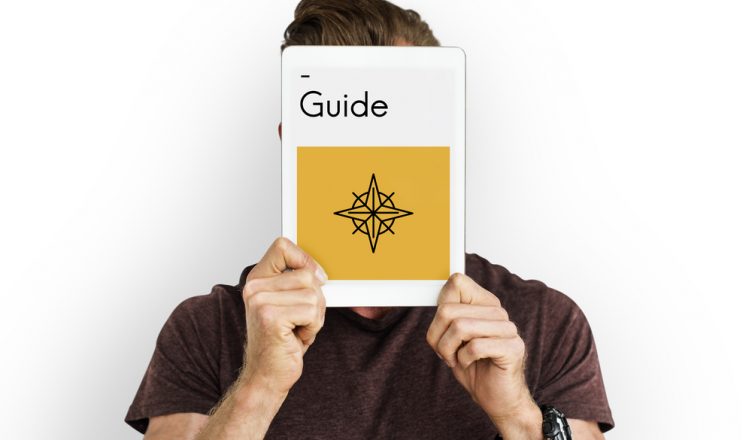Geofencing is an incredibly valuable tool. You can use it to improve efficiency, safety, and customer satisfaction while also locating new opportunities and maximizing revenue.
Surprisingly, geofences are often underutilized or not used at all in field service management. This is because many business owners don’t know what geofencing is or how to use it to their advantage.
If you’re in the same boat, then read this article. You’ll walk away with all the knowledge you need about this powerful technology and its benefits.
What Is Geofencing?
Geofencing is the use of GPS or RFID to set up a virtual barrier around a particular geographical location on a map. This geographic area can be a warehouse, job site, customer’s address, etc. You can use a virtual geofence to monitor activity and automatically send alerts when a vehicle or field rep enters or exits an area.
What Are The Benefits Of Geofencing?
After that explanation, you now know the answer to the question, “what is geofencing?” So, let’s move on to the benefits.
Quickly Recover Stolen Vehicles
Geofencing applications will show you when a vehicle leaves virtual perimeters during an unauthorized period. This will help you determine if a vehicle has been stolen, and it gives you information that you can provide to the police in order to help them recover your stolen asset.
Besides protecting you from vehicle theft, geofencing can also help you save on car insurance. It’s expensive for an insurer to replace a stolen vehicle, and insurance companies are aware that geofencing makes it easier to recover stolen vehicles. This is why many insurance plans currently offer reduced premiums to companies that use geofencing.
Eliminate Driver Time Logs
The best route planners allow you to set up automatic alerts whenever an asset enters or exits virtual boundaries. This way, you won’t need your drivers to manually maintain arrival and departure logs, since you’ll already have the location data on when they arrive and depart from job sites. By eliminating this tedious paperwork, you’ll be able to cut down on driving time. That means you can make more stops without hiring more drivers, which is great for your bottom line.
Ensure Proper Use Of Your Assets
Tracking vehicle movement through the use of geofencing will help you determine whether vehicles are being used properly by your field employees or not. If an employee makes personal stops, idles a vehicle for too long, or veers away from their route, you can easily identify such behavior with active geofences in place. You can then take the necessary steps to correct this behavior.
Want To See For Yourself How Route4Me Can Boost Your Profits?

Increase Productivity
In addition to identifying improper use of your assets, geofencing also helps you identify when assets are being used inefficiently. For example, when a field employee doesn’t follow the route you give them, they’ll probably use more fuel than necessary. With geofencing, you can ensure that your field employees are sticking to their assigned routes in order to reduce your fuel expenses.
Improve Safety
It doesn’t matter whether you manage a food delivery service, a lawn care business, or a telecom company. All field service organizations face the same issue: you don’t really know what your field employees are doing when they’re on the road and out of sight.
So, if one of your field employees gets into an accident, you wouldn’t even know about it until they don’t show up at the end of the day.
That’s why you need geofencing. It lets you see when a driver misses any of their stops, so you’ll quickly know when anything is out of the ordinary.
Collect More Data And Improve Your Decision-Making
By adopting geofencing technology in your field operations, you’ll get access to a lot of valuable information that you can use to improve your location-based marketing initiatives or operations. For example, you could use this data to identify which field reps perform the best and why. You can then design a policy based on the data to improve performance throughout the company.
There’s a myth that geofencing software can spy on phones to collect private information or steal data, but that’s not true at all. However, it is highly advisable that you use reputable route optimization software with a proven track record to ensure the best geofencing industry practices are always followed.
Improve Customer Satisfaction
Geofencing technology can help you improve customer service.
But that’s only if your geofencing solution offers a customer alerting and notification feature that keeps your customers informed about the status of their delivery or appointment in real-time. This feature will let your customers know through email or text messages when the field rep they’re waiting on is about to arrive. They’ll appreciate the notice! In fact, they might be so impressed that they recommend your service to their friends, family, and other people they know.
If you subcontract work to other drivers, make sure your geofencing solution’s tracking and notification feature works with their routes and devices, too. That way, your customers will always be kept up to date, and your customer service team won’t waste their time dealing with customers calling in to check on the status of your field employees.
How Route4Me Can Help You Set Up Geofencing
With Route4Me, you can easily set up alerts that are triggered whenever your field reps enter a physical location inside a geofenced area.
Route4Me can also identify when a field rep gets into a geofenced destination of a route and activate a voice notification. The mobile app will automatically open the “Add Note” screen. The field rep then just has to save the note and proceed to their next destination.
The entire geofencing logic is implemented on the client-side and works even if the field rep enters an area without an internet connection. This is possible because all the data is saved locally on the driver’s mobile device and synchronized with Route4Me’s servers as soon as the internet connection is restored. Once the synchronization is complete, the field operations manager can view and edit the synchronized data using the Route4Me website. It’s that simple!
Also, the geofence alerts can trigger an action whenever a driver enters a geofenced area, even though the field reps don’t receive geofence notifications by default. To enable this feature, you need to define a specific custom data field in Route4Me’s route editor for each destination. The custom field can be added to your route’s addresses by either adding a corresponding column in the spreadsheet file used for planning the route or by manually adding it for each address in the Route Editor after the route has been planned.

Read this article to learn more about how to set up geofence-triggered alerts for adding notes and using the alerts to add and modify custom data.
Also, here’s another article on setting automatic visitation triggers with geofencing and viewing the geofence activities on the Routes Map.
So, what do you think about geofencing? Have you explored any geofencing-enabled route planners before? Feel free to let us know in the comments section below.
Finally, answering these three questions correctly will confirm that you understand how geofencing can benefit your business:
- How can geofencing applications prevent your vehicles from being stolen?
- How can you control and track vehicles in real-time with geofencing technology?
- How can you use geofencing to improve driver safety?
Want To See For Yourself How Route4Me Can Boost Your Profits?