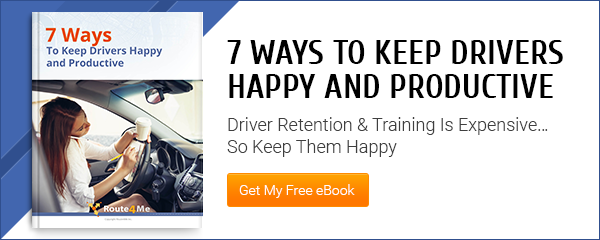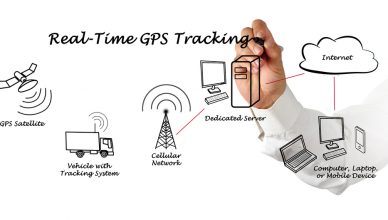Have you decided against using route optimization software? You may want to rethink that.
Final mile delivery software guarantees that every route you give your drivers is 100% accurate and optimized.
Even if you could somehow guarantee the routes you create without the help of software are 100% optimized (spoiler alert: you can’t), how do you know your drivers are actually following the routes you give them?
Drivers are almost always unsupervised. Do you think they slack off sometimes? Or do you think your drivers are working hard during the entire time that they’re on the clock?
We decided to conduct a little experiment in order to find out for ourselves…
The Experiment
We hired two drivers to follow around two of their colleagues (without their colleagues knowing about it).
Our drivers were equipped with dashboard cameras, so we could see everything their colleagues did as they completed their routes.
The Results
We discovered that the drivers took longer routes than necessary to reach their destinations. Also, the drivers took many unscheduled personal breaks. One driver even ran a few personal errands.
Another problem: the tracked drivers frequently broke the speed limit. We caught one going 60 mph in a 30 mph zone!
If these drivers were slacking off and speeding, there’s a good chance your drivers are as well.
Want To See For Yourself How Route4Me Can Boost Your Profits?

How Can You Stop This Behavior?
Route planning isn’t the only thing route optimization software can do for you.
Certain route planners also have GPS tracking capabilities. GPS tracking software could have prevented all of the infringements we witnessed.
With GPS tracking, you can see where your drivers are in real-time. If the company that employed the drivers we were following had GPS tracking, they would have known that their drivers were taking unsanctioned breaks and running personal errands. They would have been able to get them on the phone and tell them to stop wasting time.
In addition to showing you where your drivers are, GPS tracking will show you how fast they’re going. You need to do all you can to prevent your drivers from speeding. Driving recklessly might get your driver pulled over by the cops, or it might cause them to crash into another car. Route scheduling software allows you to catch your driver in the act when they start speeding, so you can avoid costly traffic tickets and repair bills.
With Route Optimization Software, You’ll Give Your Drivers Better Routes In The First Place
It might not be your driver’s fault if they start speeding, though.
If they have a bad route to work with, they might need to speed to stay on schedule.
That’s a front office problem. You can’t blame your drivers for being unproductive if the routes you give them are inaccurate and/or inefficient.
Route mapping software will fix this issue. Such software guarantees that every route you give your drivers is the most efficient route possible. That makes it much easier for your drivers to get to all their stops on time.
A route planner will reduce your expenses. Using an optimized route, as opposed to a route you planned yourself that may or may not be 100% efficient, lets you visit all your customers while using less fuel. It also won’t take as much time, so you’ll save money on employee wages.
Map routing software can account for factors like vehicle weight restrictions and volume capacities, so you can use it to give your fleet a more balanced workload, too.
The Time-Saving Power Of Turn Restrictions
Last mile delivery optimization software lets you design routes that direct your drivers to all their stops while avoiding left turns.
When your driver goes to take a left turn, they don’t have the right of way. They’ll need to wait for traffic to clear before they can go, and there’s no telling how long that will take. As they’re sitting there waiting like a chump, they’re wasting a lot of time and gas. You’ll be better off avoiding left turns altogether (UPS saves $300 million every year by avoiding left turns).
Give Your Customers A Head’s Up With Geofencing
Geofencing is another helpful feature offered by route mapping software. It allows you to draw custom borders over a real-world map, and then you can set it up so that certain actions are triggered when a driver crosses through those borders.
One use of geofences is to draw them around your customers, and then have it so that your customer receives a text message when your driver enters the geofence. They’ll appreciate the notice. And when the customer is aware that your driver is about to arrive, that gives them some time to prepare, so your driver can complete that stop quickly and make it to their next stop on time.
You can also use geofencing to automate the check-in/check-out process, which will save your drivers 30 seconds or so at each stop. That may not sound like much, but it adds up. Over time, you’ll save countless hours and a whole lot of money by eliminating the need for your drivers to manually check in and check out at each customer location.
RELATED: Automate Your Delivery Logs: How Geofencing Is Eliminating Tedious Paperwork
Do you have any questions about final mile delivery software? Let us know in the comments section below.
Want To See For Yourself How Route4Me Can Boost Your Profits?