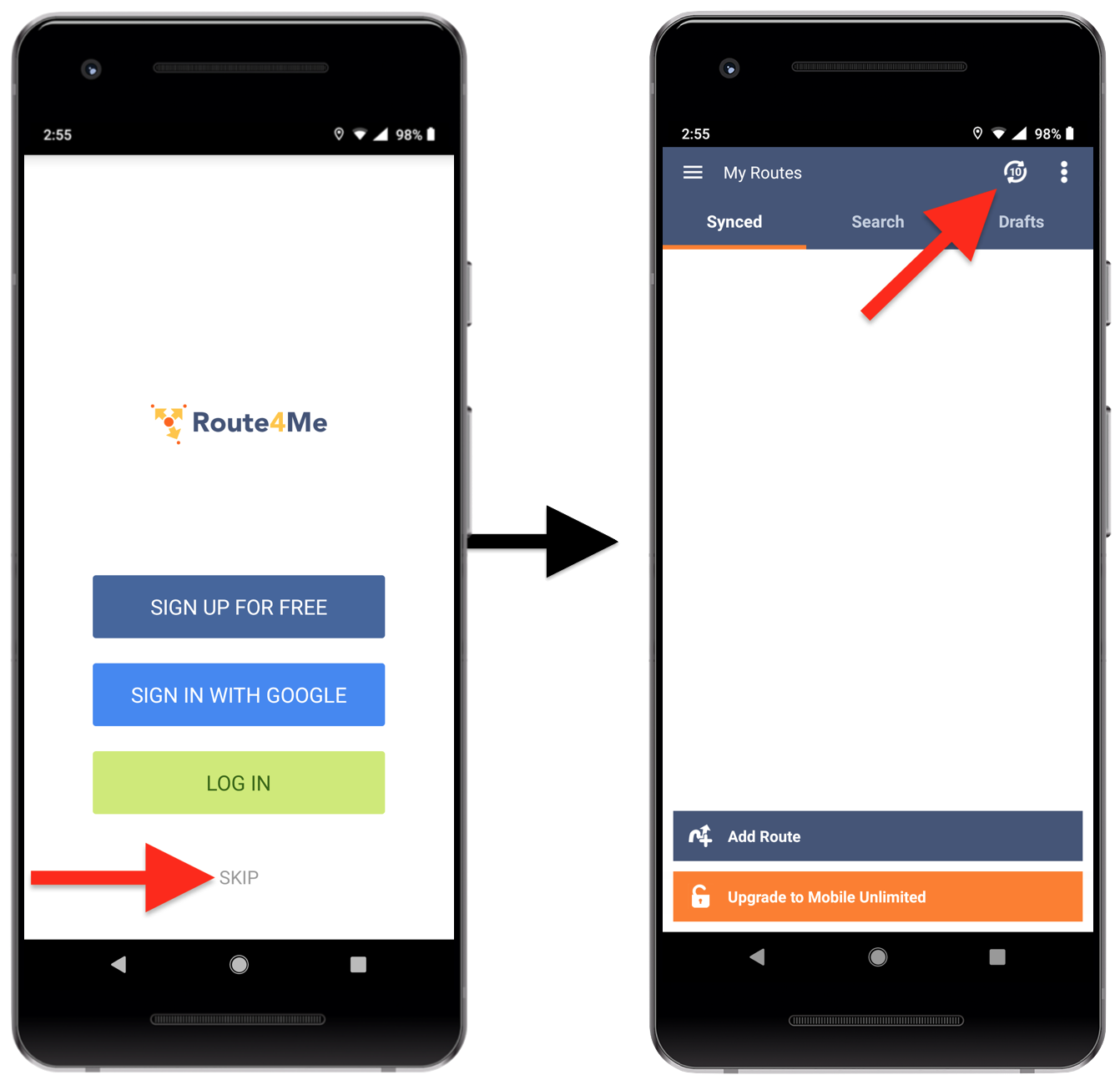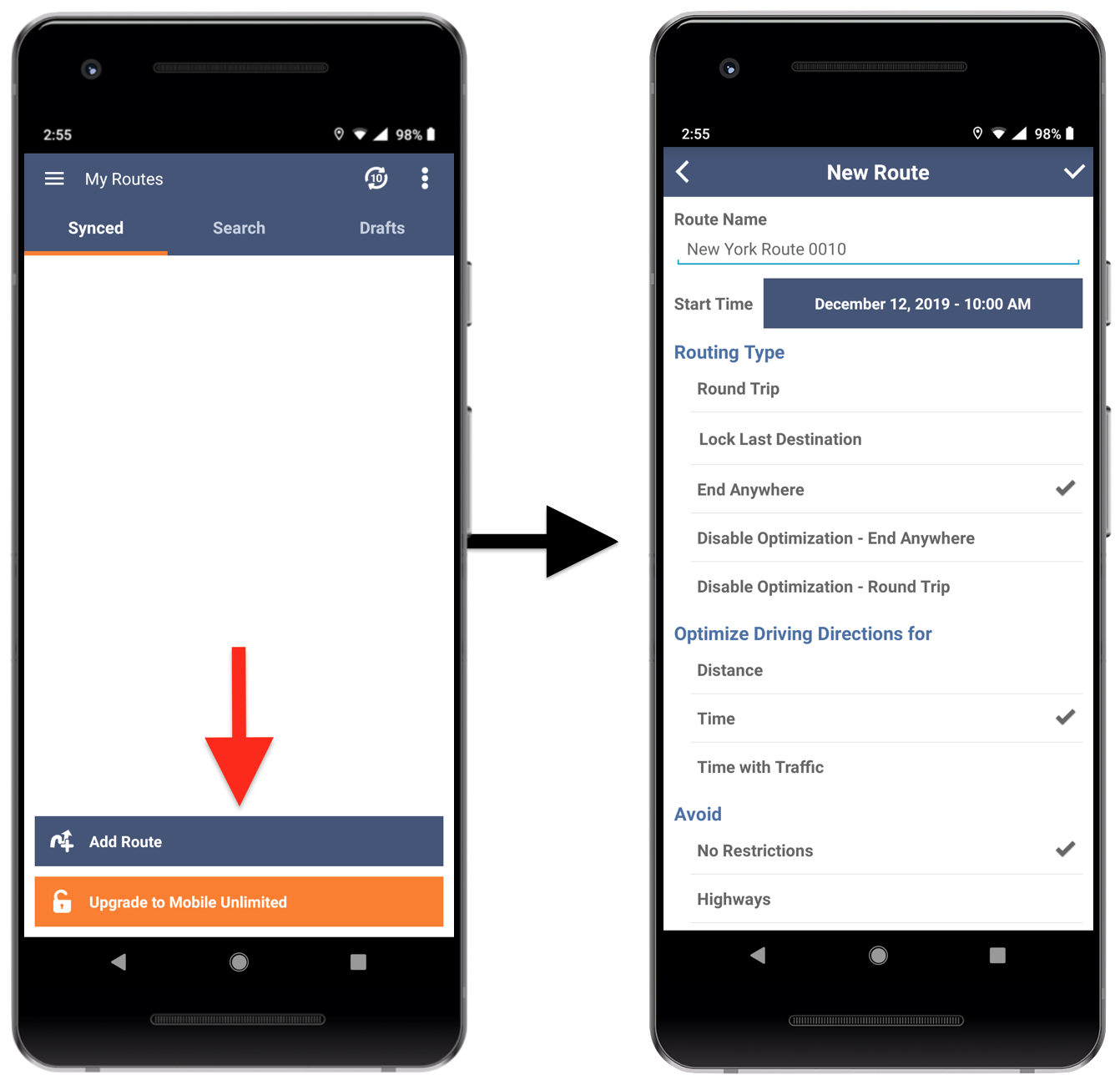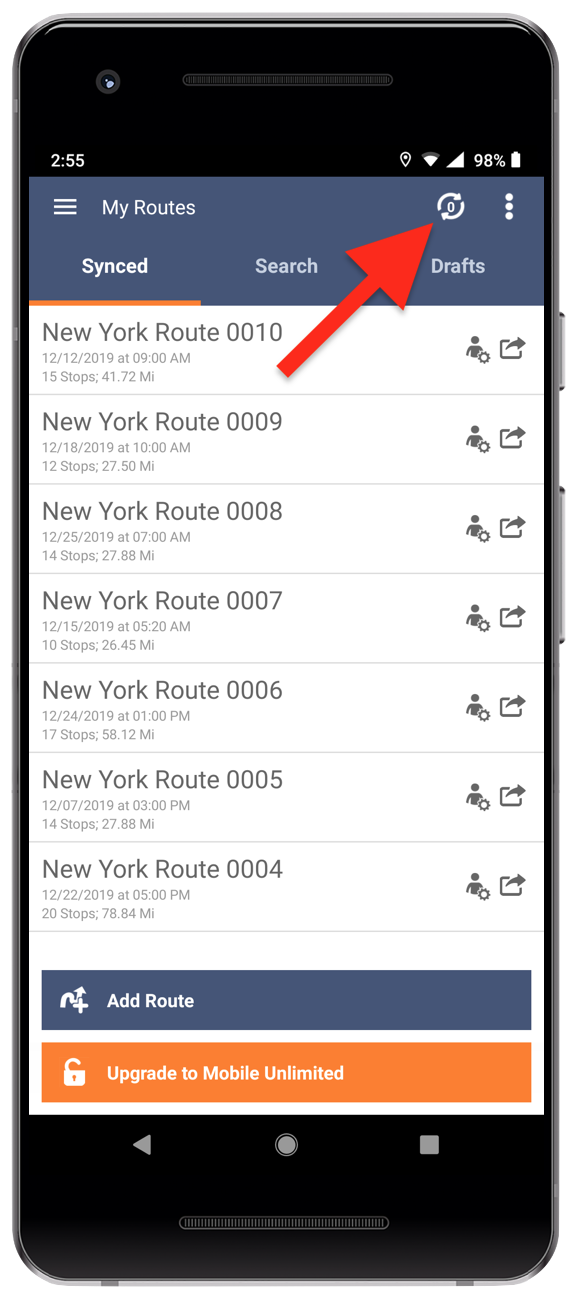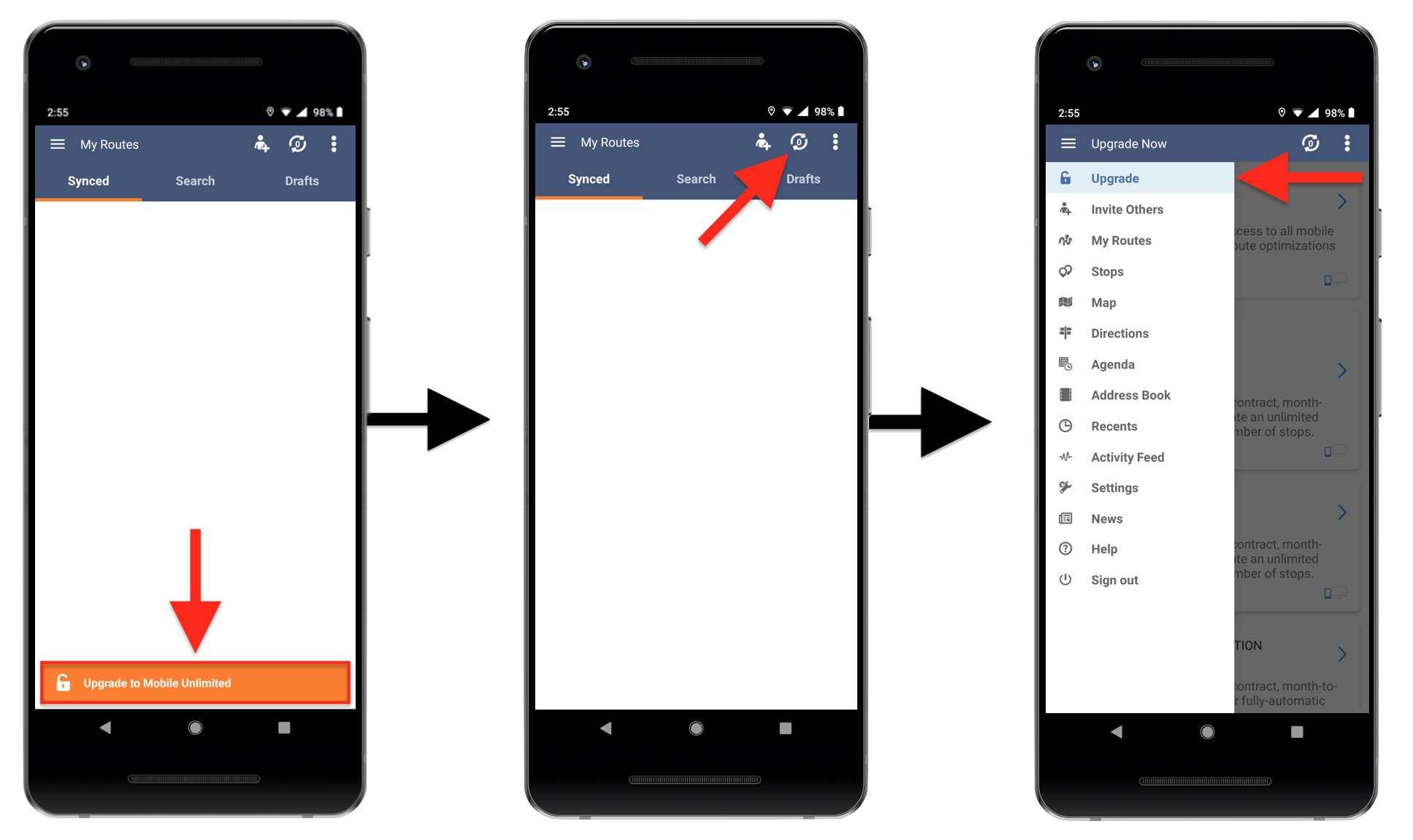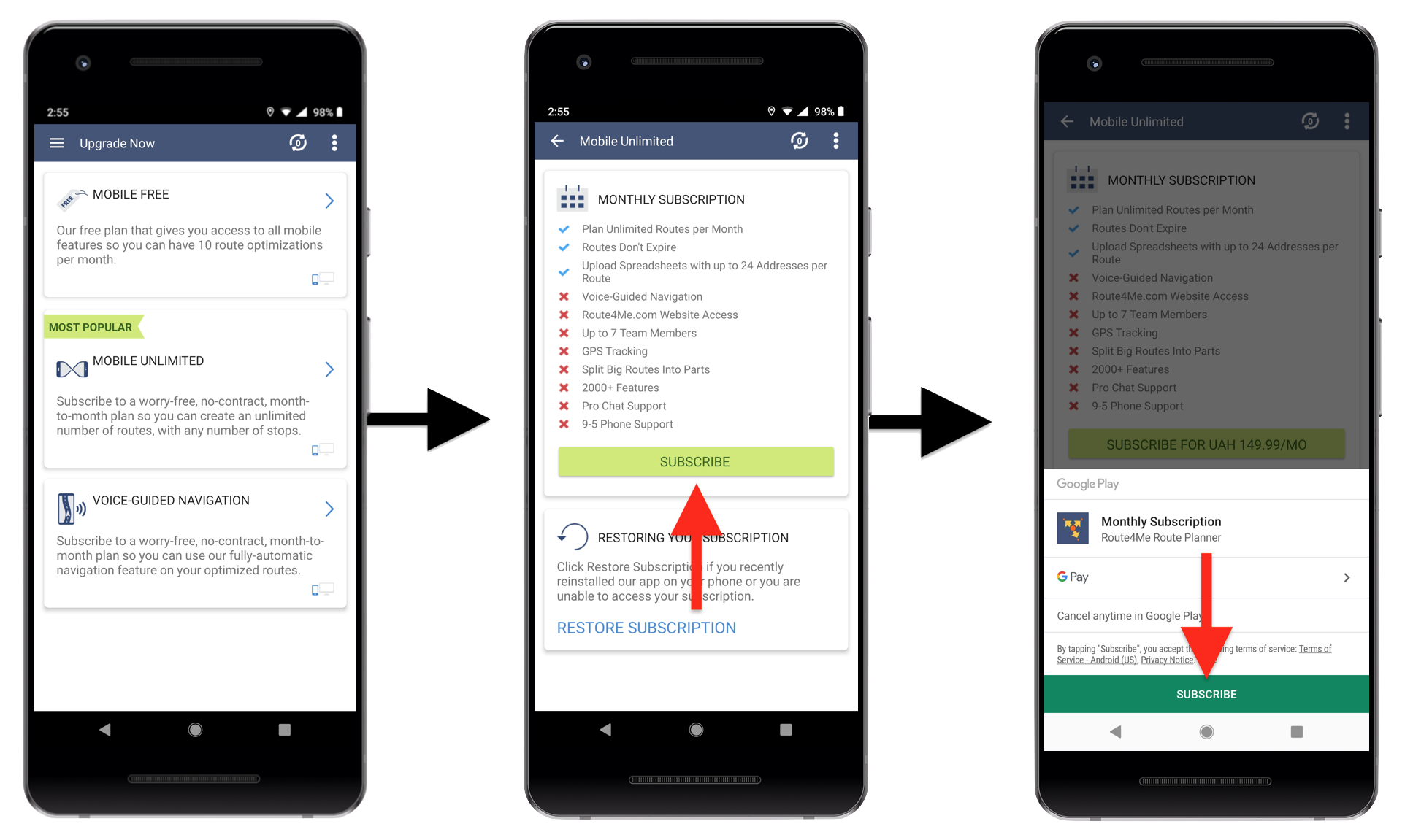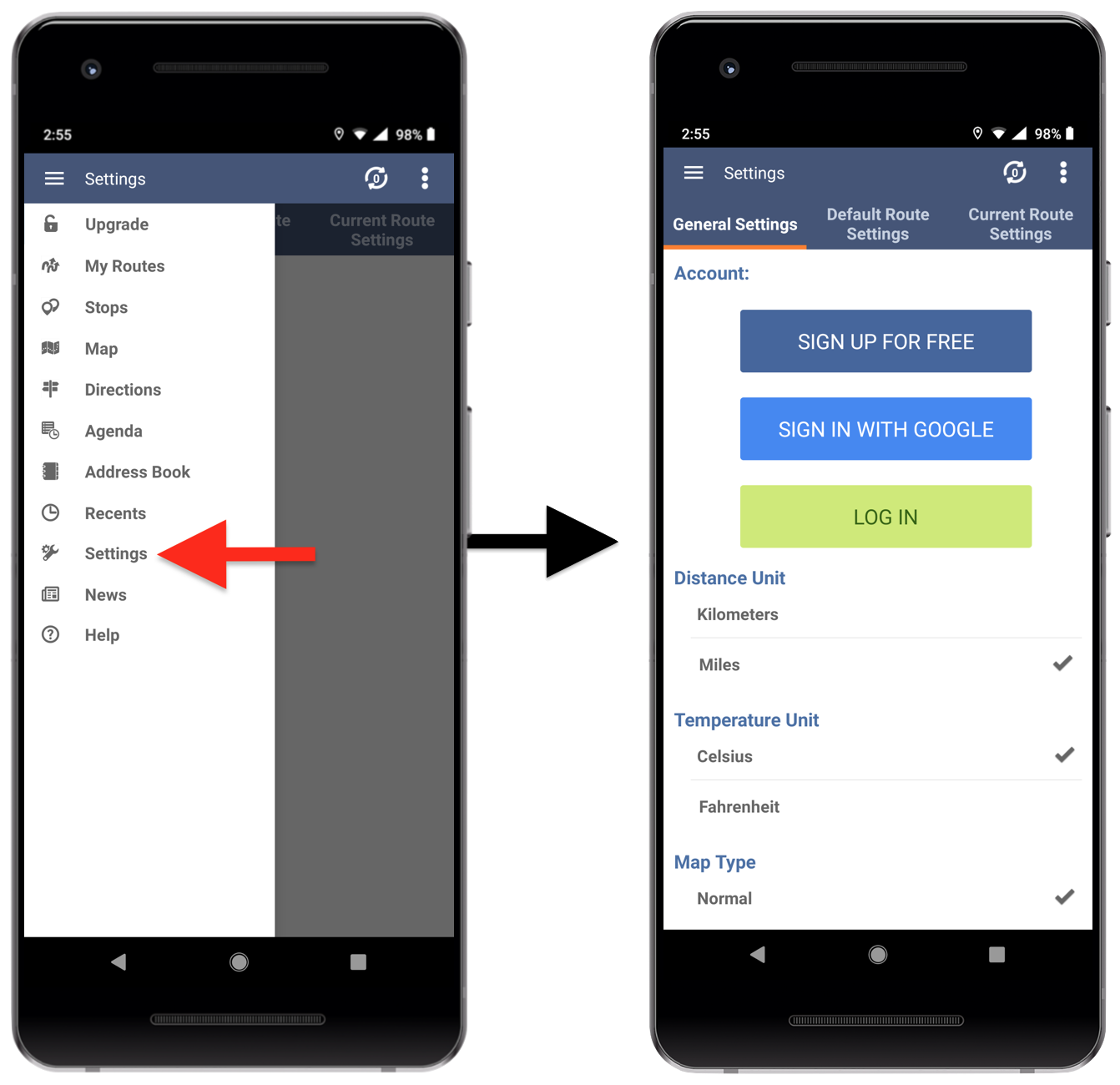We’ve recently introduced several powerful features in the Route4Me Android route planner app, such as weather map layers, next customer notification, barcode scanner, and offline mode to improve our users’ experience. And we’ve now released another feature that will provide our users with a more hassle-free experience, and this is a “Mobile Free” subscription.
This free subscription allows Android users to try the full functionality of Route4Me’s app for route planning immediately after installing it from Google Play without registering a new account or making any payment. It will allow you to plan and optimize up to 10 free routes per month.
The “Mobile Free” subscription option has been requested by users who would like to learn how the Route4Me optimization engine works and see how beneficial it can be for their business. Nevertheless, we encourage you to register a free account and try out dozens of additional features without any obligations attached.
If you wish to upgrade your subscription plan to accommodate the growing needs of your field service business, you can do it with the touch of a button.
ALSO READ: How To Upgrade Rotue4Me Route4Me Mobile Subscription Plan on An Android Device
Route4Me’s mobile subscription plans include particular features designed for planning, optimizing, and navigating routes using only your mobile device.
Want To See For Yourself How Route4Me Can Boost Your Profits?

How Does It Work?
If you are a new user wanting to try Route4Me’s Android delivery route planner app without registering, you will need to select “Skip” on the main sign-in screen of the app. The optimization icon at the top right corner of the main screen will tell you the number of free route optimizations you have.
When you are all set, tap the “Add Route” button to plan and optimize a new route. This is where you will need to set the route settings and add addresses.
The optimization icon will indicate when you have used all the free optimizations.
If you wish to continue using Route4Me driving route planner app, you will need to register.
Here are the steps to upgrade your subscription:
- After registering, tap the “Upgrade to Mobile Unlimited” button at the bottom of the screen;
- Tap the optimization icon at the top right corner of the screen;
- Select “Upgrade” from the navigation menu.
If you are a new user taking a new subscription, select the preferred subscription plan, tap the “Subscribe” button, and confirm when prompted by Google Play.
If you are an existing user trying to log into the Route4Me account while using the app without registration, go to “Settings” from the navigation menu and select the preferred sign-in option.
Route4Me’s “Mobile Free” subscription plan is an excellent opportunity for you to use the Route4Me app for delivery routes exclusively on your Android mobile devices for planning and optimizing routes. The subscription plan includes all the critical features for planning the most cost-effective routes.
Do you’ve any questions about the new feature? Please feel free to leave your comments below.
Want To See For Yourself How Route4Me Can Boost Your Profits?