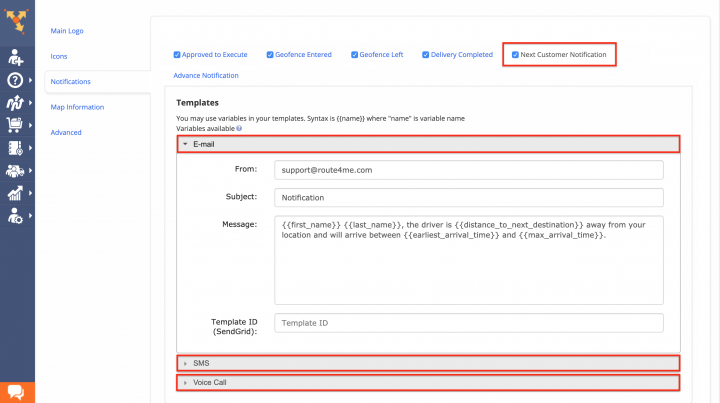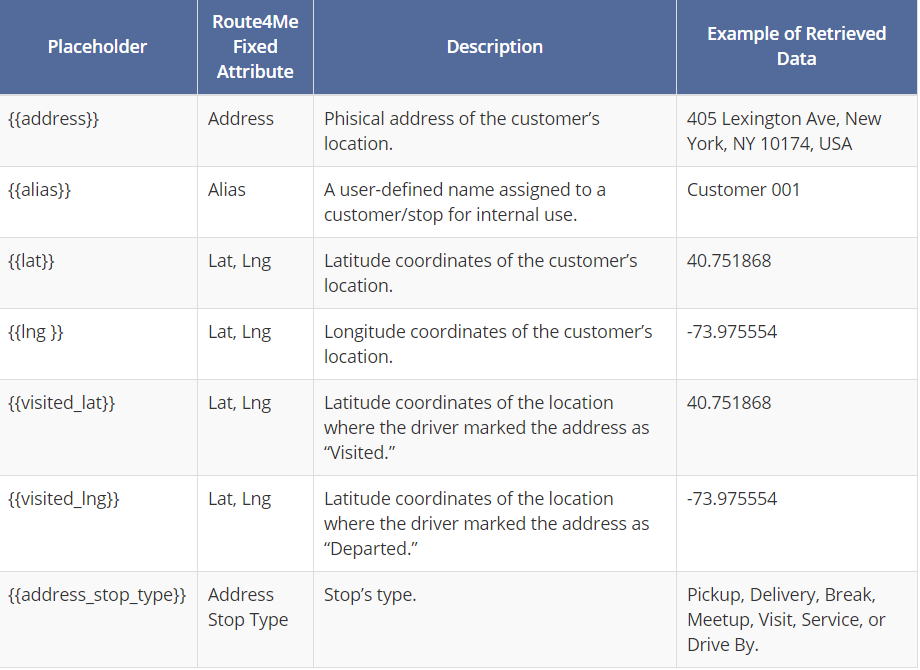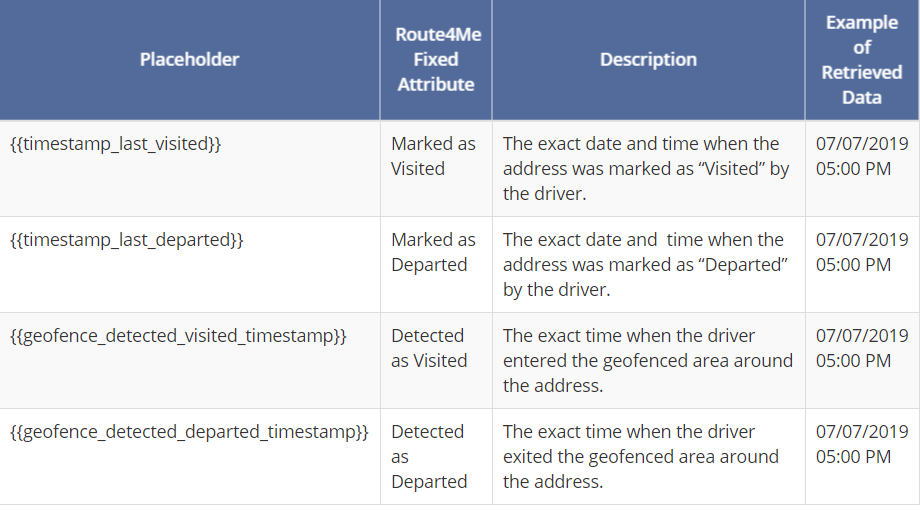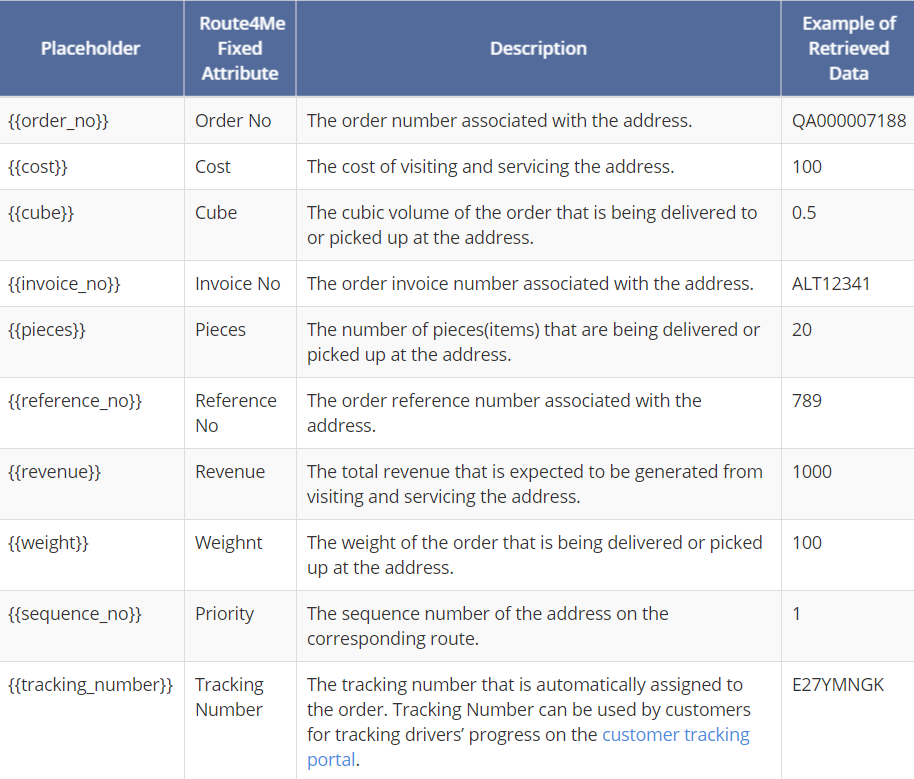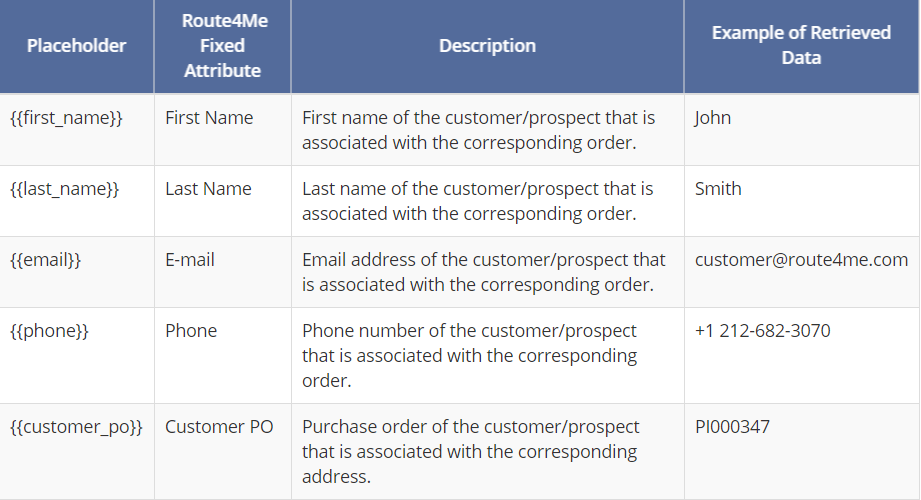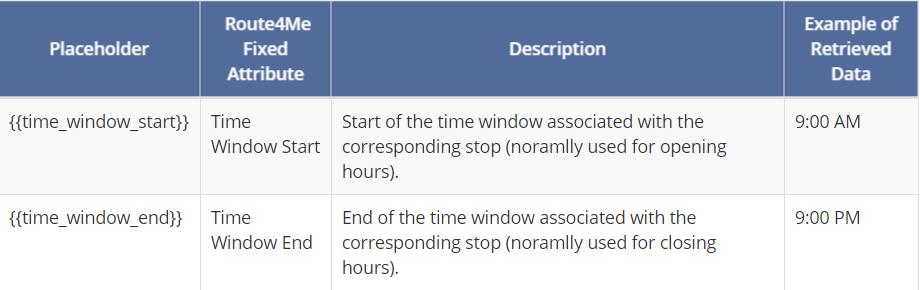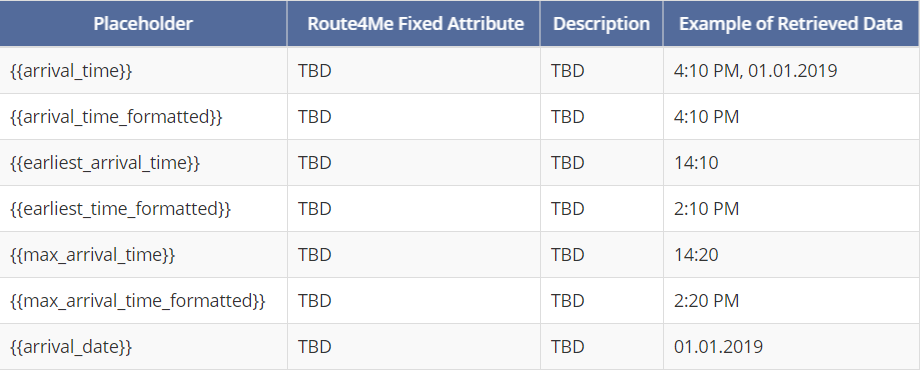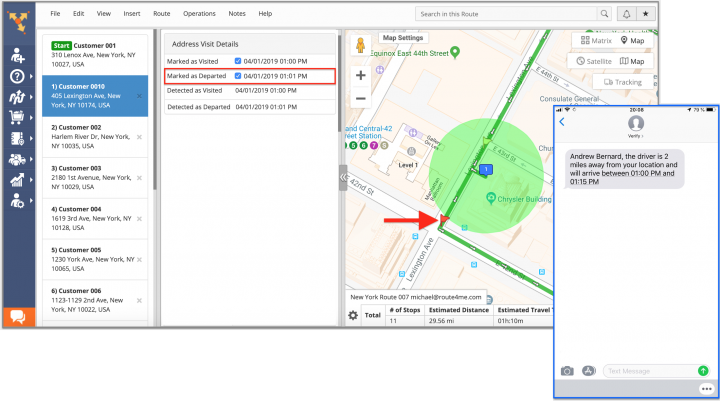At Route4Me, we’re always striving to improve our product. We’ve recently released a new feature, Next Customer Notification, and updated our account settings page to make it more robust and easier for you to manage.
Below, we’ll explain the benefits of the Next Customer Notification feature and show you how to use it.
Next Customer Notification
With this feature, customers are automatically notified when they are the next stop to be visited on an active route. This is one of those little things that customers really appreciate. They like being kept in the loop; it improves their association with your brand.
The Next Customer Notification feature also gives customers some time to get ready for you, so your field team member can complete the visit and move on to their next stop quickly. This will help your whole operation stay on schedule.
Follow these steps to use the Next Customer Notification feature:
- Check the “Next Customer Notification” box and fill out the “Email,” “SMS,” and “Voice Call” sections.
2. To retrieve data from Route4Me’s fixed attributes and insert this data into your notifications, enter the corresponding placeholders into curly brackets and add them to your messages.
Below is the list of all available placeholders, with examples.
3. Once “Next Customer Notification” is enabled and you’ve adjusted your settings, customers will be able to receive email, SMS, and voice call notifications whenever your field team employee is on their way.
To learn more about the updated Route4Me account settings page, please read our article on managing your Route4Me account settings.
Do you have any questions about the Next Customer Notification feature or the updated Route4Me account settings page? Feel free to let us know in the comments section below.
Want To See For Yourself How Route4Me Can Boost Your Profits?