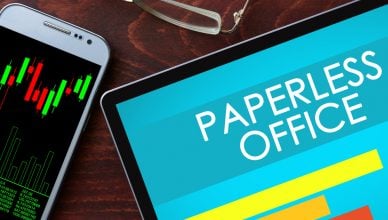Are you satisfied with your route planner?
Be honest: how long did it take you to answer that question? Did you say “yes” immediately, or did you take a few seconds to think about it before you decided “yeah, I guess it’s good enough”.
That latter response is unacceptable. “Good enough” isn’t good enough. The benefits of efficient route planning are incredible: you can save money on gas, increase employee productivity, improve customer satisfaction, and make more money. If you’re not completely happy with your route planner with multiple stops, then it’s time to switch over to new software.
Is the route planner you’re currently using really the best route planner for your business? Ask yourself the following questions to find out…
#1 What’s The Difference Between Route Planning And Route Optimization?
Route planning involves figuring out which roads your drivers must take to reach your customers.
Route optimization is more complicated. It considers which order your stops should be arranged to make the best use of your resources, and it also accounts for traffic, weather, construction, customer availability, and other factors.
Avoid routing programs that aren’t able to optimize routes and solve your Traveling Salesman Problem and Vehicle Routing Problem. Planning is helpful, but it’s optimization that will really work wonders for your bottom line.
#2 Does Your Delivery Software Have A Vehicle Tracking Feature?
Optimized routes won’t do you any good if your drivers don’t follow the routes you give them.
That’s why your road trip planner with multiple stops absolutely must have a vehicle tracking feature.
How does GPS tracking work?
GPS tracking helps you visualize your drivers’ activities on a map in real time so that you can immediately know if a field rep or driver makes an unauthorized stop or takes longer than planned at a specific destination.
GPS tracking shows you how fast your drivers are going in real-time. Whenever you want, you can check in on a driver to make sure they’re sticking to their route and staying on schedule.
#3 Does It Have A Geofencing Feature?
Geofencing involves drawing borders over a real-world map. You can customize these borders so that certain actions are triggered when your drivers cross through them.
For example, you can set up geofencing so that your customers are automatically sent a text message when your driver is about to arrive. They’ll appreciate the notice!
Want To See For Yourself How Route4Me Can Boost Your Profits?

#4 Does It Have An eSignature Feature?
The problem with using pen and paper to collect delivery confirmations is that paper slips are easy to lose.
What would you do if a customer claims they never received their delivery, your driver says that they did drop it off, and then it turns out that you’ve lost the confirmation slip?
You could either trust the customer and alienate your driver, or trust your driver and alienate the customer. There’s no good solution.
But when you have eSignature software, customers can sign for deliveries directly on your driver’s smartphone. You’ll never lose a confirmation again. Whenever there’s a dispute, you’ll know exactly what went down.
https://www.youtube.com/watch?v=8mZLCH-S-So
#5 Is It Cloud-Based?
Cloud-based routing software is preferable to on-premises software.
On-premises software has to be stored on your own equipment. Such equipment is expensive, and this setup can make data difficult to access for field staff.
Cloud-based software is stored remotely on someone else’s server, making it more affordable and easier to access. Any change you make to a route on your office computer will be automatically reflected on your driver’s mobile app.
#6 Can You Integrate It With Other Programs You Use?
Route planning software isn’t the only program you need to run a business. Far from it. You probably use dozens of programs to organize your operations, learn more about your customers, and do everything else you need to do to make your business successful.
Managing multiple software solutions can be quite confusing. It helps when your route planner uses an API to integrate with the programs you already use.
#7 Does It Utilize New Technology?
The technology landscape is always changing. Is your delivery route planner keeping up?
It still sounds like science fiction, but virtual reality (VR) is becoming, well, a reality. In fact, there are already route planners offering VR apps on the Google Play store.
#8 Does It Have A Territory Mapping Feature?
It doesn’t make any sense to send your drivers back and forth across your entire service area.
Instead, you should break your service area up into different territories and assign a driver to each territory. A territory mapping feature allows you to do exactly that. Your drivers will be much more productive when all their stops are closer together.
#9 Does It Provide You With Useful Data?
In addition to helping you keep your drivers in line, another benefit to GPS tracking is that it collects detailed data about your driving habits. You can use this data to make more informed business decisions. For example, it’ll show you whether your fuel-saving techniques are actually working or not.
https://www.youtube.com/watch?v=DdMhoh-Sg6I
#10 Is The Customer Support Responsive?
One last thing: how responsive is your route mapping software customer support?
Do they pick up when you call, or do they make you leave a message? When you send them an email, how long does it take them to respond? You don’t want to be left hanging when you’re in need of assistance. Every minute without delivery management software is a minute when you’re not making as much money as you could.
So, is there anything you demand from your route creator that we didn’t include in this list? Let us know in the comments section below.
Want To See For Yourself How Route4Me Can Boost Your Profits?