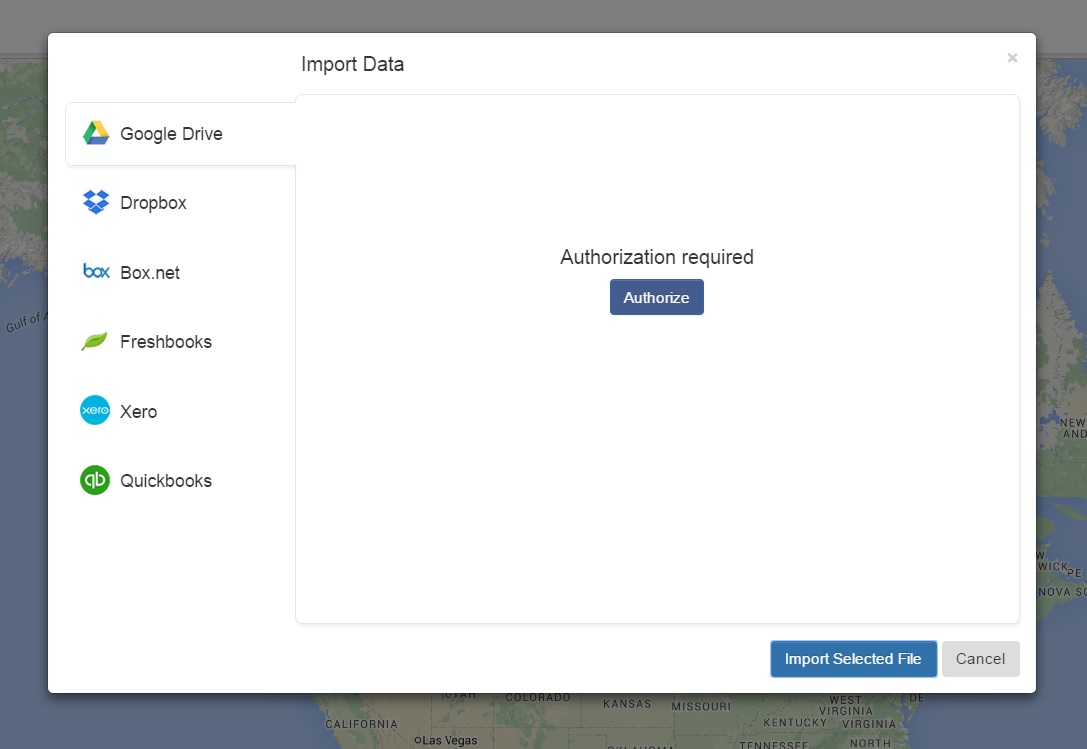- Planning optimized routes for your business is already super easy with Route4Me because you can: type in addresses, copy and paste, import CSV and text files, or draw shapes on a map
- As of today, all Route4Me users are able to import data directly from these popular services without having to export data, making the route planning process quicker than ever:
-
- Google Drive
- Google Docs
- Dropbox
- Box.net
- Within the next several weeks, Route4Me will enable the ability to populate and build optimized routes from the world’s leading business accounting software vendors:
- Freshbooks
- Xero
- Quickbooks Online
- Quickbooks Offline/Desktop
- In the next release, users will have the ability to export routes directly into their connected third-party service account
Team Leads for Release: Igor/Roman/Vova/Dragos