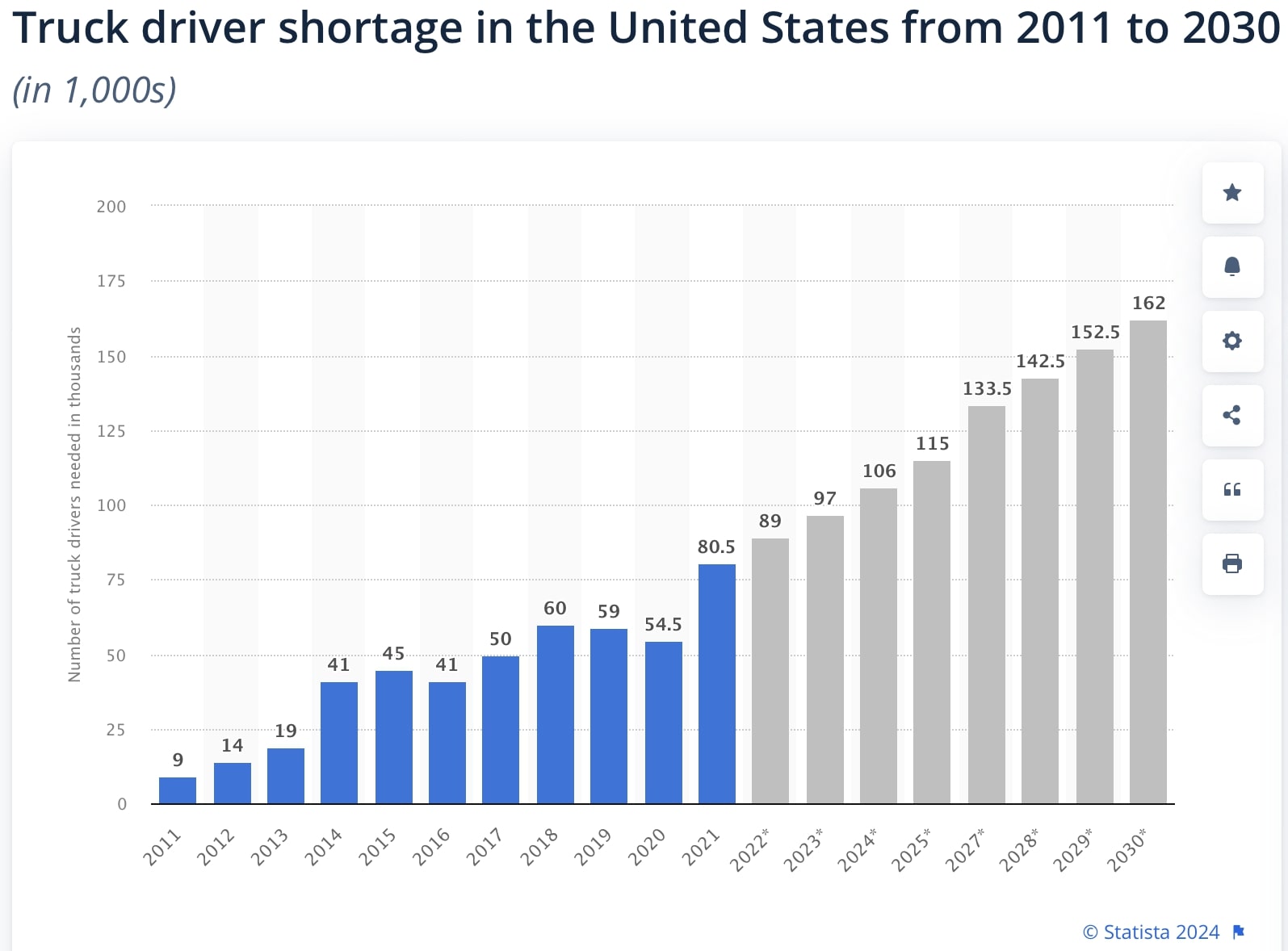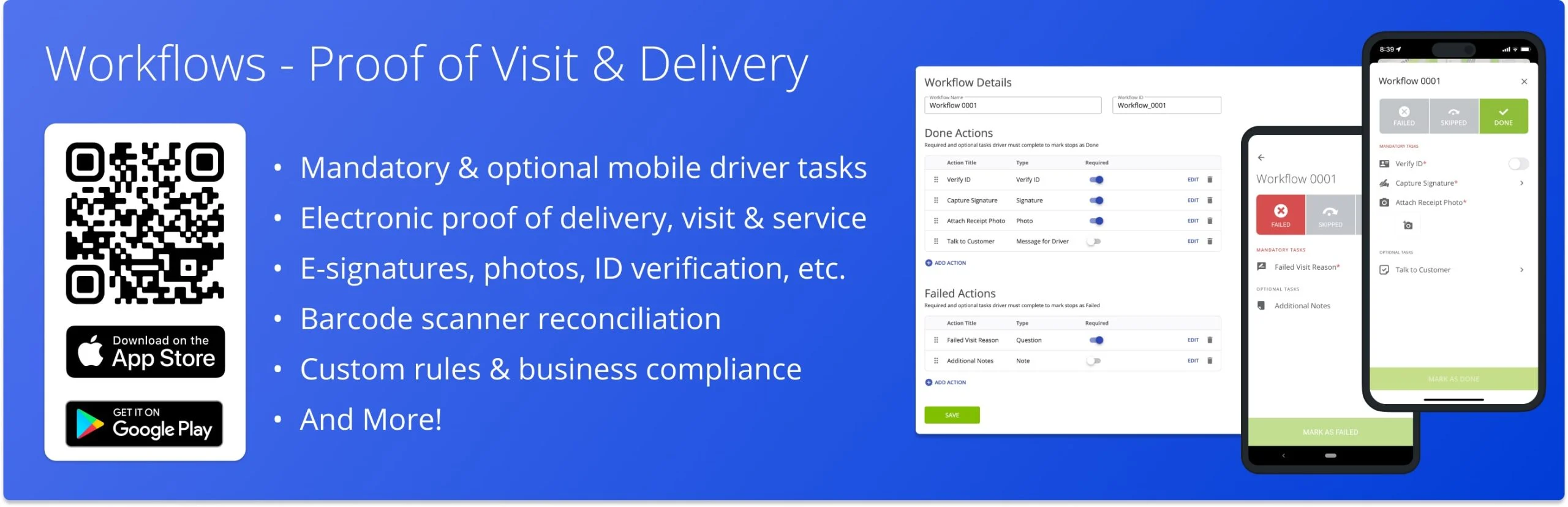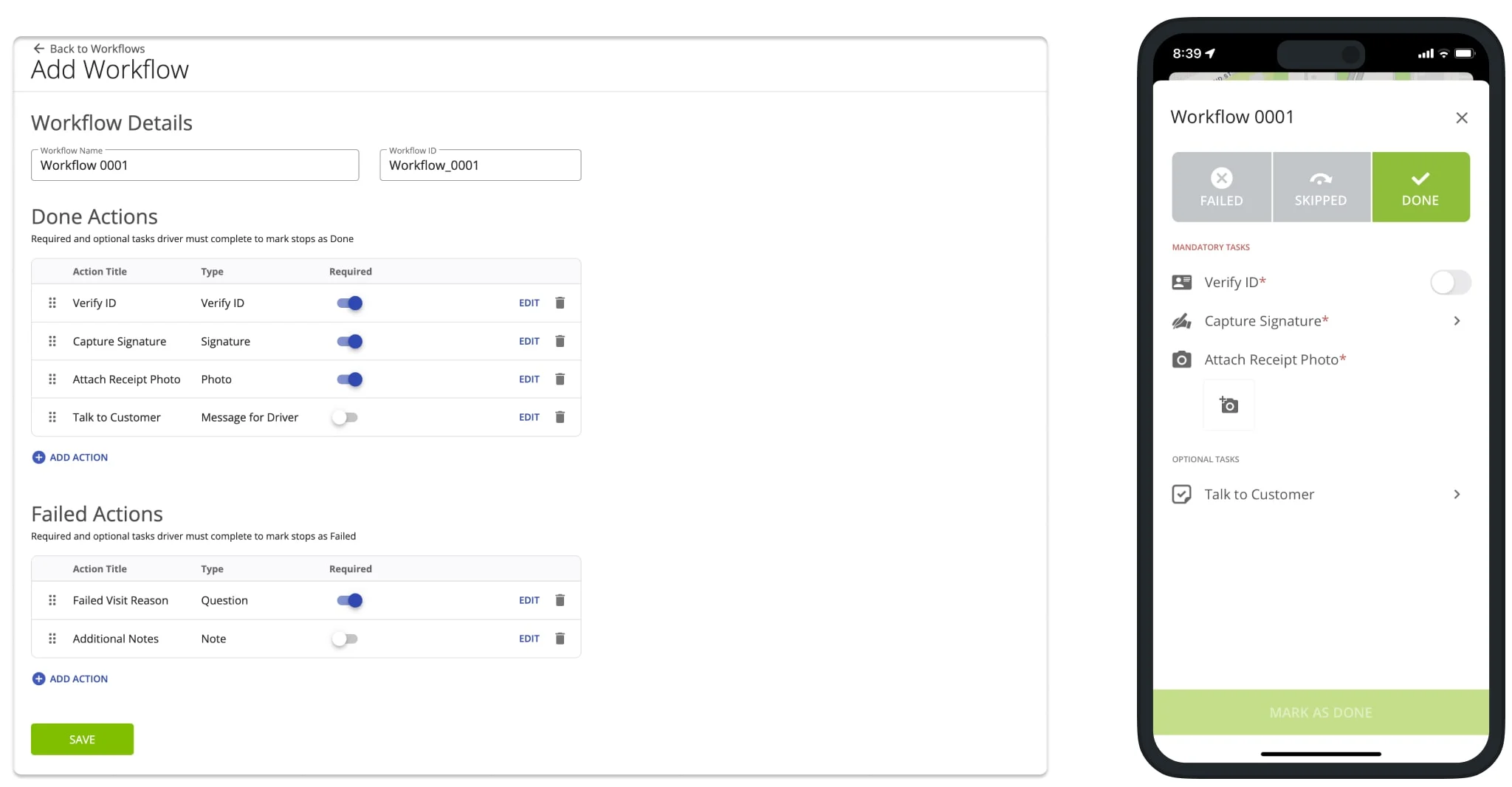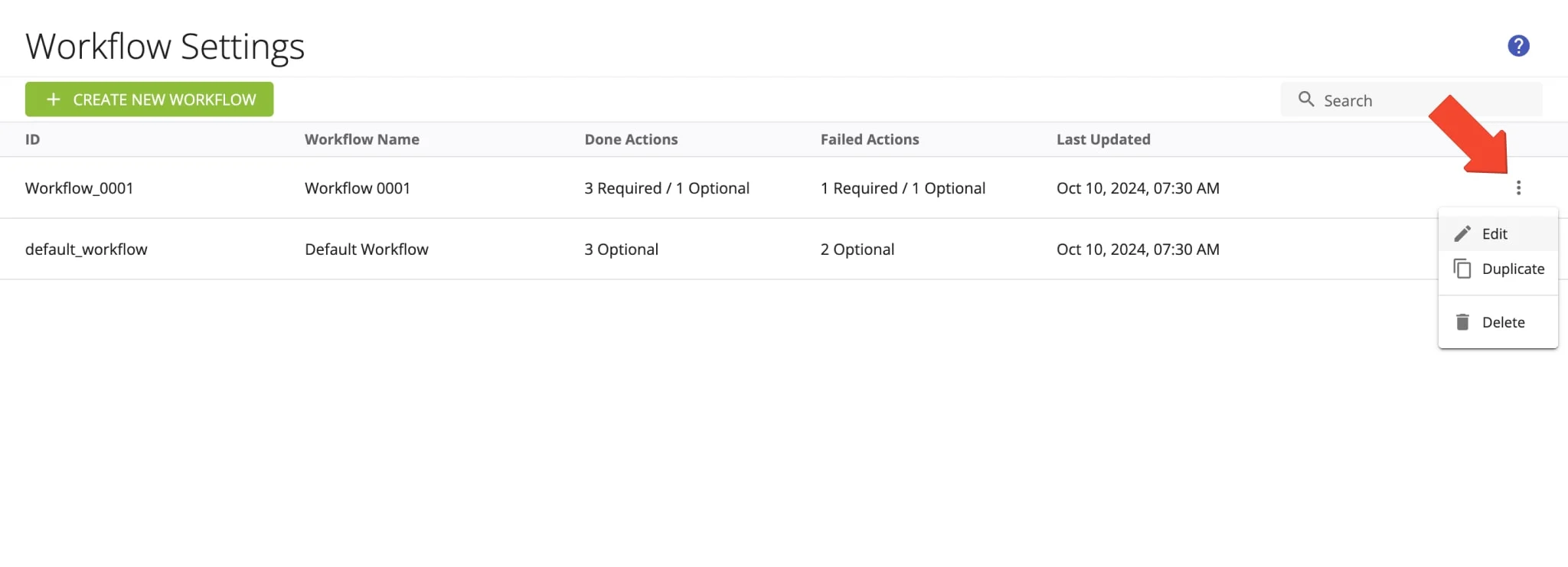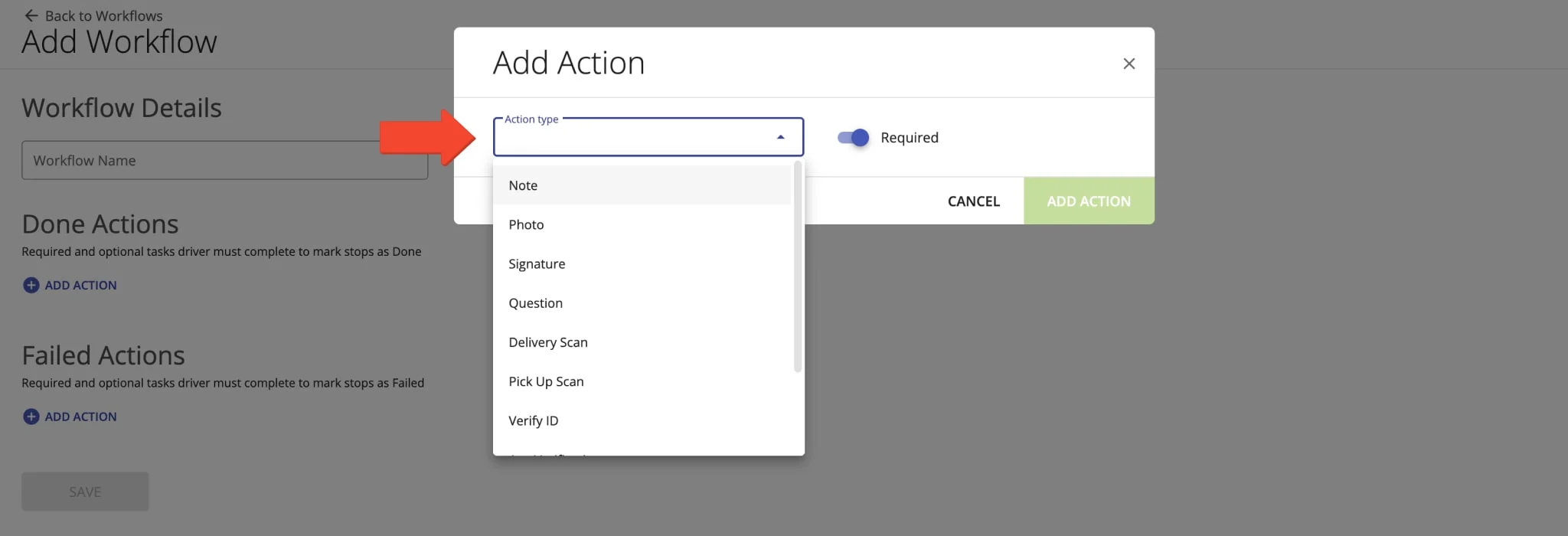Commercial driving has never been more challenging.
Drivers must update dispatchers regularly, collect and upload documents like proof of delivery, handle unplanned deliveries, and everything in between.
They must perform dozens of tasks daily to comply with FMCSA regulations, satisfy customers, and maintain profitability.
But even the most experienced driver can’t memorize and complete all the tasks accurately and on time. That’s why you must create efficient driver workflows to simplify their jobs and get more done.
For example, you can remind drivers to do specific tasks at specific times or help them input data seamlessly.
Plus, you can conquer the biggest challenge of the transportation industry – driver shortage.
According to a report by Statista, the U.S. will have a shortage of around 162,000 commercial drivers by 2030. That’s double the figure for 2021, which was 80,500.
Creating an efficient and well-thought-out driver workflow increases productivity, work-life balance, and retention. It also improves driver communication and delivery accuracy.
But how do you do that? We’ll get to that below.
Table of Contents
What are Workflows?
Workflows are processes or tasks that help achieve a goal in a specific order.
They are tools that break down complicated tasks into smaller, more manageable pieces. They’re essential for keeping things organized and efficient, especially in big companies where everything needs to be precise and timely.
How to Create an Efficient Driver Workflow
Here are some best practices to create an efficient driver workflow.
Give Drivers Accurate Data
Accurate data is critical for drivers to work efficiently.
But, giving them a stack of paper to go through for each task will confuse them and turn their job into a game of guesswork. This will result in inaccurate or missed deliveries and increased fuel costs.
So, to increase productivity and efficiency, create a step-by-step workflow. Consolidating all the information into a smartphone app is the best way.
Keep Track of Documents
Drivers must keep records of important documents, such as customer signatures, as proof of delivery during their daily responsibilities.
But you can’t track if the driver actually got the signature when it’s done manually. Also, drivers may lose the document because they have a pile of other paper documents to carry with them.
Collecting customer signatures on paper can’t help you manage customer disputes efficiently.
However, when drivers capture customer signatures electronically through an app, reliable proof of delivery can be provided for both parties.
Plus, some deliveries or field service appointments may require more than signatures, such as photos, videos, and notes.
A proof of delivery app with a built-in driver workflow can guide drivers on what documents they must collect at which stops.
Improve Driver-Dispatcher Communication
Drivers and dispatchers often get caught up in a communication mess, constantly juggling phone calls with drivers for even minor updates.
Dispatchers often send call-in orders to drivers over the phone, and it’s hard to keep track of everything.
Drivers already have a lot on their plates, and it’s tough to remember all the details. Sorting through paper to find the right information is a pain.
But if drivers and dispatchers could communicate in real-time without all the phone calls, there’d be no more guessing, just smooth communication.
An app with real-time tracking and sync would ensure that drivers always know when and where to be, and dispatchers would know exactly where their drivers are.
Drivers can easily share updates through the app, and dispatchers can instantly see it on their system.
Simplify Driver Workflow in Remote Areas
Drivers often deliver to remote areas with low or zero network coverage. As a result, they can’t communicate with dispatchers when needed, affecting deliveries.
Most apps, even legacy systems, don’t work without a network. That’s why it’s essential to use a route app that has an offline mode.
Drivers can use such apps to find information and record deliveries even with zero network coverage. And when the network is available, all the data will be synced to the app.
How Route4Me Can Simplify Driver Workflow
Route4Me’s route planner allows you to create workflows with a custom list of optional and required tasks that drivers or technicians must complete when they arrive at customer locations.
It could be attaching a photo of the receipt, capturing a signature, verifying an ID, or scanning a barcode.
Setting up a workflow for your drivers and routes is pretty straightforward.
Just create a custom workflow with both optional and required tasks and apply it to your route stops. You can even enable the workflow to specific routes or the whole route. That’s it!
By uploading a spreadsheet, you can add workflows to route stops when planning your routes.
After adding custom tasks, you can easily edit or remove them and make tasks mandatory or optional by toggling the “Required” switch on and off.
You can also duplicate workflows to edit and use them as a template for creating new workflows.
Route4Me’s route planner app prompts drivers through each step before they can mark the stop as done.
You can also create multiple workflows with various tasks and apply them to different stops on Route4Me’s route mapping application.
The best part is that Route4Me’s logistics-intensive route planning software synchronizes real-time route data. When drivers finish tasks, attach proof of delivery, or update stop status using the Route4Me route optimizer app, all the changes will instantly appear on the Route4Me web platform in real time.
Also, the Route4Me multiple-stop route planner app has an offline mode that allows drivers to continue navigating and completing their routes easily without an internet connection.
Multi-Stop Route Planner App
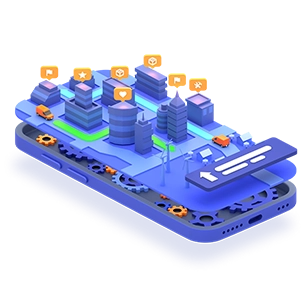
Frequently Asked Questions (FAQs) about Driver Workflow
What is driver workflow?
Can a workflow be customized for different drivers?
How do workflows improve fleet efficiency?
What technology is available to manage driver workflows?
How do workflows contribute to customer satisfaction?
Final Thoughts about Driver Workflow
Driver’s job doesn’t have to be complicated.
By implementing efficient workflows, you can enable your drivers to do their tasks more accurately and efficiently. Creating a good work environment is more important than ever with the looming driver shortage.
Efficient workflows are about more than getting the job done—they’re about making the driver’s experience smoother, more organized, and ultimately more rewarding.
Route4Me helps driver communicate and enables them to do their jobs efficiently, even in harsh conditions, like remote areas with low connectivity.
Route4Me is an all-in-one solution offering route optimization, GPS tracking, delivery notifications, and other features that simplify field service management.
Don’t take out word for it. Try Route4Me for get started and see for yourself.
Want To See For Yourself How Route4Me Can Simplify Driver Workflow?