You can’t deny that Apple products are good, but that’s mostly only true for personal use. Using Apple for business is a different story, for example, the Apple Maps route planner.
The Apple Maps route planner works great for Apple users who swear by it; it doesn’t come close to providing the best route mapping solution for your field service or delivery business. For this type of service or delivery routing you may need a time-tested reliable route optimization software.
We discuss this in detail below.
Table of Contents
Overview of Apple Maps
Apple Maps comes as the default route planner app on Apple devices.
It’s great for personal use to get driving directions from one place to another.
And, just like Google Maps, the Apple Maps route planner provides free last-mile driving directions and shows the fastest and the shortest route.
Although not as popular as the Google Maps route planner, the Apple Maps route planner holds its ground when pitted against the web mapping giant due to its key features, perfect for Apple users’ personal use.
Key Features of Apple Maps
The basic features of Apple Maps are the same as those offered by Google Maps.
You enter your starting point and destination, and the map shows you all the available routes to the endpoint, including highways and toll-free ways.
However, the Apple Maps route planner has some differentiating key features, including:
- You can get transit information if it’s available in your area. Such information includes the transit schedules and the route to get to the bus station from your location. Even if your area doesn’t support the service, Apple Maps can be easily linked to an app that does.
- Apple Maps route planner can be accessed from multiple Apple devices, such as iPhones, MacBooks, and iPads. In fact, you can share your ride over multiple Apple devices, making it easier to switch between platforms if needed.
- It gives you a bird’s eye view of a city. Just use the Flyover feature to see a location from above. You can also zoom into a building to have a closer look.
- Apple Maps also allows you to switch between 2D and 3D views of the map easily. Just use two fingers to drag across the map.
- Do you visit a location often, or do you need to remember a particular place that you visited recently? Just pin the location on Apple Maps. It’s not just simple but also extremely convenient to remember places you need to drive to again.
- If you need to make a pit-stop while driving, Apple Maps can help you. You can stop for gas or a cup of coffee by easily finding the nearest location on your Apple Maps. Just add the pit-stop while driving and choose one of the many nearby businesses that will be shown to you. The map will automatically add it as a stop on your driving route.
Multi-Stop Route Planner App
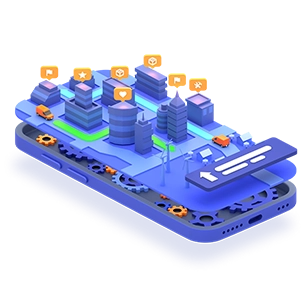
Apple Maps vs. Google Maps vs. Waze
Here’s a short comparison between the three top-rated route planning apps:
- Plot multiple stops – Available on Google Maps and Waze, but not on Apple Maps. Planning routes with Google Maps is possible for up to 10 stops, while Waze allows just one. Apple Maps allows a pit-stop which is available as predetermined options on the app.
- Show fastest and shortest route – Yes on all three.
- Multiple transport options – Available on all three.
- Satellite view – Available on Apple Maps and Google Maps, but not on Waze.
- Voice directions and voice instructions – Available on all three.
- Putting a different start location – You can plot a different starting point other than your present location on Google Maps and Apple Maps, but not on Waze.
- Live traffic updates – Provided by all three, but Waze offers the best version because it lets the users input traffic conditions they face on the road, such as an accident or road closure. This is a unique way the app collects instant updates and helps other Waze users (Wazers), which is not available on the other two apps.
- Offline – Google Maps and Apple Maps can work offline because the apps save the route at the journey’s beginning. It only becomes a problem if you need to reroute. You’ll also not be able to receive real-time traffic updates in offline mode. Waze, unfortunately, doesn’t work without internet access.
There are no clear winners if you’re using the apps to plan a route with a single stop for your personal use.
However, when it comes to using them for business purposes, none of the three offers the best solution.
Instead, the best solution is using delivery scheduling software that offers features cut out for field service and delivery businesses.
Learn more about the six benefits of delivery management software.
An advanced delivery route planner like Route4Me’s iPhone route planner can help you easily optimize last-mile routes and navigate them in real time. It helps you find the best directions to work from Apple Maps.
You’ll just need to connect Route4Me’s iOS route planner app to Apple Maps to get the best driving directions.
Learn how Route4Me’s trucking GPS app can help you use Apple Maps to get directions to work.
Still, if you must choose between the three, Google Maps delivery route planner is the best solely because it allows you to plan a route with multiple stops.
Does Apple Maps Offer the Feature You Need for Deliveries?
The straightforward answer is no.
As mentioned above, the Apple Maps route planner doesn’t allow you to plot multiple destinations, which, as you must very well be aware of, is a basic requirement for field service businesses.
Apple Maps also doesn’t provide other crucial features for your business, such as route optimization, customer alerts, and notifications, or GPS tracking. You have to use other apps to fulfill these requirements.
The problem is that the other apps aren’t necessarily compatible with Apple Maps, and using so many different apps can cause ambiguity.
Consider the following scenario: You receive a customer inquiry for locating a package. Since Apple Maps doesn’t have GPS tracking, you can’t know exactly where your delivery driver is at the exact moment.
So, you can’t answer the customer immediately, leading to customer dissatisfaction and eventual loss of sales.
How to Plan a Route on Apple Maps?
Planning a route on Apple Maps is easy and simple. Just follow these steps:
- Type in your destination address and enter. You can then select a different start point if you’re not using your present location.
- Select your transport type. You can choose between cars, walking, public transport, motorcycles, and e-hailing services.
- Choose your preferred route. Apple Maps route planner offers you a suggested route, the fastest route, and toll-free routes. Select the one you prefer, and you’re all set.
How to Get Directions on iPhone Maps?
Apple Maps is a default app on iPhones. To start navigation on Apple Maps on your iPhone, just open the app and follow the steps above. It’s as simple as that.
Indeed, Apple Maps is user-friendly and easy to use, which is why it’s quite popular with Apple users all over the world.
Frequently Asked Questions (FAQs) About the Apple Maps Route Planner
Does Apple Maps Use Data?
Does Apple Maps Account for Time Zones?
Does Apple Maps Have a Route Planner?
Does Apple Maps Work on the Apple Watch?
Does Apple Maps Use Traffic Data?
Conclusion about Apple Maps Route Planner for Deliveries
Hopefully, we have been able to help you learn everything you need to know about the Apple Maps route planner.
Simply put, Apple Maps is reliable, but only for personal use.
For business purposes, it’s best to use the Google Maps route planner for deliveries if you need to make less than 10 stops.
However, if you need to plan routes for more than 10 stops and multiple drivers, you should invest in an advanced route planner.
After all, it‘s purpose-built for supporting field service businesses with integrated features that are necessary for your business.
Do you have any questions about the Apple Maps route planner? Please feel free to leave your comments below.



